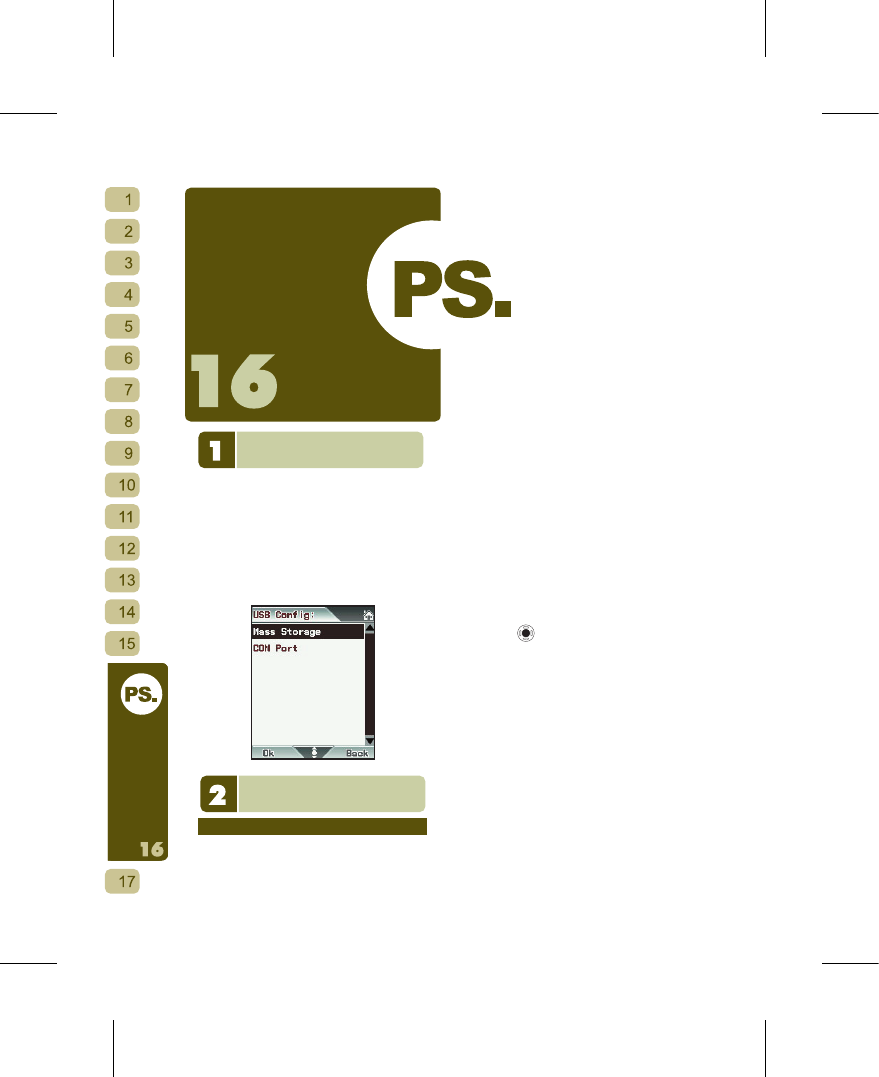92
Others
O t h e r s
Using the Phone as
Portable Data Storage
Please connect the USB cable included
in the package to the Phone, and then
connect the other end to the computer’
s US port. Select “Storage Device” and
the Phone will automatically shutdown.
Yo ur c ompute r w ill then be able t o
read the Phone’s memory storage. If
you wish to transfer larger files to the
S D ca r d , w e r e c o m m e n d y o u u s e
this method to speed up the transfer!
Installing a Wireless
Modem
How Install a Wireless Modem?
[1]
To ensure that the Comm Port can be
correctly detected during the software
installation process, please complete
the driver installation first and contact
your service provider (Taiwan Mobile,
Far Eastone, Chunghwa etc.) to apply
for Internet services.
[2] During the installation process you will
need to turn on your Phone and use the
USB cable to connect your Phone and
computer.
[3] Please insert the software CD-ROM into
your computer to begin the software
installation process.
[4] At the installation setup screen, please
select the model of the Phone you wish
to install and the interface.
[5] Sel e c t
t o c o n t i n u e w i t h t h e
configuration.
[6] Then select Install Wireless Modem
in order to continue with the software
installation.
[7] If you wish to use a dial-up connection,
please select a GSM wireless modem; if
you wish to use GPRS to connect to the
Internet, please select a GPRS wireless
modem.
[8] Some telecommunications companies
G R P S netw o r k setti n g s requi r e
a specific APN or DNS Serv er IP
address. Some also need a specific
username and password before they
can connect properly. Please ask your
telecommunications company for these
information. After completing your
selection, please press Next.