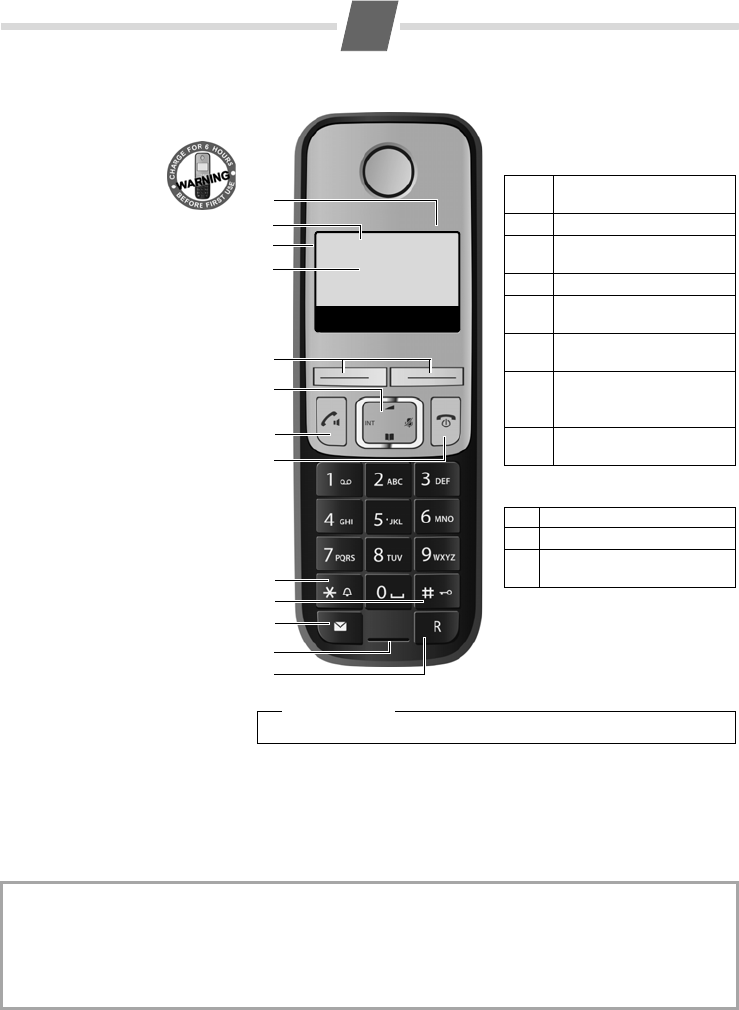1Charge status of
the batteries
(¢ page 7)
2 Answering ma-
chine icon (A400A
only)
3 Signal strength (¢ page 7)
4 Internal number of the handset
5 Using the display keys
6 Control key (p)
t: Open the menu for setting
the volume (¢ page 19)
s: Open the directory
(¢ page 9)
u: Display the list of registered
handsets
v: Microphone off (¢ page 8)
7 Accept/speaker key (¢ page 8)
8 End call key and On/Off key
9 Ringer melody on/off
(press and hold in idle status)
10 Keypad lock on/off
(press and hold in idle status)
11 Message key (¢ page 10)
12 Microphone
13 Recall key
- Recall (flash)
- Dialling pause (press and hold)
8
2
3
5
4
6
10
1
The handset at a glance
9
11
7
Display keys on handset:
Pressing a key launches the func-
tion that appears above that key in
the display.
Other icons in the top display line:
Dis-
play
Function when pressed
Þ
Open redial list ¢ page 9.
Menu
Open main/submenu (see
menu tree ¢ page 19).
“
Go back one menu level.
U
Scroll up/down or adjust
volume with q.
T
Move cursor to left/right
with r.
˜
Backspace deletes one
character at a time from
right to left.
OK
Confirm menu function or
save entry.
Ú
Ringer melody off
Ø
Keypad locked
½
Eco Mode+ activated
(¢ page 3)
12
13
Please note
To change the display language, proceed as described on page 13.