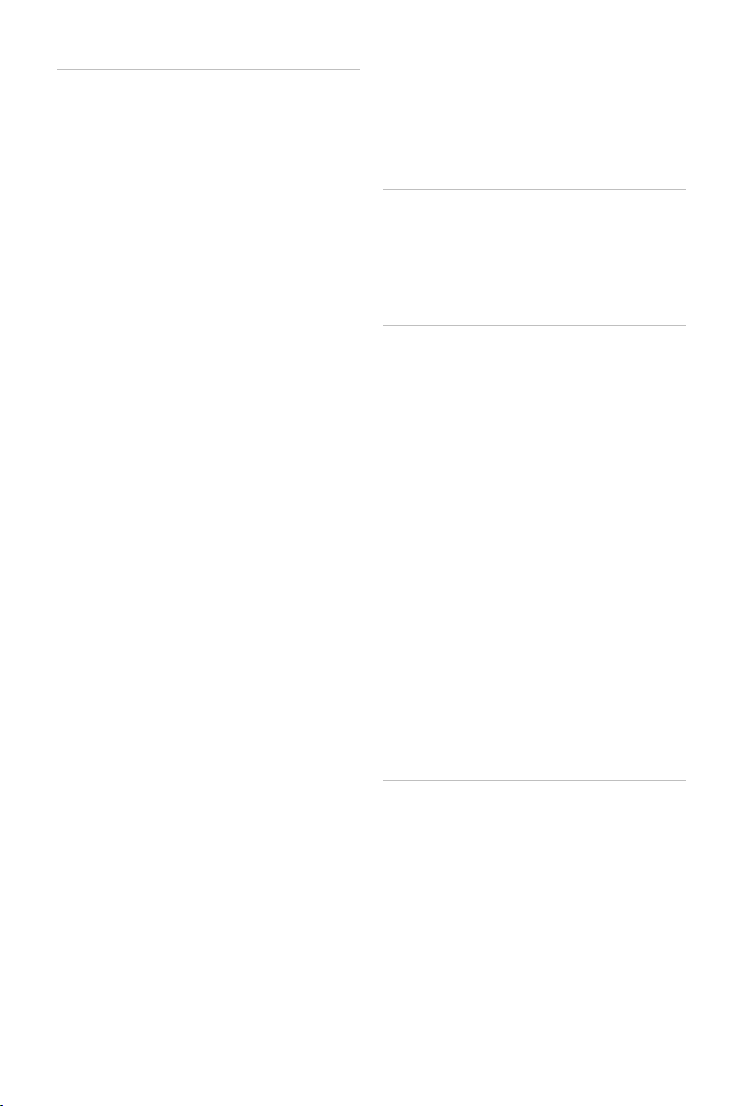T e mplat e G o , V e rsion 1, 01. 07 .2 014 ,
Index
Gi gaset E 380 A C a re / L U G CH de / A3 100 8-N 253 5-R 1 0 2 -1-4U 1 9 / L UG_ GOSIX. fm / 1/1 4 /20
146
T
T . . . . . . . . . . . . . . .6
Ta . . . . . . . . . . . . . . .6
T . . . . . . . . . . . . . . . . . . . . . . . . .59
Ta. . . . . . . . . . . . . . . . . . . . . . . . . . . . . . 98
Ta
Abheben-T . . . . . . . . . . . . . . . . .6
Aufle . . . . . . . . . . . . . . . . . . . . . . . . 6, 24
Display-. . . . . . . . . . . .6, 21
Ein-/A.6
Frei . . . . . . . . . . . . . . . . . . . . . . . . . 29
Menü . . 20
Nachrichten- . . . . . . . . . . . . . . . . . . . . . . . . .6
Pag . . . . . . . . . . . . . . . . . . . . . . . . .6
Raute- . . .6
R- . . . . . . . . . . . . . . . . . .6
Stern-T . . . . . . . . . . . . . . . . . . . .6
Steuer- . . . . . . . . . . . . . . . . . . . . . . . . . . 6, 20
T. 20
Te . . . . . . . . . . . . . . . . . . . . 130, 134
T . 49
Te
ansch. . . . . . . . . . . . . . . . . . . . . . . . . . . . . . .7
bedienen. . . . . 20
einstel. . . . . . . . . . . . . . . . . . . . . . . . . . . . . . 101
Te
auf T . . . . . . . . . . . . . . . . . . 92
Basis anschließen . . . 91
Flas . . . . . . . . . . . . .91
Pau. . . . . . . . . . . . . . . . . . .92
SMS . . . . . . . . . . . . . . . . . . . .76
Vorwahlziffer speichern. . . . . . . . . . . . . . . . . . . 91
Wa . . . . . . . . . . . . . . . . . 91
Te . . . . . . . . . . . . . . . . . . . . . . . 43
auf/vom PC über. . . . . . . . . . . . . . . . . . 120
durchsuchen. . . . . . . . . . . . . . . . . . . . . . . . . . . . 44
Eintr . . . . . . . . . . . . 43
Eintrag auswählen . . . . . . . . . . . . . . . . . . . . . . . 44
Eintrag erstellen . . . . . . . . . . . . . . . .43
Eintr . . . . . . . . . . . . . . . . . . . . . . . . . . 47
Eintrag/Liste senden an M. . . . . 46
Gigaset . . . . . . . . . . . . . . . . . . . . . . . . . . 49
Nummer übernehmen . . . . . . . . . . . . . . . . . . . 45
Nummer wähl . . . . . . . . . . . . . . . . . . . . . . . . 24
öffnen . . . . . . . . . . . . . . . . . . . . . . . . 43, 47
Reihenfolge der Einträge. . . . . . . . . . . . . . . . . . 44
senden an Mobilteil . . . . . . . . . . . . .46
Speicherplatz . . . . . . 44
T
Inhalt (vCard-F . . . . . . . . . . . . . . . . . . . 121
T . . . . . . . . . . . . . . . . . . . . . . 120
T
Anruf annehmen . . . . . . . . . . . . . . . . . . . . . 26
extern 24
intern .27
über das . . . . . . . . . . . . . . . . . . . . . . . . 30
T . . . . . . . . . . . . 135
Te
einstel. . . . . . . . . . . . . . . . . . . . . . . . . . . . . . . 62
entgangen . . . . . . . . . . . . . . . . . . . . . . . . . . . . 63
entgangenen anzei . . . . . . . . . . . . . . . . . . . 63
signalisieren. . . . . . . . . . . . . . . . . . . . 62
T. . . . . . . . . . . . . . . . . . . . . 23
Timer . . . . . . . . . . . . . . . . . . . . . . . . . . . . . 64
TLS ( . . . . . . . . . . . . . . .112
To ) . . . . . . . . . . . . . . . . . . . . . . . . . .91, 92
U
Übersi
Basis . . . . . . . . . . . . . . . . . . . . . . . . . . . . . . . . . . . . 6
Mobiltei. . . . . . . . . . . . . . . . . . . . . . .6
Uhrzeit ei. . . . . . . . . . . . . . . . . . . . . . . . . .101
Umlaute eingeb. . . . . . . . . . . . . . . . . . . . . . . . . . 23
Umwe . . . . . . . . . . . . . . . . . . . . . . . . . . . . . . . . .13
V
vCard (SMS). . . . . . . . . . . . . . . . . . . . . . . 74
vCard-F . . . . . . . . . . . . . . . . . . . . . . . . . . . . .121
vcf-Da . . . . . . . . . . . . . . . . . . . . . . . . .120
Verbinde mit Basis . . . . . . . . . . . 88
Verbind . . . . . . . . . .10
Ve
Fe . . . . . . . . . . . . . . . . . . . . . . . . . . . . . . .113
Gigaset.net . . . . . . . . . . . . . . . . . . . . . . . . . . . .113
IP . . . . . . . . . . . . . . . . . . . . . . .114
Status . . . . . . . . . . . . . . . . . . . . . . . . . . . . . . . . .124
ver . . . . . . . . . .113
Ve
Verpackungsinhal. . . . . . . . . . . . . . . . . . . . . . . . . . 12
Versions-Check, automatischer .123
Verstärker-F . . . . . . . . . . . . . . . . . . . . . .21, 29
VIP-Gruppe, T . . . . . 43
VIP-Klingelton. . . . . . . . . . . . . . . . . . . . . . . . . . . . 43
VoI . . . . . . . . . . . . . . . . . . . . . . . . . . . . . . .106
Benutzerdaten. . . . . . . . . . . . . . . . . . . . . . . . . . . 18
einrichten. . . . . . . . . . . . . . . . . . . . . . . . . . 16, 106
mit W . . . . . . . . . .114
Provi . . . . . . . . . . . . . . . . . . . . . . . 17
über Konfigurationsassi-
gurators einrichten. . . . . . . . . . . . . . . . .11
VoI . . . . . . . . . . . . . . . . . . . . . . . . . . . . .114
Vorwahlziffer (. . . . . 91, 116
W
Wäh
aus Anrufliste. . . . . . . . . . . . . . . . . . . 25
aus T . . . . 24
aus Wahlwiederholungsliste 24
IP-Adr . . . . . . . . . . . . . . . . . . . . . . . . . . . . . . 31
mit Kurzwahl . . . . . . . . . . . . . . . . . . . 98
Wah . . . . . . . . . . . . . . . . . . . . . . . . . . . . . . . . 92
Wäh
für Notrufnummern . . . . . . . . . . . . . . . . . . . . .116
Wah . . 91
Wa . . . . . . . .24, 40
War
War. . .10