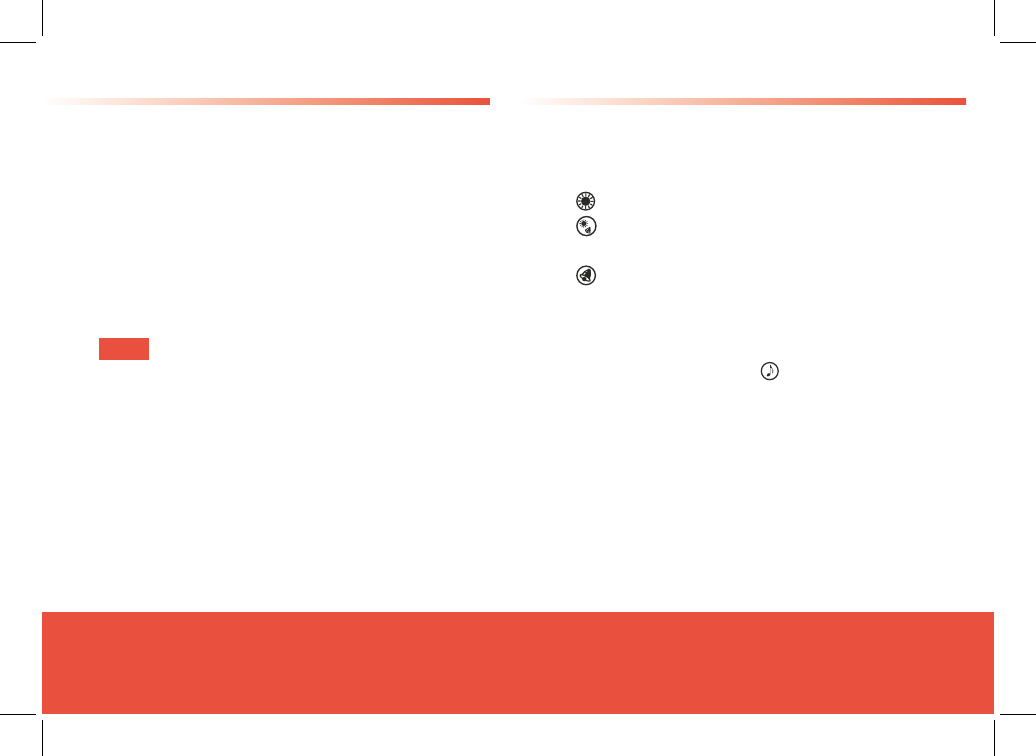Helpline No. UK/Northern Ireland 0800 328 6020
Rep. Ireland 00800 4467 5888
E-mail Support info@dariolondon.com
Model Number: GT-RD-2R/GT-RD-1T
14
Helpline No. UK/Northern Ireland 0800 328 6020
Rep. Ireland 00800 4467 5888
E-mail Support info@dariolondon.com
Model Number: GT-RD-2R/GT-RD-1T
15
Startup and installation
− The receiver confirms reception by emitting a
signal. Depending on the position of the selection
switch (9), a light signal (6), a light signal (6) and
an acoustic signal (12), or only an acoustic signal
(12).
3. If you do not intend to permanently install the
transmitter, close the battery compartment with
the lid (14).
NOTE:
If you should determine that the Wireless digital
door chime is not functioning normally, e.g. if the
red light permanently illuminates, the bell tone
is continuously repeated or the device does not
respond when pushing the bell button, remove
the batteries from the device for a while and
then insert them again. It is recommended that
you programme a new code prior to starting up
again.
Select signal
1. Slide the selection switch (9) of the receivers to
position:
if you only intend to see a light signal;
if you intend to see a light signal and simulta-
neously intend to hear an acoustic signal;
if you only intend to hear an acoustic signal.
Selection of the bell tone
In order to select one of the 16 bell tones, push
the selection button (7)
, until you have reach
the desired tone.
Setting the volume of the acoustic
signal
1. Slide the selection switch for the signal volume
(10) of the receivers to position 1 for quiet, to
position 2 for medium and to position 3 for loud.
Startup and installation