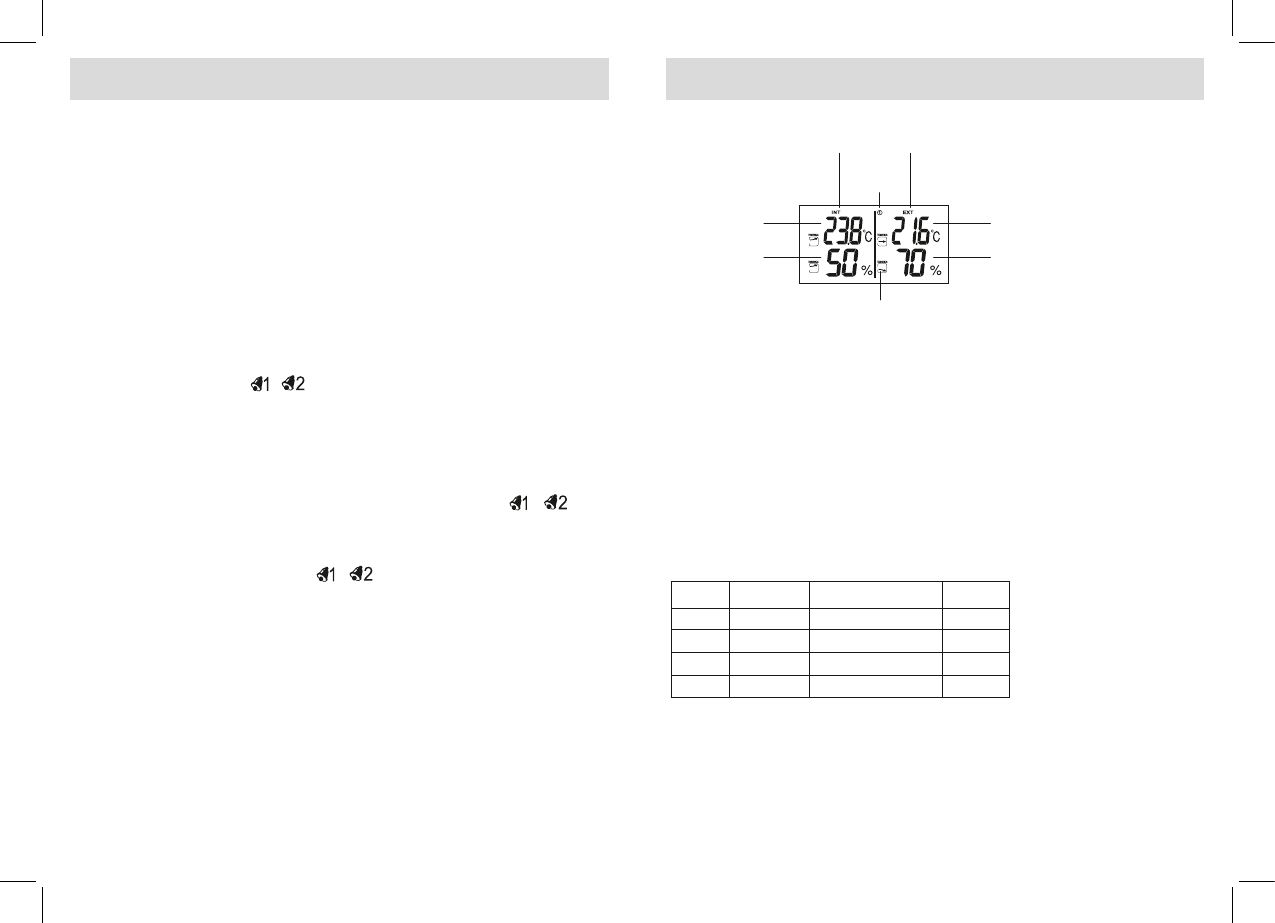107 108
Setting the CLOCK 2
– Press Mode (4).
•ThedisplayCLOCK2appears.
– Press + (2) / - (1), in order to set the hours.
•Thesettingoftheminutescannotbecarriedout.Thespecification
of the minutes corresponds to the information from CLOCK 1.
Setting the time alarm
NOTE: 2 time alarms are available to you. You can set the alarm for:
daily, daily from Monday to Friday, daily from Monday to Saturday,
Saturday and Sunday or weekly.
– Press Mode (4), until
/ appears.
• Thepreviouslysettimeisshown.
– Press + (2), for setting the hours.
– Press - (1), for setting the minutes.
– Use Select (6) to select the days on which the alarm is to be activated.
– Activate / deactivate the alarm in the setting mode
/ with
Alarm/ Channel (8).
•Thedisplayswitchesbetweenon and no display. If the alarm is active
(on), the respective symbol
/ (and) will be displayed during
time 1 (CLOCK 1).
– You can return to the current time setting by pressing Mode (4)
repeatedly until CLOCK 1 appears or no button is pressed for one
minute.
End time alarm
– Press Snooze/Light (3) button, in order to interrupt the alarm for
8 minutes.
– Press one of the buttons on the weather station in order to end the alarm.
•Ifnobutton ispressed,thealarm willswitchoffbyitselfafterone
minute.
Settings
Measurement values
of the weather station
Measurement values
of the outside transmitter
Trend display
Transmitter
No.
Temperature
Humidity
Humidity
Temperature
or
flashing
flashing
Temperature Humidity Display
Inside > +55°C > 95% HI
Inside < -20°C < 15% LO
Outside > +70°C > 95% HI
Outside < -30°C < 15% LO
Rising Constant Falling
Sunny Cloudy Rain Snow Frost warning
Storm
warning
FORECAST FORECAST FORECAST FORECAST FORECAST FORECAST
FORECAST
Display of temperature and humidity
– Press + (2), in order to switch between display units: °C <-> °F
– Press Alarm/Channel (8), in order to switch between the transmit-
ters: 1 - 2 - 3 - 4
– Press Max/Min (5), in order to switch between the values: MIN - MAX
- current (no additional display) for the temperature and humidity.
NOTE: The MIN and MAX values are automatically deleted at 12:00
a.m.
If the temperature/humidity values should lie outside of the measure-
ment reange, the display will show „HI (exceeded) / LO (below)“.
Displays
Measurement values
of the weather station
Measurement values
of the outside transmitter
Trend display
Transmitter
No.
Temperature
Humidity
Humidity
Temperature
or
flashing
flashing
Temperature Humidity Display
Inside > +55°C > 95% HI
Inside < -20°C < 15% LO
Outside > +70°C > 95% HI
Outside < -30°C < 15% LO
Rising Constant Falling
Sunny Cloudy Rain Snow Frost warning
Storm
warning
FORECAST FORECAST FORECAST FORECAST FORECAST FORECAST
FORECAST