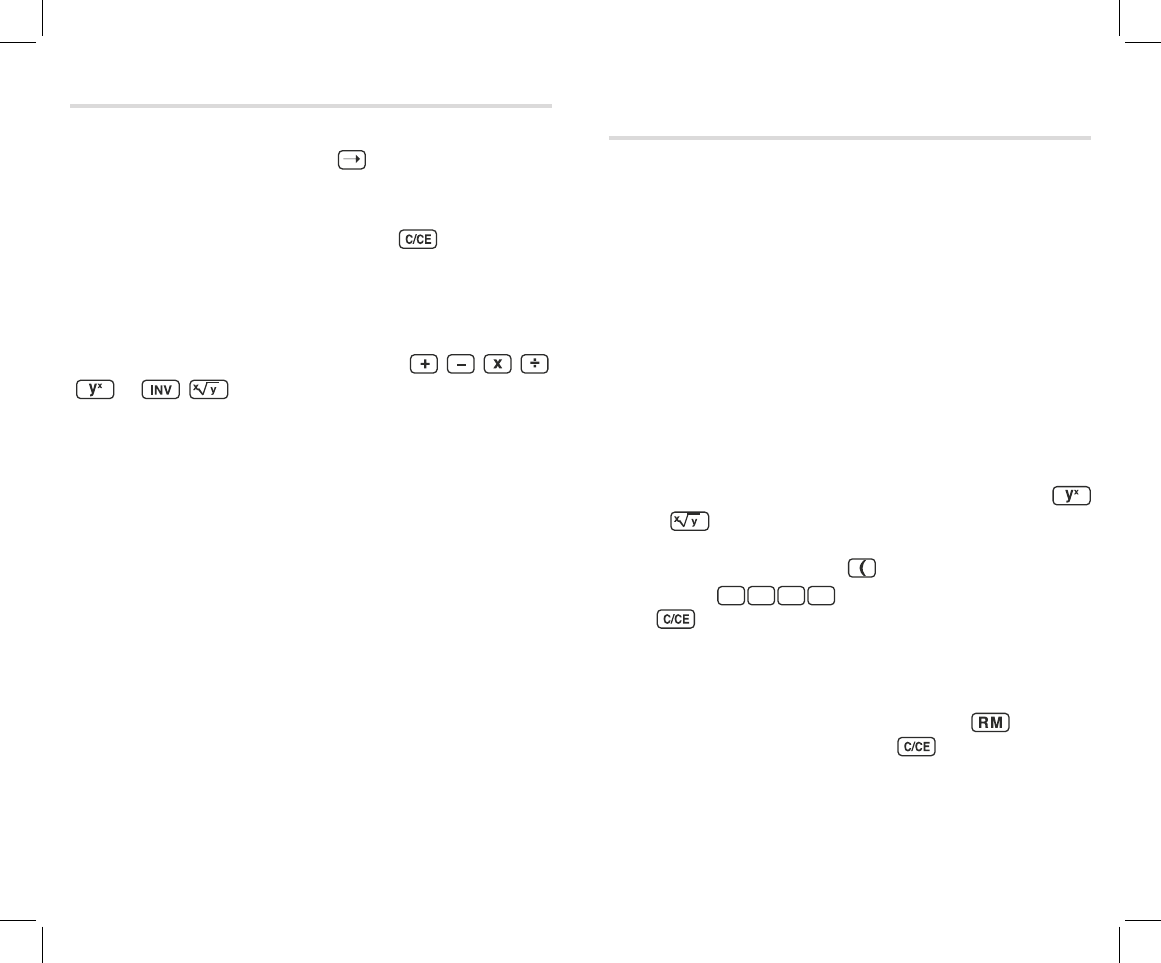14 15
Display overrun and errors are displayed with "E" and the calcu-
lation is not continued.
Display overruns or errors occur under the following circum-
stances:
a) If a final or interim result of the content of the temporary
memory exceeds the amount of 1 x10100 ("E" appears).
b) If calculations are carried out with functions that exceed the
entry range ("E" appears).
c) If the admissible range for entry in the BASE-N number
systems is exceeded ("E" appears).
d) If non-admissible operations are carried out in the statistical
mode ("E" appears).
e) If the total number of explicit or implicit calculation levels
(including additionsubtraction, multiplication-division,
and
) in brackets exceeds "6", or if more than 15 pairs of
brackets are used.
Example: You have pressed the
key 16 times before carrying
out the entry
.
Press
, in order to release the display again.
Memory protection
The content of the temporary memory is protected from over-
run. The memory sum can be recalled using
, after you
have released the display again using
.
If you determine an error during entry of the values, you can
clear the last number entered with
.
If you determine an entry error prior to pressing an arithmetic
function key, you can clear this value using
and re-enter it.
In a calculation sequence, you can correct errors in interim
results, by carrying it out again using the correct values and
then continuing the sequence of calculations where you left off.
If you should make errors with the entry of
, , , ,
or , , you can simply correct these by pressing
the correct key. In this case, the last entered function is carried
out, however the priority of the original entry is maintained.
6. DISPLAY OVERRUN AND
ERROR DISPLAY
5. CORRECTIONS