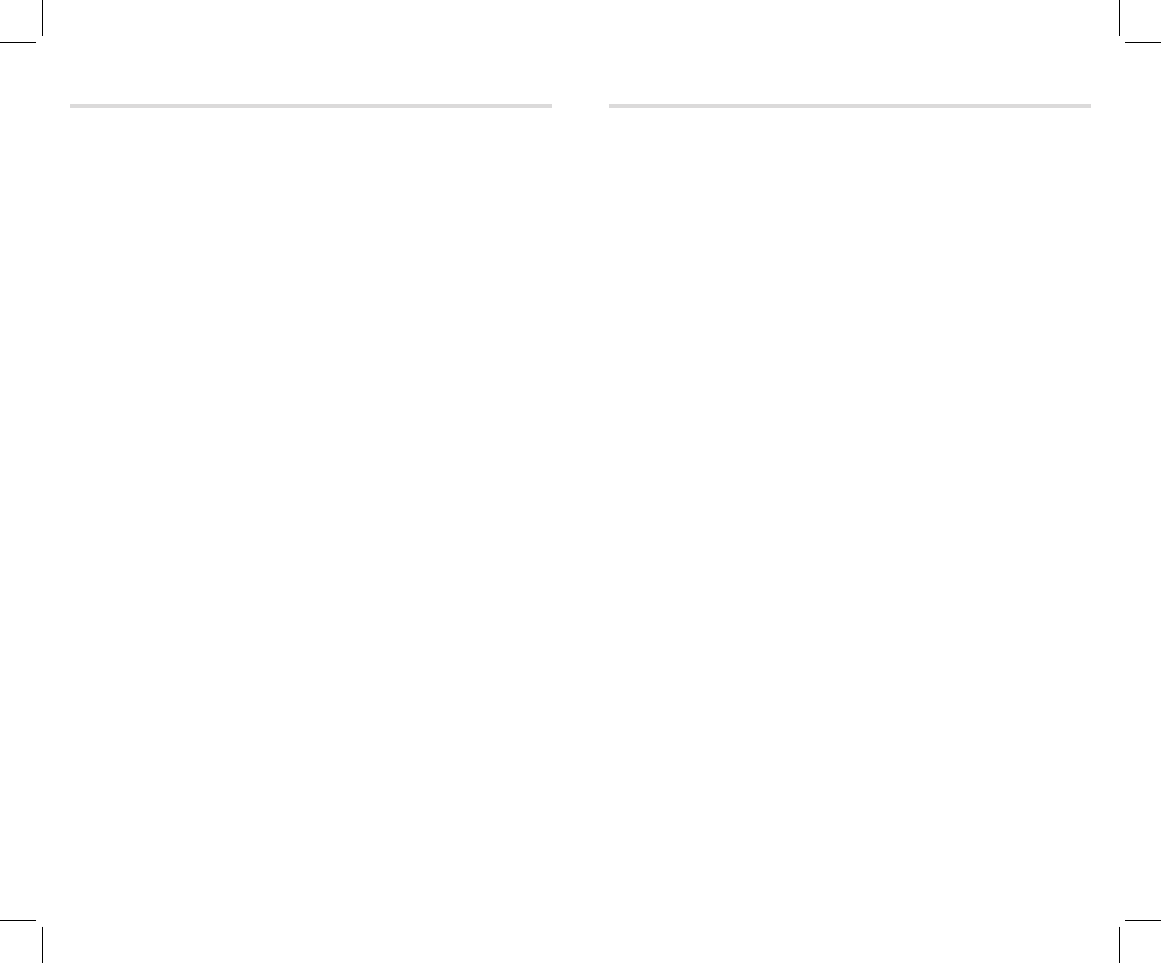44 45
• Please only use the type of batteries in this calculator that
are specified in these operating instructions.
• Ensure that the calculator is switched off after use.
• Remove the batteries from the calculator during longer
periods of disuse.
12. BATTERY CHANGE12. BATTERY CHANGE
Power supply
This calculator uses two power supplies: A solar cell and an
alkaline battery (LR43).
Change the batteries under the following circumstances
As soon as the memory content is cleared. If the display can
no longer be read with poor lighting conditions and can not
be restored again using the AC key.
Precautionary measures regarding the battery
Through improper handling, a battery can leak or explode.
Therefore, please notethe following:
• Note the "+" pole on the battery and ensure that this is
correctly inserted. Clean the battery and device contacts,
if necessary, prior to inserting the batteries. Do not leave
empty batteries in the calculator. The battery fluid could
leak and damage the calculator.
• If battery fluid should leak, please remove it thoroughly
from the inside and casing. Keep batteries that have been
removed from the calculator in a safe place, so that they
can not be accessed by small children and accidentally
swallowed.
• Immediately contact a doctor, if the battery should acci-
dentally be swallowed.
• Never try to charge or dismantle the battery, never short
circuit the battery. Never expose the battery to direct heat.
There is risk of explosion! Never throw the batteries into
fire or water. There is risk of explosion!
• Never expose the batteries to extreme conditions, e.g. on
radiators! Increased risk of explosion!