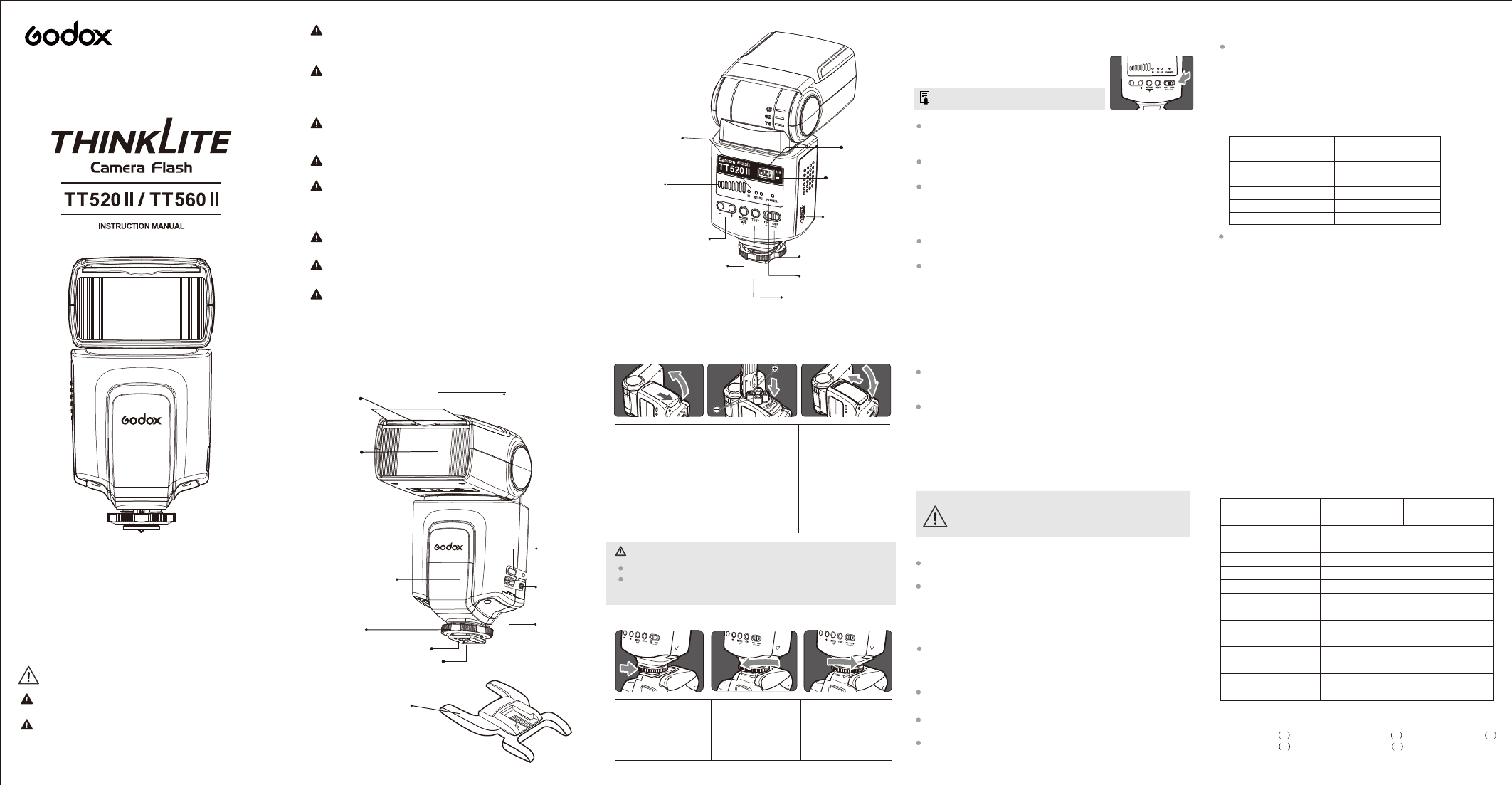The fla sh unit has 8 st eps of power out pu t con trol which indicat ed y 8
pieces of Llamp for diff erent lev el.
Pre ss the MODE ke y to M Mode. In t his mode ,y ou can set TT520 II
/TT560 II onto y our camera hots hoe or speedlite trigger hots hoe to t rigger
the fla sh unit. W hen s hoot ing, adjust t he flash power and press t he
camera shutt er , the fla shlight will fla shunder the camera sy nchronous
signal .
Pre ss the MODE ke y to S 1 Mode. T he mode is applicable f or s lave flash
in order to crea tmany light ingff ects. It i s re spe ct ively applic able f or
manual f lash environment.
Pre ss the MODE ke y to S 2 Mode. T he mode is applicable for s lave f las
in order to c reatmany ligh ting ffec ts.The fla sh unit won’t f lash s ynchro-
nously with the first f la sh but t he sec ond f las from the mast er flash,
which is t he second fla sh sy nhroniza
tion .
WARNIN
Thank you for purcha sing GOD OX product.
Before use, please read t his user manual c aref ully in order to ens ure
your s afe. Keep it properly f or ref erence in future .
FOREWOR
Alwa ys keep this product f rom rain or damp in order to prevent
fire or elec tric shock.
The flash unit con tains high volt age elect ric parts, do not tr y to
open or repair t he f lasuni t. If you touch the high-v olt age c ircuit
ins ide t his product, elect ric s hock may o cc ur. Ret urn it ba ck to
the nomina ted repair service ion .
If the uni t i s ex truded,f allen,su ff ered f rom strong impact and t hus its
ins ide is expos ed, st op us ing immediat ely so as to pre ven t ele ctri c
shock leading from tou ching t he ins ide elect ric c omponents.
Do not f ire t he f lashdire ct t o the et shor t dist ance(es pec ially baby ’s
eye), or it may damage t he e.When t aking f lash pict ure toward baby,
it is re commended to k eep t he flash unit at lea st 1 me ter(3.3f eet)away
from the subje ct. O r diff uer or boun ce the ligh t t o soft en ts in tensity.
Alwa ys keep the batt ery or anyt hing easy to be gulped out of children 's
reach. In c asef gulping due to careless ne ss
,
please c ont act a doct or
immediat ely .
When there is caus tc liquid lea kage ins ide, i t is neces sar y towear
gloves t o t ake out t he batt er.
Do not use the fla sh unit in t he f lammable gas, c hemical or such liquids.
The se ma terials may be ensi to the fla sh from the unit in some c irc-
umst ance. It may cause fire or elect romagne tic int erf erence
Plea se pay atten tion t o the warning marks in t he shoot ing s urroundings.
Do not leave or st ore t he f lash unit in t emperat ure oer 40
C(such lik
in t he aut omobile), or t ma y damage the elect ronic c omponents.
The fla sh unit is n’t water resist ant.
Plea se keep t awa y from rain or humidity.
If the f la sh uni t is idle f or long, please take out all batt eries and k eep
the fla sh unit in dry area.
Ope n th battery ver
Slide the batt er y c over
along t he arrow
direct ion and t hen open
it by thumb .
Insert b atteri
Install the batt eries
according t o the direct ion
indicat ed by t he sicker in
the batt ery holder and
make s ure t he + and
batt ery c ontact are
correct ly inser ted t the
batt ery c ompart ment.
Close battery ver
Slide the batt er y c over
along t he arrow direct ion
and s lide it back in place.
The batt ery cover will be
lock ed when t here is a
“click” s ound.
Take out the battery when idle in case the battery leakage damages the
flash unit.
Attention:
Twi st the lock ring an ti
cloc kwi se to loo sen it t o the
highest point. S lide t he
mount ing f oot of t he flash
into t he hots hoe f camera .
Twi st the lo ck ring
cloc kwise t o tight en it.
To remo ve the fla sh,
loos en t he fixed k nob and
slide it ou t of the ho tshoe
of camera .
Mini Sta nd
Built- in Wid e P an
Refl ection Bo ard
Optic Contr ol Sensor
Flas h Head
Hot Sho e Stand
Lock R ing
Dedi cated Hot Sho eontac t
Switc h t o the ON, t he f lashwill star t charging (the charging indicat or is
dim).Aft er sev eral seond s, the charging indi caor turns red and
TT520 II /TT560 II i s read y to shoo t.
For a t est flash , press t he t es t bu tton . After , pres s the O N/OFF to OFF to
power off .
If the red charging indi caor lamp flick ers in ery 1s, it indicates low
batt ery. In s uchca se, the power will t urn off automat ically and you
need to replace the batt erie s.
No
:
The op tic light s ensor will st op f unct ioning under M Mode.
The hots hoe’ s trigger funct ion will stop under S1 and S 2 Mode.
To s avbatt ery power , the fla swill en ter stand-b yst ain about 30
minutes of idle u. Pre sany butto to wa ket up .
In S 1/S 2mode , the fla sh will ent er st and-by statein about 60 minu t
of idle us. Pre ss an y bu tton t owake it up .
In power- saing mode , the charging indi cor fli ckers in ev ery 3 seconds.
Other indicat or s are t urned off .
Number of flas hes th at will acti vate over-temp eratu re protection:
1.Bounce Ligh ting
Boun ce fla smean s t o t apho tos b y bounc ing the light o ff wall or
ceiling t o s often t he ligh t on t he subject, and t he s hadow s hade out,
to get more des ired pict ure.
2.Use Ref lection Bard to Take Phot
Pull ou t the re fection board and built -in wide panel f rom t he f lashhead
at the same time and then push t he built -in wide panel back.
In s uc c ase, if thi s produc t is being us ed to t akepho tos, it will produce
a highligh ted point on t he eyes of the subje ct and thus make t he eyes
charming (catch ligh ts). Thi s fun ction c an reach opt imal ff ect when
the fla sh head is up 90°
3.Use Wide-a ngl e ffu ser
Pull ou t the buil t-in wide panel to enlarge flash light ing range, so as to
get more soft ened and nat ural light ing effec t.
Systemat ic over-tem peratu re pro tection
2.Moun ting tas h on tcamera
Ⅲ.
USING THE FLA
1. Power ma nement
5.S2ode
2.Power Contro
3.M ode
4.S1ode
Ⅳ.
ADVANCEPPLICA TION
Ⅴ.
SPECIFICA TION
Ⅱ.
ISTALLATION
1. Battery Insta llat ion
8.Power-sav ing Funct io n
Ⅰ.
NNCLURE
After use , press t he ON/OFF t o OFF to power o ff .
33 ( m ISO 100 38 ( m ISO 100
TT520 II TT560 II
Recyc le t ime
100-1500 t imes ( AA alkaline batt eries us ed)
4xAAs ice batt eries(A lkaline or Ni-MH able )
0~270 degree s
0~90 degree s
M,S 1,S 2
5600K+ 200K
1/300s~ 1/20000 s
190*75*55mm
310g
Light ing times
approx 0. 1-5s(AA alk aline ba tteries ued )
Color t emperature
Fla sdura tion
Dimens ions
Net weight
Guide number
Model
Fla smode
Ver tal rotaion angle
Horiz ontal rotion angle
Power
Pre ss “+” to ma ke power higher and t hey are 12 8
,
1/64
,
1/32
,
1/16 ,
1/8
,
1/4
,
1/2
,
1/1. Otherwi se, pres s “-” to make power lower.
Accessor:
Fla sh ligh t ..... .
1
Pro tecting bag ..... .
1
Mini st and ......
1
User manual.. .
1
RT tran smitt er ……
1
。
Power Switc h
Test Butt o
Flas h Power L eve l Butt o
Out put Leve l
Indicator
Mod e S elect Indi cator
(M 、S1 、S2 )
Char ging Indicat or
Battery Co ver
Mod e S elect Bu tton
Take care of the hot batt ery when c hanging t hem after c ont inuou s flashe s.
When the fla shs S 1 mode , it will f ire synchronou swhen t he mast er
fla sh fires, c omparable with the effe ct by the uf radio t rigger.
Protect ion in con tinuous flash es
9.Prtection Fun ction
To pre ven t the flash head f rom gett ing t oo hot and damage, please do
not f lash over 20 t imes when in power lev el 1/
,
1/1. Plea secool down
the fla sh unit f or at least 10 minutes. T he over-t emperat ure prot ection
funct ion will be activated f you con tinue t o fla sh after 20 t ime s. In this
state the charging t ime will t urn to10-25 s. Plea se cool down t he f lash
unit around 10 minutes and i t will turn to normal stat
When the inner cir cuit i s over-heat ing, which indicates ov er use f the
fla sh uni t, the inner c irc uit will s hut down power aut omatiall y. The fla sh
unit will t urn to normal state after t he inner c irc ui t is cooled down .
-
Socket Co ver
Char ging Socke t
Sync d Jac k
6.Wire less Trigger ing Funct ion
Chann el
Wirel ess Indicat or
As TT520 II/TT560 II ha s buil t-in wireless s ignal, pleasT tran smitt er
as the transmitt er end.
Long press MOE bu tton for seond s t o cont rol the ON/OFF of wireless
triggering funct ion. W hen t he wireless indicat or lighted, wireless t riggering
funct ion s ON ; when t he wirelesindicor put out, wireless triggering f unction
is OFF. T osavepower , turn ff wirele ss triggering funct ion when in idle use.
The speedliteand c amera will trigger synchronousy by uing PC syn
cord to connect t he sync terminal s of the camera and the speedlite toge ther.
7.Sy Trigger Funct ion
Power Le vel
1/1
1/2
1/4
1/8
1/16 ,1/
1/64
,
1/12 8
Number
20
33
50
66
100
200
Wirele ss frequen c
Channel
Wor kable dist anc
433MHz
16
15m