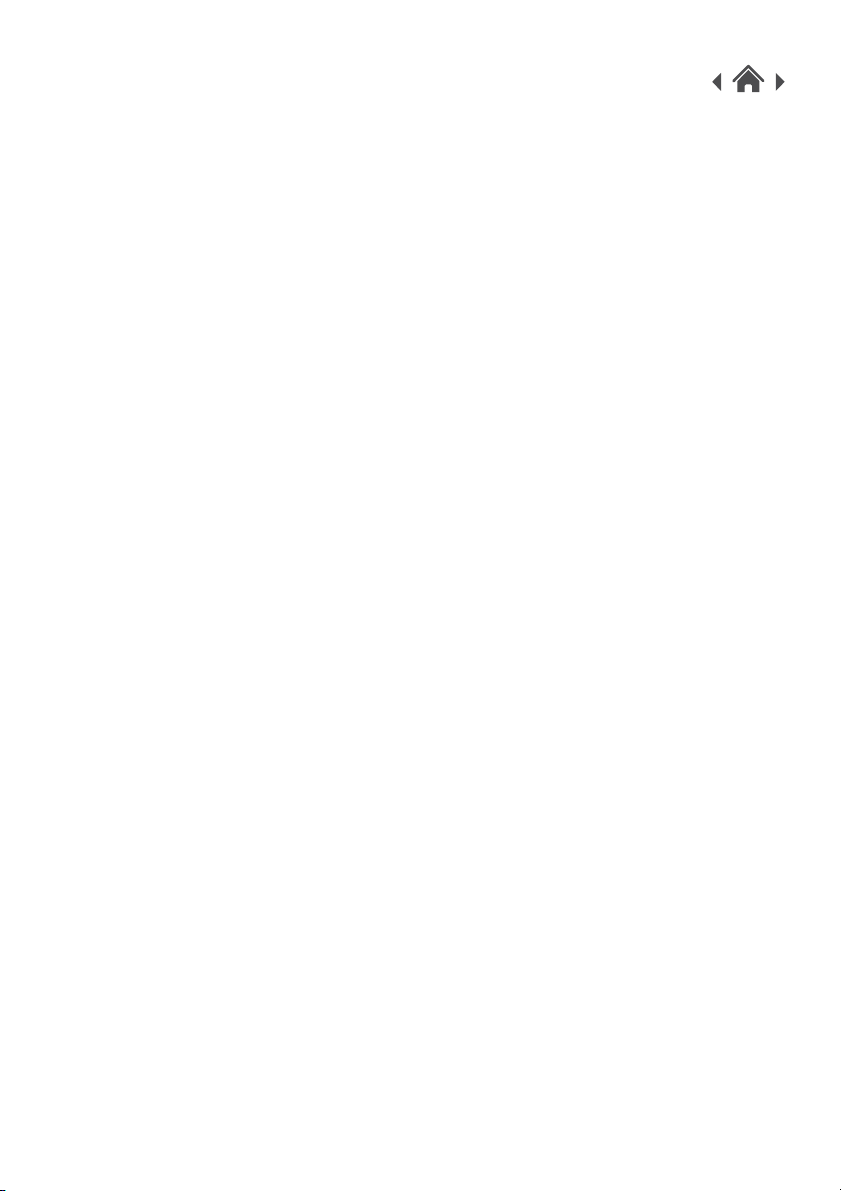336801
1 Welcome
2 Your DAB Radio System
2.1 In The Box
2.2 Main Unit - Front View
2.3 Main Unit - Back View
3 Quick Setup
3.1 Power On (Using Mains)
3.2 Power On (Using Batteries)
3.3 Auto Scan
4 Operational
4.1 Adjust the Volume
4.2 DAB Mode
4.3 Info Mode
4.4 FM Mode
4.5 Favourite / Preset Station
4.6 Line-In Mode
4.7 BlueTooth Mode
4.8 Alarm Mode
4.8.1 Setting the up your Alarm
4.8.2 Turn ON / OFF Alarm
5 Menu Mode
5.1 DAB Radio
5.1.1 Full Scan (DAB Mode Only)
5.1.2 Manual Tune (DAB Mode Only)
5.1.3 DRC (DAB Mode Only)
5.1.4 Prune
5.2 FM Radio
5.2.1 Scan Setting (FM Mode Only)
5.2.2 Audio Setting (FM Mode only)
5.3 System (All Mode)
5.3.1 Sleep
5.3.2 Set Time / Date
5.3.3 Auto Update the time
5.3.4 Set 12/24 Hour
5.3.5 Set Date Format
5.3.6 Backlight
5.3.7 Language
5.3.8 Factory Reset
5.3.9 SW version
6 Troubleshooting
7 Technical Specifi cation
8 Customer Support