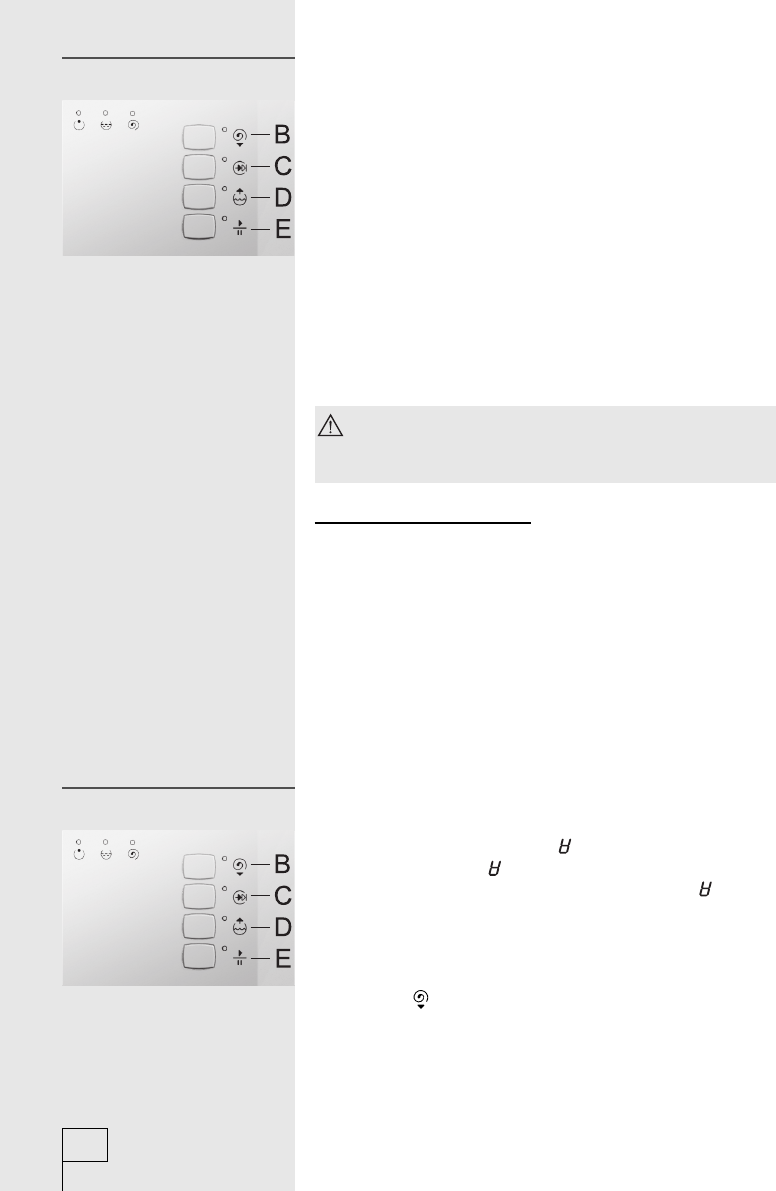-
Wo befindet sich die Sicherung für LED an der Waschmaschine WA60129
Antworten Frage melden
Eingereicht am 21-9-2023 22:52 -
Die Waschmaschine zeigt F4 an es geht nichts mehr. Eingereicht am 8-4-2021 13:12
Antworten Frage melden -
Meine waschmaschine nimmt kein wasser.
Antworten Frage melden
Schlauch ist frei.
Ist der wasserstopp defekt? Eingereicht am 12-3-2019 17:44 -
Waschmaschine Gorenje 60129 - WASCHGANG WURDE ABGEBROCHEN, alle Lampen Leuchten - Anzeige zeigt F3 Eingereicht am 6-11-2018 13:22
Antworten Frage melden -
Wie entferne ich einen Fremdkörper unter der Trommel?
Antworten Frage melden
Eingereicht am 4-4-2018 11:20 -
Wie entferne ich einen Fremdköroer unter der Trommel? Eingereicht am 4-4-2018 11:17
Antworten Frage melden -
Meine Waschmaschine zeigt seit gestern F4 an und alle Lampen blinken. Die Trommel dreht sich nicht
Antworten Frage melden
Eingereicht am 17-3-2018 09:42 -
Meine Gorenje WA60129 zeigt die Fehlermeldung F7 an? Eingereicht am 15-2-2018 14:22
Antworten Frage melden -
Gorenje wa 60129 Während des Waschens waschgang abgebrochen,leuchtet keine lempchen,geht garnicht mer Eingereicht am 28-5-2017 16:34
Antworten Frage melden -
Maschine zeigt Fehler E 3 auf.
Antworten Frage melden
sämtliche Lichter keuchten Eingereicht am 31-1-2017 12:37 -
Was bedeutet der Fehlercode "F4" Eingereicht am 12-7-2014 13:04
Antworten Frage melden-
Was bedeutet diese Fehlermeldung? Beantwortet 7-10-2016 12:36
Finden Sie diese Antwort hilfreich? (15) Antwort melden
-
-
hat die WA60129 ein Flusensieb Eingereicht am 20-5-2010 19:22
Antworten Frage melden-
nein hat sie nicht Beantwortet 6-11-2013 14:23
Finden Sie diese Antwort hilfreich? (1) Antwort melden
-
-
-
nur einen kleinen Filter unten rechts Beantwortet 6-11-2013 at 14:24
Finden Sie diese Antwort hilfreich? Antwort melden
-