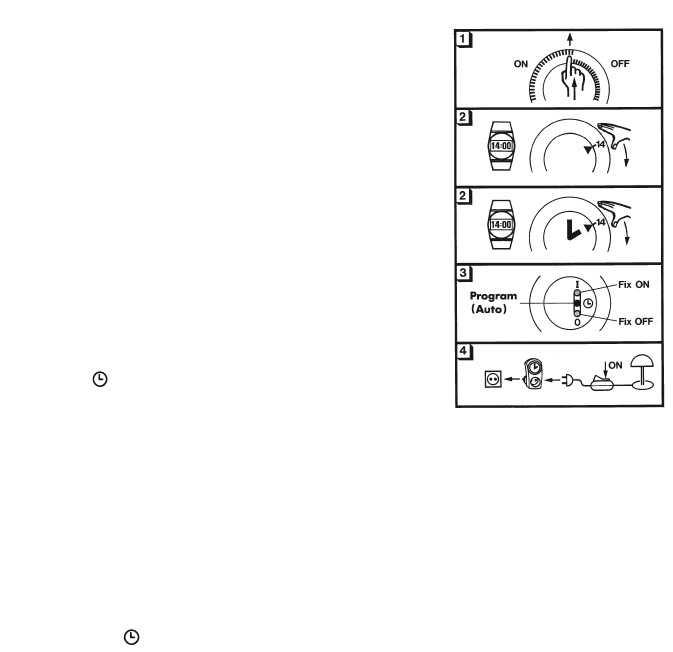PLUG-IN-TIMER
Setting ON/OFF times
Move all tappets between “ON“ and “OFF“ times required to
outer position on outer dial. See figure 1.
Setting current time
450 S (fitted with clock hands) – rotate outer dial slowly until
arrowhead aligns with current weekday. Set precise time by
rotating minute hand.
400 S (fitted with clock hands) – rotate minute hand until
arrowhead aligns with correct time on outer dial.
200 S (without clock hands) – rotate outer dial slowly to align
arrowhead with correct time on outer dial.
Do not attempt to rotate the clock hands or the dial in an anti-
clockwise direction as this could damage the mechanism.
Manual override switch
– In position 1 the timeswitch is permanently ON irrespective of
tappet positions.
– In position the timeswitch is operating on timed control and
will only switch ON and OFF as determined by tappet
positions.
– In position 0 the timeswitch is permanently OFF irrespective of
tappet position.
– See figure 3
,
Connecting your appliance
Plug the timer into the socket. Switch the socket on. Plug the
appliance into the timer’s socket and switch the appliance on.
The appliance will now be controlled automatically by the tappet
settings on your timeswitch, or you can use the manual switch as
described. Remember that the manual switch must
be in position for automatic control.
200S/400S/ – 24 hour dial, minimum switching time 15 minutes.
1
2
3
34