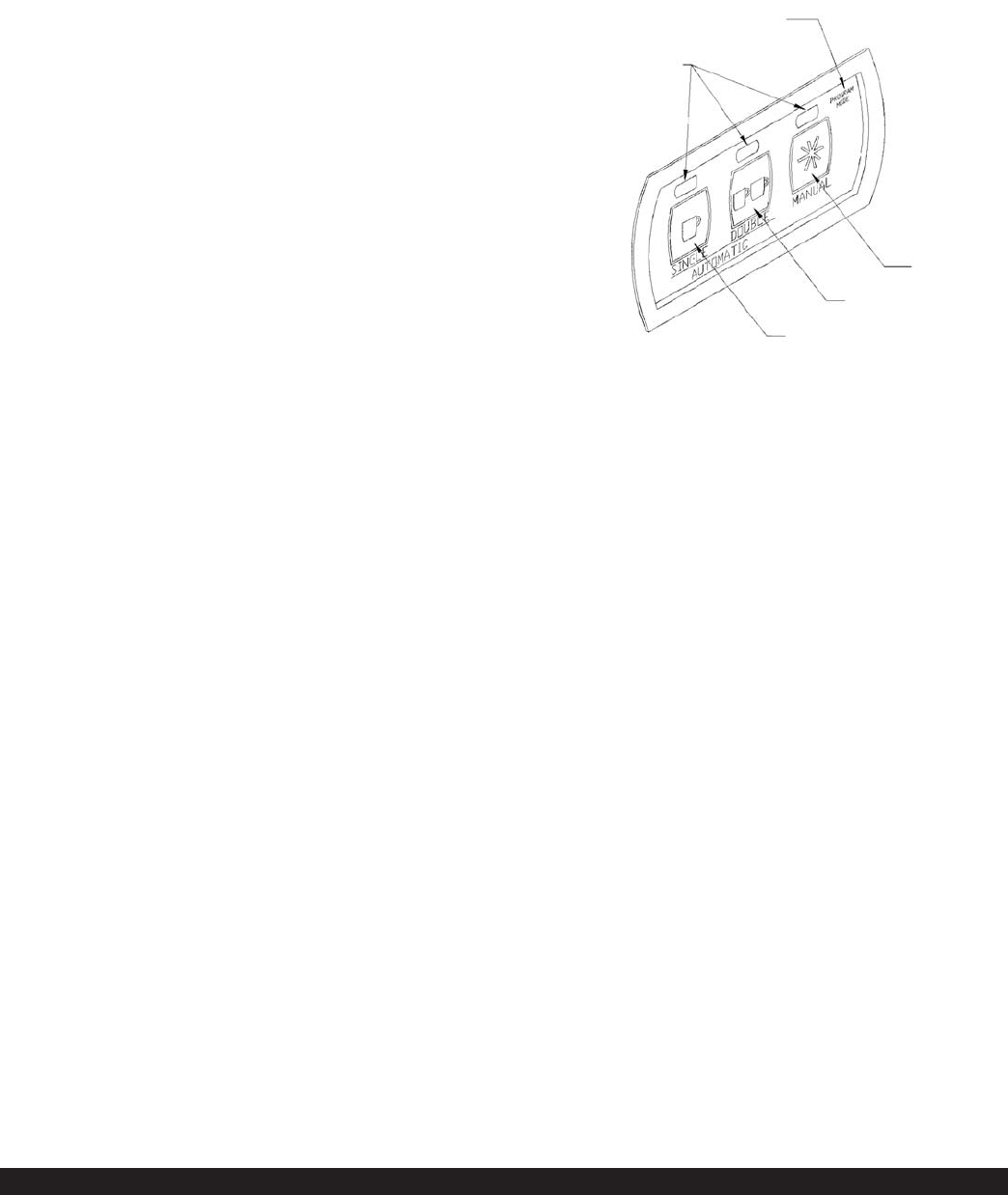Programming the Portion Buttons
for 2450 Espressimo Machines
Follow the above installation instructions. When machine is up to operating temperature, indicated by the gauge being between 10
and 20 p.s.i., your machine can be programmed to release the same amount of coffee during each use.
1. Place a filter in filter holder and add approximately 7 grams of espresso grind coffee.
Insert filter holder into group head and place a cup or container to
be used for measuring under spout.
2. Press and hold single portion button. After
approximately 5 seconds, both the “program mode” and
position size red lights will flash on and off and the
machine will begin to brew espresso.
3. Continue to hold the single portion button until the
desired volume is dispensed. Release of the single
portion button will save the portion dispensed to
machine memory and brewing will be terminated.
4. Check portion size by reloading the single filter holder
for a single brew.
5. Press and release the single portion button to the brew
cycle. Once the button is pressed and released, a
pre-infusion cycle will occur for approximately 2 seconds
(this will soak the bed of coffee before the pump comes
on), after which the pump will be turned on and
brewing will begin.
6. The machine will dispense the pre-programmed amount
of Espresso and automatically shut itself off.
7. To program the double portion button, repeat the above steps using the double filter holder and using approximately 14grams
of espresso grind coffee.
8. The manual on/off (*) may be used for custom volume brewing espresso to the desired volume and also for daily backflush
cleaning of the group heads where toggling of the machine on and off is required.
NOTE: Brew cycle is started only when button is released. Failure to release the button within 5 seconds will activate the
“Programming Mode.” The brew cycle may be stopped at any time after the pre-infusion cycle by pressing the brew button again.
As a safeguard, the maximum brew time allowed for all brew cycles is 2 minutes, after which, the machine will terminate the brew
cycle.
Program Mode
Indicator Light
Automatic Touchpad Function Layout
Brew Indicator
Lights
Single Portion
Brew Button
Double Portion
Brew Button
On/Off Manual
Brew Button
Page 7 Espressimo 2450 & 1750 Espresso Cappuccino Machines