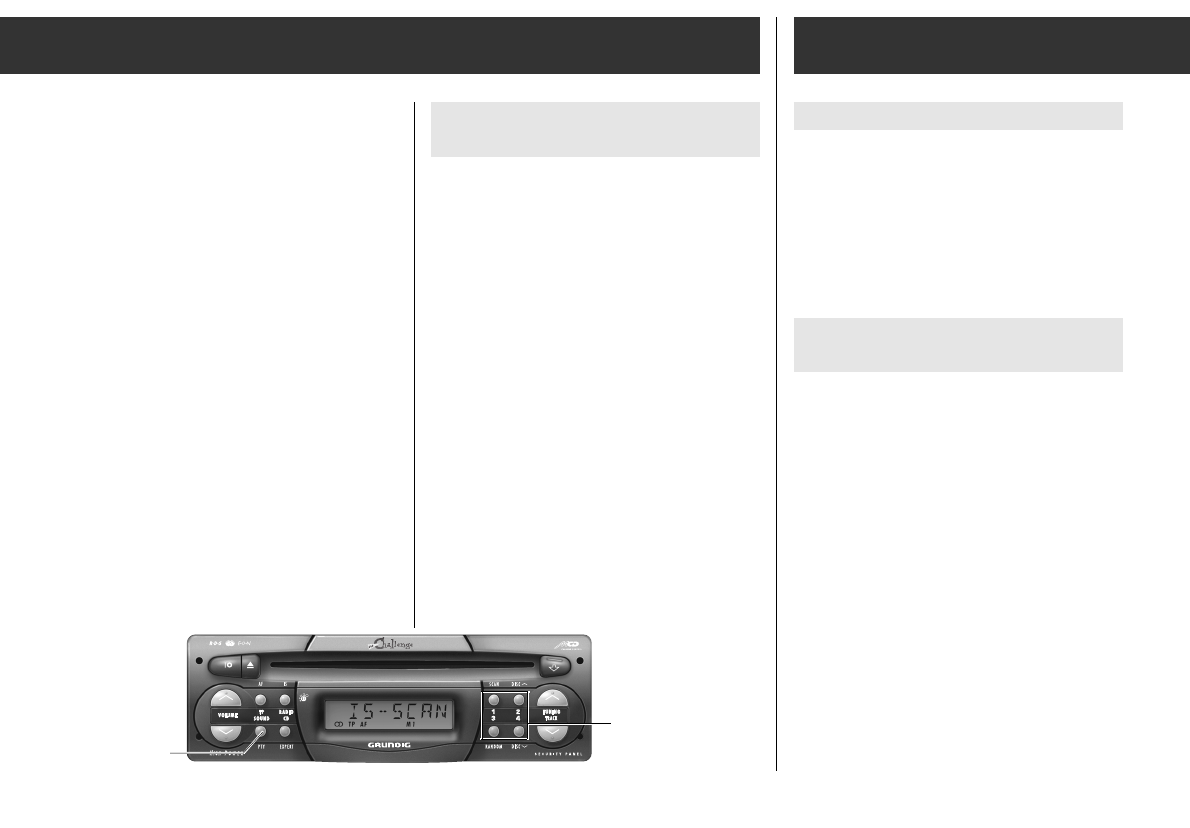ķ
10
Radio
– Press the Q TUNING W buttons repeat-
edly until the desired programme type
appears in the display.
Press one of the Q
TUNING W buttons
until the signal tone can be heard:
The PTY search starts automatically the near-
est station which offers the selected pro-
gramme type and displays the programme
type briefly, e.g. » POP «.
ǺǺ If no station offers the selected programme
type, you hear the last station to be set and
the PTY function is deactivated.
3. Switching off the PTY function
Press the
¢¢
PTY -button briefly or automatically
after 10 seconds.
Assigning programme types to PTY pro-
gramming buttons
The station buttons
are set with theses programme types in the
factory:
¢¢
1 NEWS,
¢¢
2SPORT,
¢¢
3 POP and
¢¢
4 CLASSICS.
You can assign a programme type of your
choice to each of the station buttons:
1. Switching on the PTY function:
Press the
¢¢
PTY button until the signal tone can be
heard. In the display you see briefly »PTY«
and the set programme type, e.g. »NEWS«.
2. Press the Q TUNING W buttons repeat-
edly until the desired programme type
appears in the display.
3. Press the desired station button e.g.
¢¢
1 until
the signal tone can be heard.
Connecting a CD or DAT player
CD = Compact Disc (without CD changer)
DAT = Digital Audio Tape
If you have not connected a GRUNDIG CD
changer, you can connect another CD or DAT
player via a GRUNDIG CDP adapter to the car
radio.
Activating the CD or DAT mode
(AUX mode)
Repeatedly and briefly press the
¢¢
CD button
until "AUX" is displayed.
ǺǺ Operation of the connected units is directly
controlled on the units themselves. Please
observe the technical data and the opera-
ting instructions of the units used.
The maximum output voltage is not
allowed to exceed 2 V
rms
.
ǺǺ CD play is interrupted during traffic
announcements.
To abort a traffic announcement, briefly press
the
¢¢
TP button.
PTY button