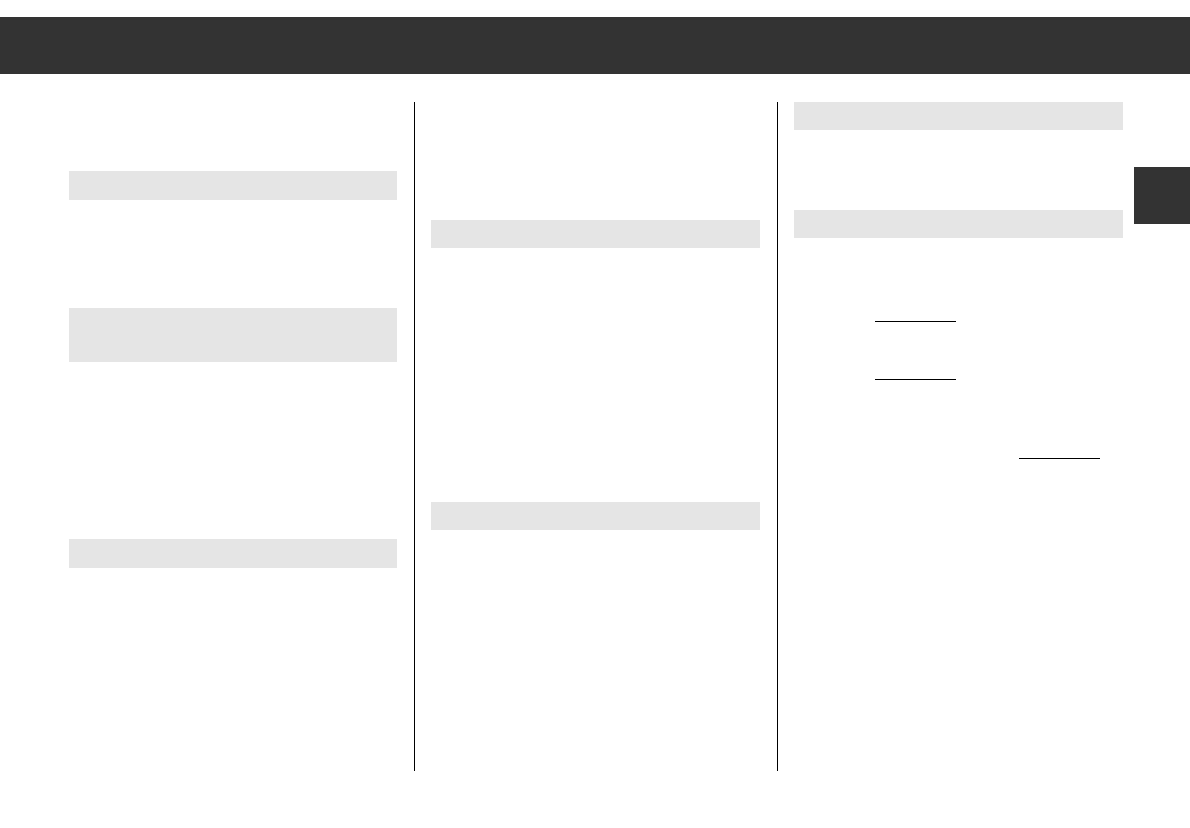ķ
17
GB
Installation and removal
The diagrams for installation and removal can
be found at the beginning of the booklet.
Installation materials and accessories
Your authorised dealer can tell you what
installation materials and accessories you
need.
Insert the mounting frame –
Fig. o…a
Figure o
– Place the mounting frame b into the device
opening of the vehicle a.
– Bend the tooth-shaped flaps c behind the
device opening a as necessary (depending
on the vehicle type).
Insert the car radio
Figure o
– Push the car radio into the mounting frame
b until it stops.
The car radio latches in.
í
Your car radio has an excellent power
class.This also leads to higher warming
of the system.
í
Therefore, no leads or other parts may
contact the system, because their insu-
lation can melt, which can lead to a
short circuit or a fire.
Pull out the car radio
Figure a
í Please remove the operating panel before
you pull put the car radio so you do not
scratch it.
Guide the two brackets d into the opening in
the cover panel and push in until as far as
possible.
– Push the two brackets outwards and pull
the car radio out slowly.
Aerial
The car radio is designed for aerials with 75Ω
(to 150 Ω) impedance. Aerial extension
cables, e.g. for rear mounting, can impair
reception.
Figure
p and ü
– Use an aerial adapter if necessary (Fig. p).
– Attach aerial adapter (Fig.
p) or aerial cable
(Fig.
ü) in a plastic holder.
Fuse 10 A
Figure +
Blade-type fuse 10 A/DIN 72581– inserted.
Power supply
Blade contacts A: Figure +
A8 Ground connection*
Connect to terminal 31 (earth) of the vehicle.
A 7 Connection for +12 V operating voltage*
Connect to terminal 30
(permanent positive)
of the vehicle.
A6 Connection for instrument lighting
Blade contact A6 connected on terminal 58
of
the vehicle:
The lighting of the switched-off car radio can
be controlled with the control for instrument
lighting when the driving lights are switched
on.
Blade contact A6 not connected:
No lighting when car radio is switched off.
* Cross sectional area of at least 2.5 mm
2
for posi-
tive and ground lead.