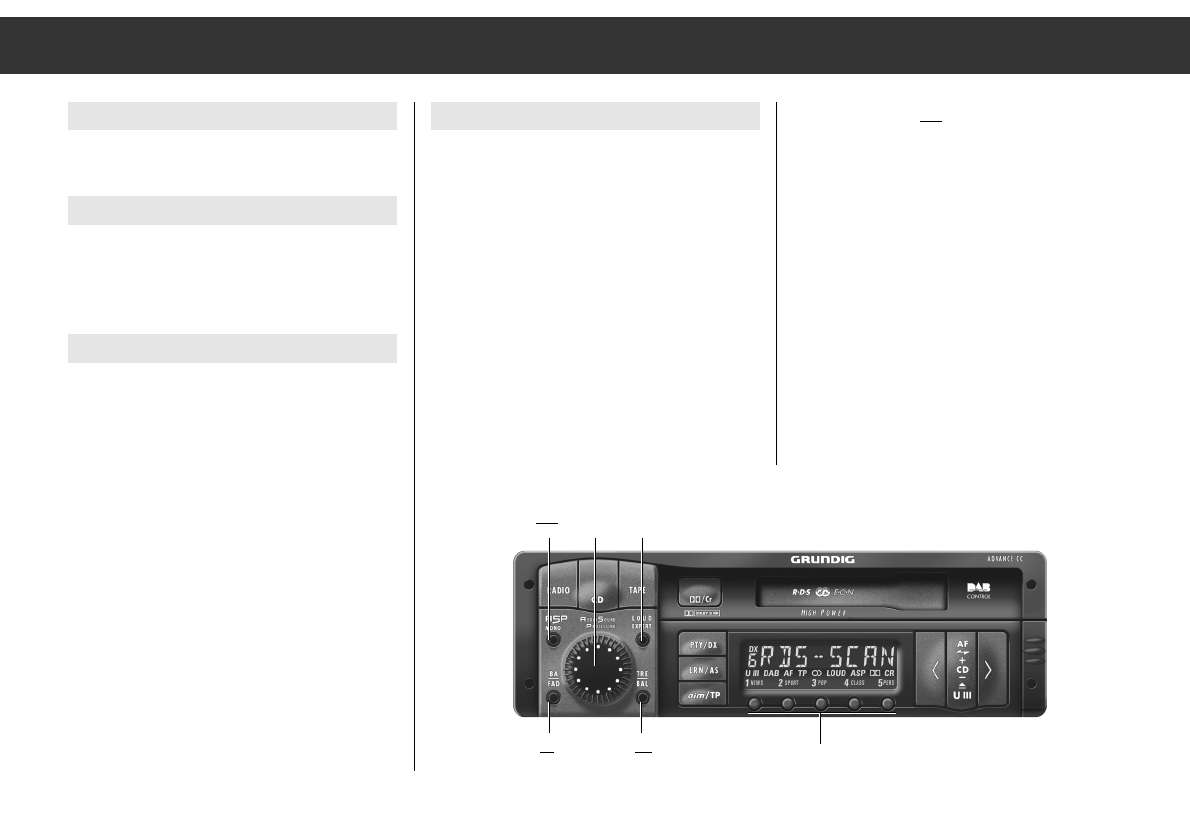ķ
8
Amplifier
ASP (Audio Sound Processing)
Using the Audio Sound Processing system,
you have the choice between various space
sound effects.
The first four station buttons are allocated to
the sound effects ”MOVIE”, ”DISCO”,
”VOICE”, and ”MUSIC”.
Pressing the station button
5
exits the ASP
function.
The display indicates ”ASP OFF”.
Briefly press the
“
ASP
MONO .button.
Use the station buttons
1 to 4 to select the
desired sound effect.
The display indicates, for example, ”MUSIC”.
í In the case of mono broadcasts, or when
selecting mono manually, you will percei-
ve a sound effect only when selecting
”VOICE”.
When you are in a zone of poor reception,
using the ASP function may increase reception
distortions. If this should be the case, switch
off the ASP function.
Switching on and off on the car radio
Briefly press the
¢¢
rotary knob.
Volume
Turn the
¢¢
rotary knob.
The display indicates:
"VOL 00" … "VOL 46"
LOUD (loudness)
This function improves the sound quality at
low volume levels.
Loudness on/off
Briefly press the
“
LOUD
EXPERT
button.
With "Loudness" on, the display indicates
"LOUD".
“
BA
FAD
“
TRE
BAL
1
–
5
“
ASP
MONO
¢¢
“
LOUD
EXPERT