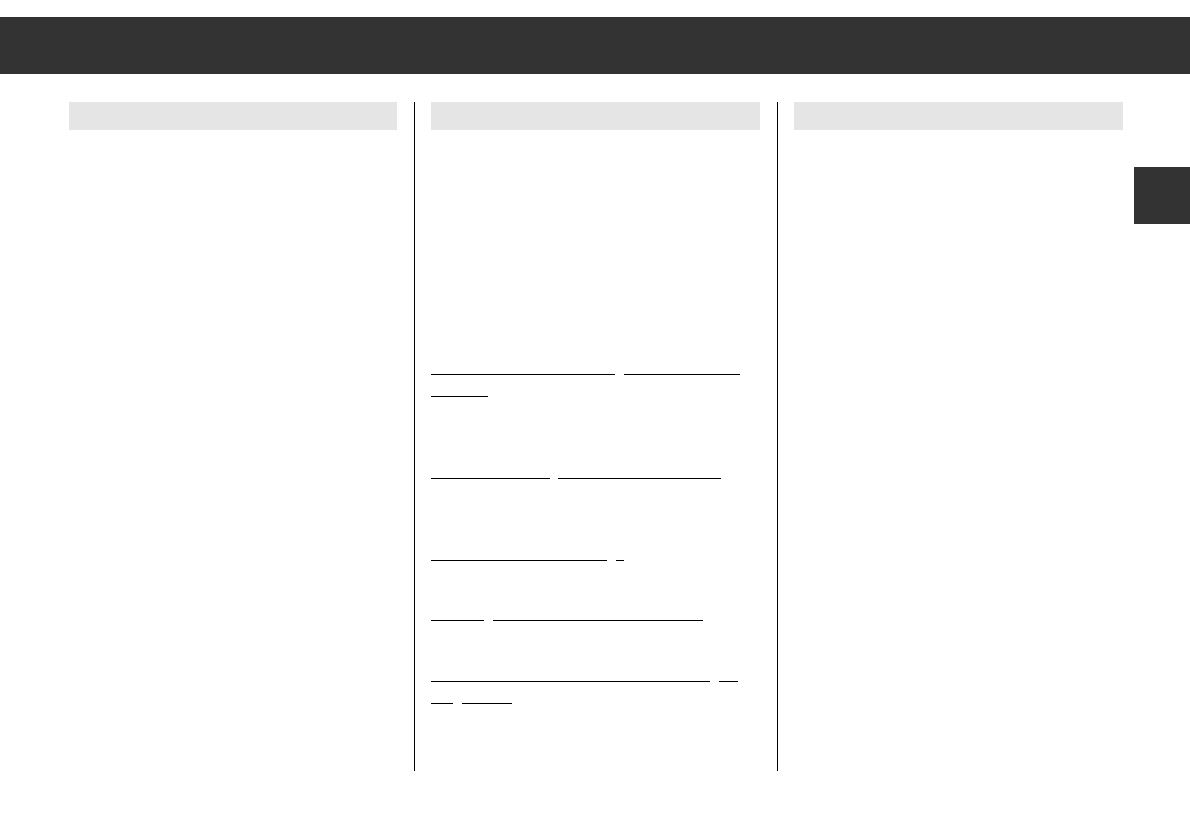ķ
13
GB
Radio
Traffic announcement standby (TP)
TP = TRAFFIC PROGRAM
The radio is in traffic announcement standby
if the display indicates "TP ".
Switching on and off AIM TP:
Press the
¡
AIM TP
button briefly
.
If the set station is not a traffic radio station,
a search for the next traffic radio station starts
automatically.
Traffic announcements begin at a minimum
volume:
During the announcement you can adjust the
volume with the
¢¢
rotary knob.
You will hear onl
y traffic announcements
when the volume at the
¢¢
rotary knob is set
to “zero”.
Cassette or CD mode sto
ps
during a traffic announcement.
Breakin
g off the traffic announcement:
Press the
¡
AIM TP
button briefly.
If the set traffic radio station can no lon
ger
be picked up, a traffic radio station which can
be received better will be automatically set:
» LRN ... « appears in the display.
Alternative frequencies (AF)
The display indicates " AF"
You are receiving an RDS programme that
is being broadcast by several stations with
different frequencies.
Switching off the AF function
When you are in an area with very poor recep-
tion conditions it may happen that short pau-
ses occur while the radio is searching for the
alternative frequencies. It is best in this case
to switch the AF function off.
Press the
“
AF
button until the signal sounds.
The "AF" function is switched off.
Switching the AF function on
Press the
“
AF
button until the signal sounds.
Your car radio always selects automatically
the same RDS programme with the alternative
frequency giving the best reception quality.
Memorize traffic announcements (AIM)
AIM = AUTOMATIC INFO MEMO
AIM function
The traffic announcements of the set traffic
radio station are stored automatically:
– while the car radio is on.
– after the car radio has been switched off:
memory standby for a maximum of four
hours.
– if TIMER has been preselected, e.g. every
morning at the same time or before going
on a trip. You can set any two switch-on
times. Maximum memory standby per timer
is four hours.
Set current time
To know at what time a traffic announcement
was stored and to ensure that the TIMER pre-
selection works, you have to set the “Current
time”.
EXPERT settings
➭
page 21:
´E Current time manual or
´R Current time automatic.
´? AIM function (on/off)
´Q AIM TIMER 1 (switch-on time 1)
´W AIM TIMER 2 (switch-on time 2)