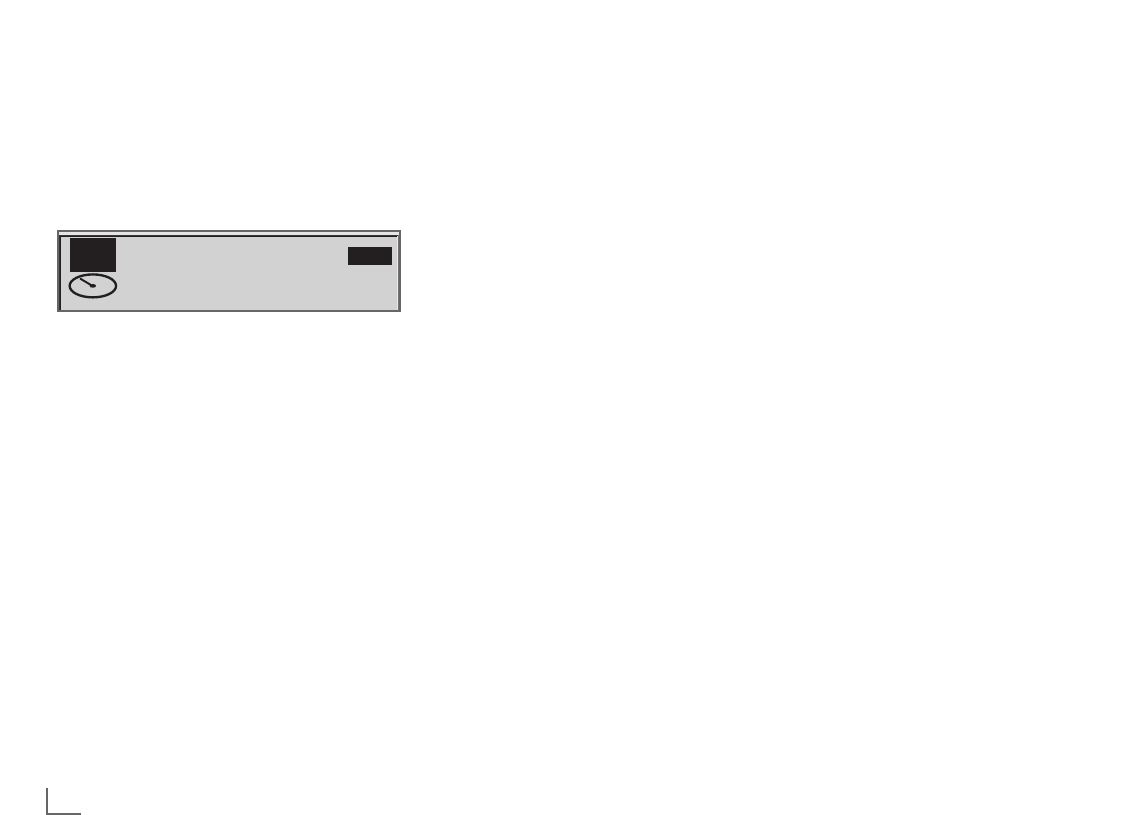12
ENGLISH
CD (DISC) MODE
____________________________________________________________________________________________
Inserting a CD
1 Press OPEN. The front panel opens.
2 Insert a CD into the compartment.
–
Display: »T01 00 00«.
Playback starts
automatically.
3 If the disc inserted contains CD text data,
they are displayed automatically. CD texts
include, for example, the album name, the
artist and the piece of music.
4 With DISPLAY you can select various dis-
play types. Press it briefly to start the running
text, and longer to switch to the track display.
Selecting the signal source
1 Press SOURCE until CD appears in the dis-
play.
Note:
The inserted CD is repeated automatically.
Selecting a title
1 Keep pressing the top or bottom of the
rocker switch until the number of the track
you want to hear appears in the display.
Playing back tracks in random
order
1 Press the upper soft key to select the
»RND« function.
2 Confirm (GO) or delete (CLR) your selection
with the lower soft key.
– The tracks are played back in random
order.
3 To end this function, select »NRM«.
Stopping CD playback
1 To change, for example, to the RADIO mode,
press SOURCE briefly until »RADIO FM«
appears in the display.
Ejecting the CD
1 Press OPEN to open the CD compartment.
2 Press
ɯ.
– The CD is ejected.
Note:
If you eject the CD and do not remove it wit-
hin six seconds, the device will automatically
pull it back in again.
Searching for a passage within
a track
1 During playback, press the top or bottom of
the rocker switch and hold it down until
you find the desired passage.
– You can hear the tracks at fast speed and
reduced volume.
Repeating a track (RPT)
1 Press the upper soft key to select the
»RPT« function.
2 Start the repeat function with the lower soft
key (GO).
– The track is played back repeatedly.
3 Quit the function with the lower soft key
»CLR« and return to normal playback.
Playing the start of a track
(Scan)
1 Press the upper soft key to select the
»SCN« function.
2 Start the Scan with the lower soft key
(GO).
– The first 10 seconds of the track are played.
Note:
To play the current track to the end, briefly
press the lower soft key (OK, CLR).