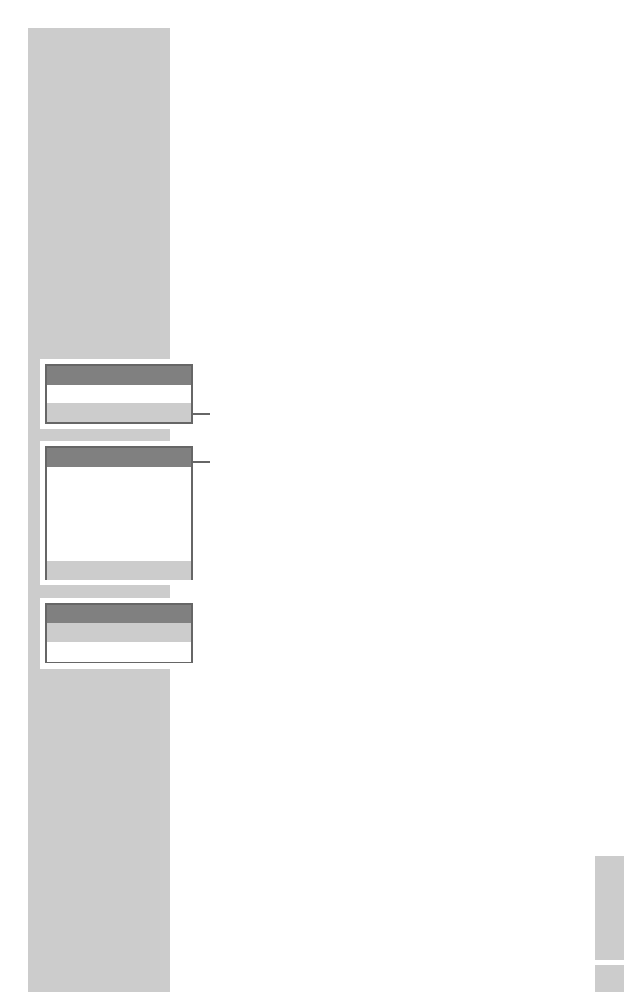ENGLISH
41
Partially deleting the SMS memory
(Auto-Delete)
When this function is activated, the oldest SMS mes-
sages in all the SMS folders (inbox, outbox, draft) are
automatically deleted. This makes more space for new
messages.
When this function is switched off, all the messages are
kept and the device lets you know when the memory is
full.
1 Open the menu by pressing the »Menu« function
button on the right.
2 Select »Settings« with »
ĿĿ
«, »
ĭĭ
«, »
ŀ
« or »R« activate
with the »OK« function button on the right.
3 Select »Base Set« with »
ĭĭ
« or »
ĿĿ
« and press the
»OK« function button on the right to activate.
4 Select »Auto-Delete« with »
ĭĭ
« or »
ĿĿ
« and press the
»OK« function button on the right to activate.
5 Select »Enable« with »
ĭĭ
« or »
ĿĿ
« and press the
»OK« function button on the right to activate.
6 Press » « to conclude the setting.
K
SMS FUNCTIONS
____________________
Base Set.
Remove HS
Default BS
Flash Time
Pause Time
Call Log
Auto-Delete
Settings
Handset Set.
Base Set.
Auto-Delete
Enable
Disable