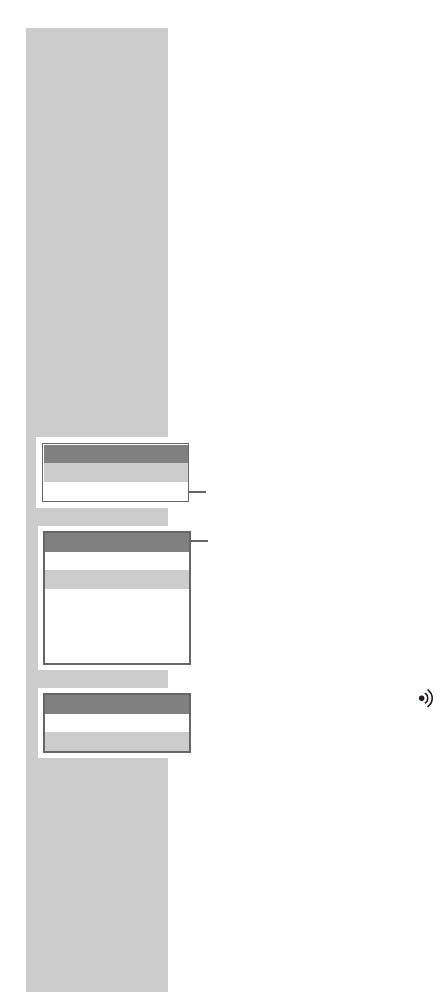54
You can operate up to five handsets on your base
station.
If there are five handsets connected to the base station,
there can be an external call and two internal calls
carried out at the same time.
Registering new handsets
(accessories) at the base station
Each additional handset must be registered on at the
base station.
Note:
There cannot be a handset at the base station.
1 Open the menu by pressing the »Menu« function
button on the right.
2 Select »Settings« with »
ĿĿ
«, »
ĭĭ
«, »
ŀ
« or »R« activate
with the »OK« function button on the right.
3 Select »Handset Set.« with »
ĿĿ
« or »
ĭĭ
« and press the
»OK« function button on the right to activate.
4 Select »Register HS« with »
ĿĿ
« or »
ĭĭ
« and press the
»OK« function button on the right to activate.
5 Enter the PIN number »0000« (or personal PIN –
see section on “Lock settings”, on page 64) with
»1...0« and confirm with the »OK« function button
on the right.
– Display: »Registering...«.
6 Press and hold down the » « button on the base
station for longer than five seconds until you hear
two tones. The base station is now ready to be
logged on for 60 seconds.
7 Select the number for the handset to be registered on
with »2« to »5«.
– After a short time the handset registers at the base
station.
– The number of the new handset appears in the
display.
ADDITIONAL HANDSETS
________
Settings
Handset Set.
Base Set.
Handset Set.
Aut. Rufannah. –
Register HS
Dim Mode
✓
Handset Name
Language
Default HS
Register HS
Enter PIN
– – – –