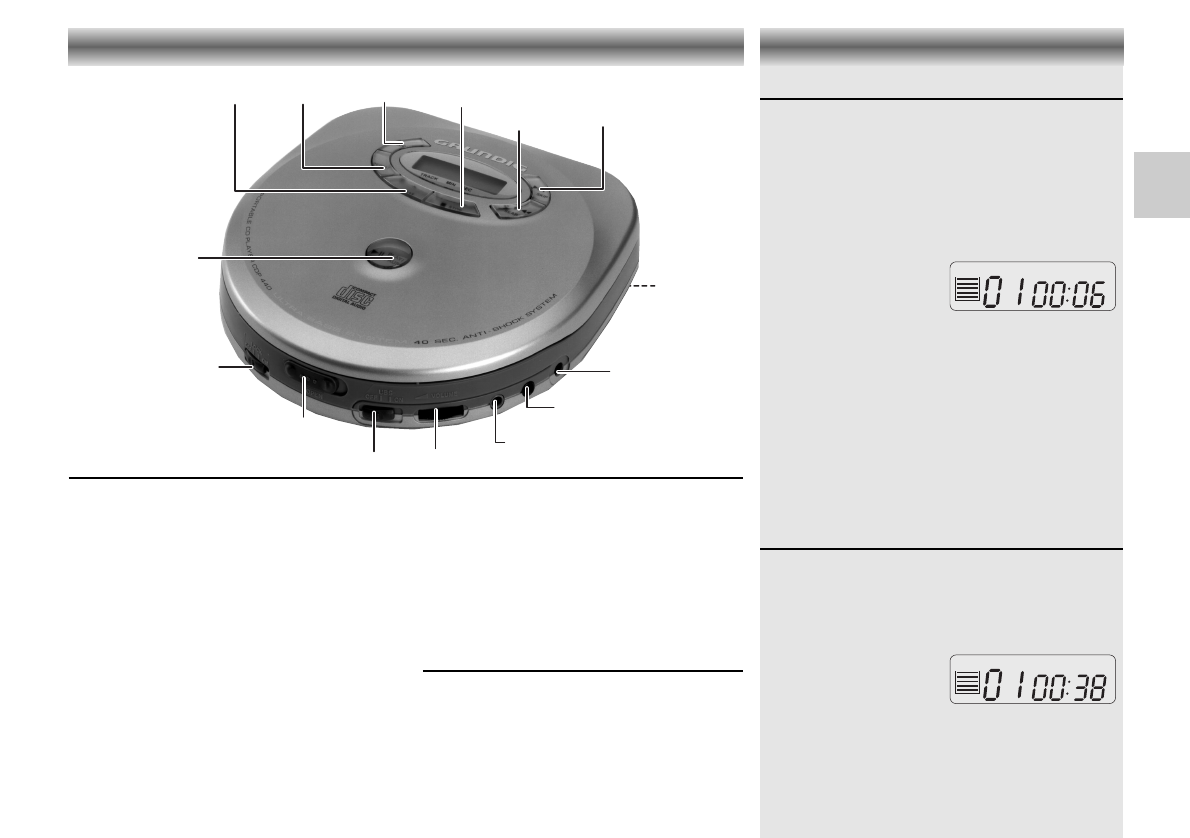2; PLAY/ – to start and interrupt playback
PAUSE
PROG – to select the program function
– to store musical pieces in a
program using activated
programming mode
MODE – to select the play functions
DAS – to switch the DAS function on
and off
STOP – to stop playback
SEARCH S
– to skip and search backward
SKIP T – to skip and search forward
DC 6.0 V
+>- – jack for external power supply
PHONE – earphone jack (3.5 mm)
LINE OUT – jack for connection to a HiFi
system.
VOLUME – to adjust the volume
UBS –(Ultra Bass System) to boost the
bass response
OPEN – to open the lid of the CD player
LOCK – to lock all button functions
Bottom of the set:
Batteries – for inserting 2 LR 6 (AA) alkaline
batteries or rechargeable
batteries.
DAS – Digital Anti shock System
The DAS memory of the model CDP 440 stores the
CD data (music) for 40 seconds in advance in order
to prevent interruption during play caused by shock
and vibration.
The DAS memory of the model CDP 410 stores the
CD data for 10 seconds in advance.
• Activate the DAS memory by pressing the DAS
button once.
–
The Anti Shock symbol
in the display starts
filling, the display shows
for example:
– The state of the DAS symbol in the display changes
according to the state of the DAS memory.
• To disable this function, press the DAS button once
more.
Note:
When switching the DAS feature on and off,
CD play will be delayed or interrupted for a short time.
•
As the Digital Anti shock System requires more energy,
it is advisable to switch it off when the playing
conditions are good, in order to save battery life.
Lock function
The ‘LOCK’ function locks the button function to
prevent accidental activation (for example while
travelling).
• Set LOCK to ON position.
– Now, the CD player buttons will not operate.
The 'LOCK' indication
lights up on the display.
• To deactivate this
function, reset LOCK to
OFF.
• The device cannot be switched on in LOCK ON
position.