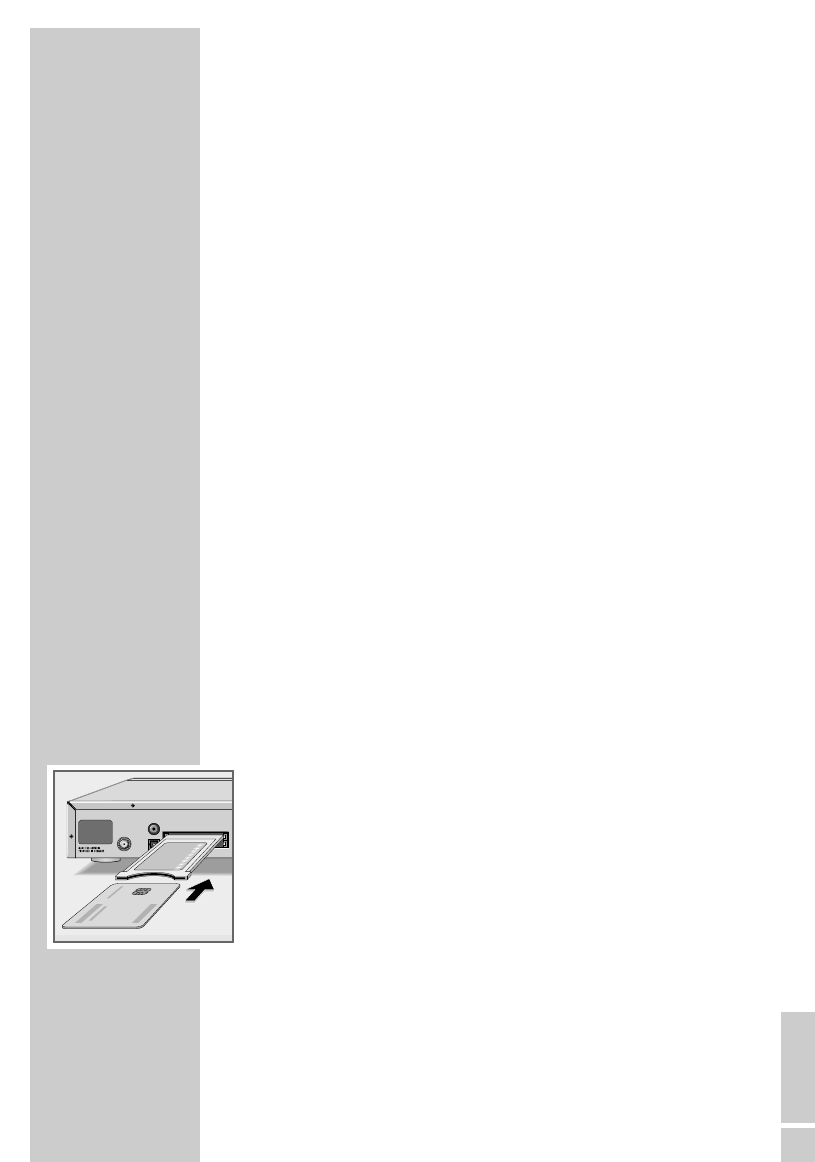ENGLISH
5
Special features of your digital receiver
The DSR 3410 CI digital receiver can receive and process all unen-
crypted digital satellite stations.
This digital receiver has a built-in digital receiver unit for satellite
stations. The receiver unit converts the signals from digital satellite
stations to provide outstanding audio and picture quality.
To ensure that your digital receiver always uses the latest station
information and operating software, you must first perform an
update.
Using the Astra 19.2° East satellite, you can update the device soft-
ware of the satellite receiver.
To find out how it works and what you have to do, read page 31 of
this manual.
The TV guide also tells you of any schedule changes at short notice,
and provides an overview of all the stations’ schedules for the next
few hours.
You can call up detailed information on each TV programme at the
touch of a button.
This digital receiver has a very comprehensive, user-friendly menu
system.
The menu is displayed on the television screen, and the functions of
the remote control buttons are explained.
What is Common Interface?
Common Interface (CI) is an interface for DVB receivers such as
digital receivers (including set-top boxes).
The digital receiver and CI modules can receive and process all
unencrypted and certain encrypted digital satellite stations.
Encrypted satellite channels can only be viewed with a CI module
suitable for the encryption system and the appropriate smart card.
On the back of the digital receiver there is are two Common Inter-
face slots where CI modules from various providers can be inserted.
You can insert the provider’s smart card into the CI module in order
to enable the encrypted satellite stations you want to see.
To find out how it works and what you have to do, read page 18 of
this manual.
GENERAL INFORMATION
______________________________