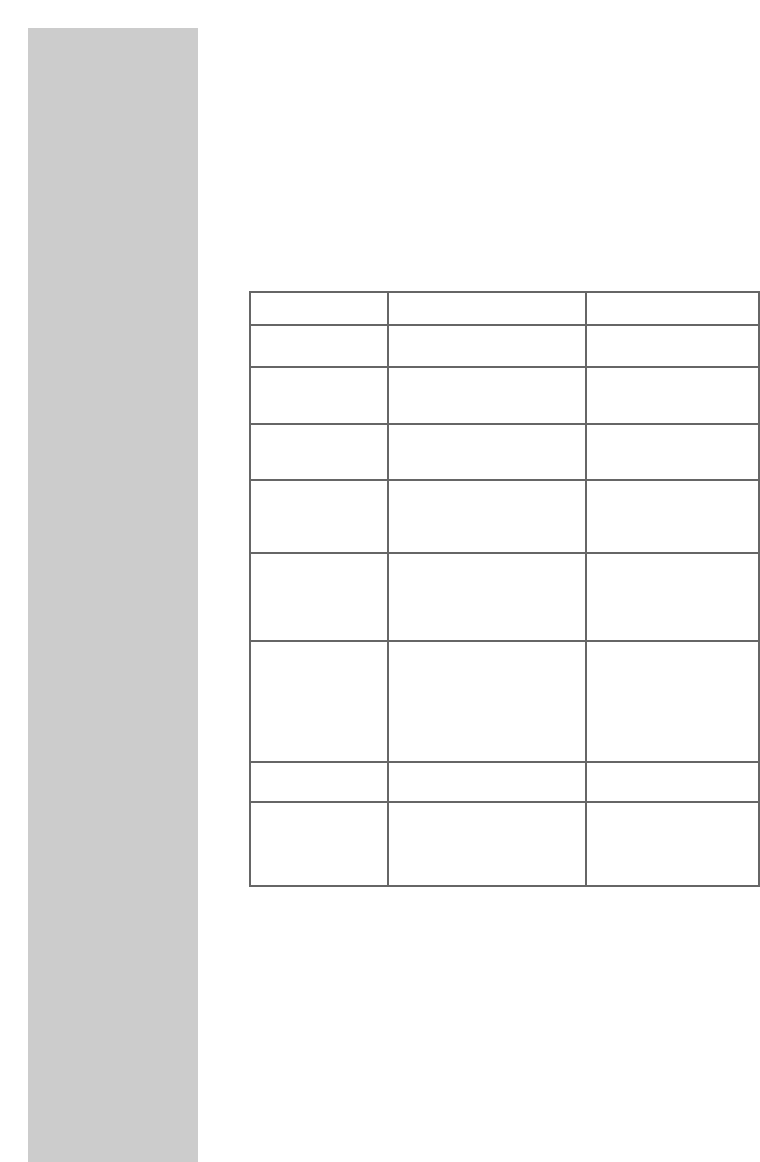46
INFORMATION_____________________________________
Troubleshooting
If a fault occurs, first refer to this information before you take the digital
recorder for repair.
If you are unable to rectify the fault using the information given here, contact
your local dealer or service specialist.
Under no circumstances should you attempt to repair the digital recorder
yourself, as this will invalidate the guarantee.
PROBLEM
No function, mode
indicator not lit
Message: »Short
circuit or overload at
the antenna input«
No picture
No sound
Message »Faulty
signal«
The remote control
does not work
The time is not dis-
played correctly
Interference of picture
from stations with a
frequency of approx.
12480 MHz
POSSIBLE CAUSE
Power cord incorrectly
connected
Short circuit on the line
SCART cable not properly con-
nected, incorrect settings in the
»Video output« menu
The sound is muted, the SCART
cable is incorrectly connected
or the receiver volume is set to
low
The satellite antenna is not cor-
rectly installed, the satellite
cable is damaged, incorrect set-
tings in the »Antenna connec-
tion« menu
No batteries are inserted, or
they are low, or the remote con-
trol is not directed at the
infrared sensor
Incorrect remote control level
Deviation from local time
The interference may be caused
by DECT cordless telephones
near the receiver
REMEDY
Connect the power cord
correctly
Check the plug, cable and
LNB
Connect the SCART cable
correctly, correct the menu
settings
Switch on the sound,
connect the SCART cable
correctly, turn up the
volume
Install the satellite antenna
correctly, replace the satel-
lite cable, enter the correct
menu settings
Insert batteries correctly,
insert new batteries, align
remote control with the
infrared sensor
Press »DR« (see also
page 42)
Correct the deviation
(see page 17)
Take the DECT telephones
away from the receiver and
the satellite cable