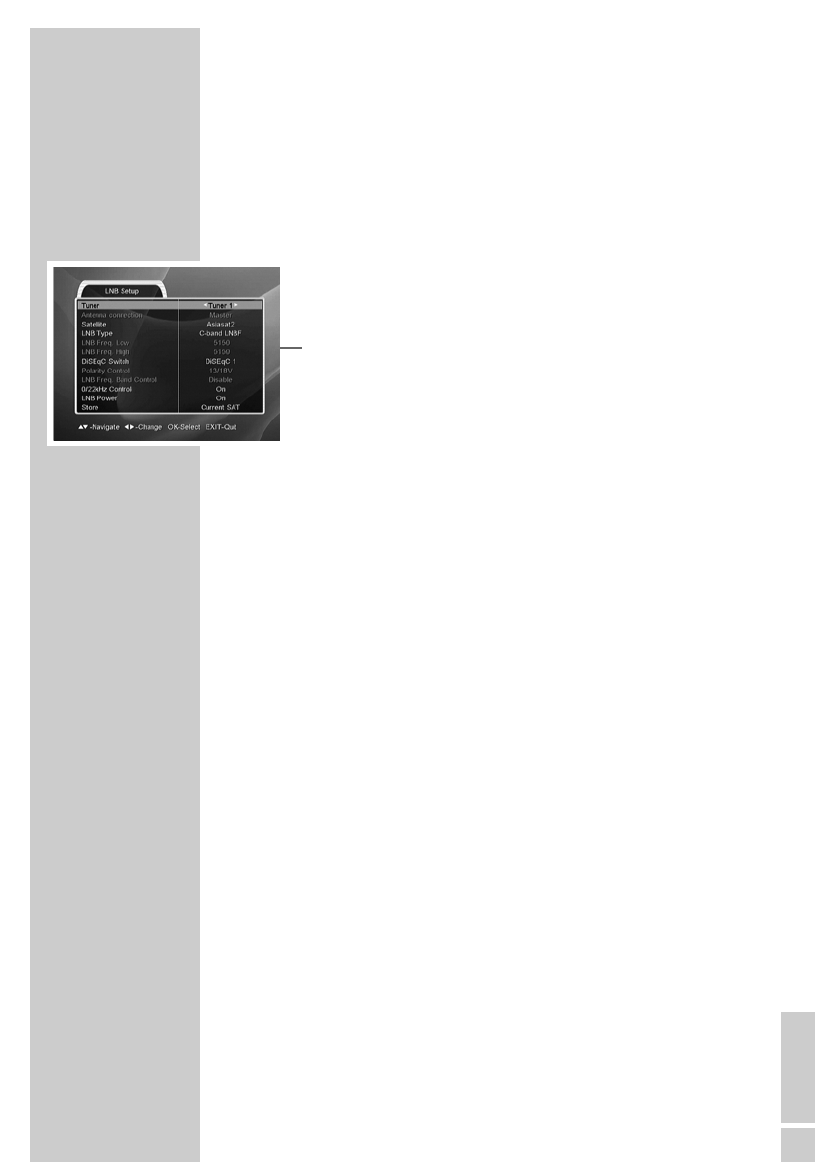ENGLISH
19
LNB setting
You must configure the LNB settings of the receiver according to
your LNB type.
If your satellite antenna is pointed at the Astra 19.2° East satellite
and equipped with a universal LNB, you do not need to change
anything.
Note:
The »LNB Setup« menu is in the main menu under »Installa-
tion«.
1 Press »CH
Ľ« or »CH Ń« to select the item and then press
»OK«.
2 Select the required settings by pressing »CH
Ľ« or »CH Ń«
and press »OK« to confirm.
3 Once you have entered all the settings, press »CH
Ľ« or
»CH Ń« to select »Store« and then press »OK« to confirm.
Note:
You can save the settings for all satellites by selecting »All SAT«.
You must make the settings for Tuner 1 and Tuner 2.
4 Press »MENU« to go to the next setting.
Ending the settings
1 Press »EXIT« to finish the setting.
– After the search, the digital receiver switches to preset
station 1.
– You can change the order of the preset stations as required
and delete stations you do not need (see the section on
”editing the station list” on page 21).
BASIC SETTINGS
________________________________________