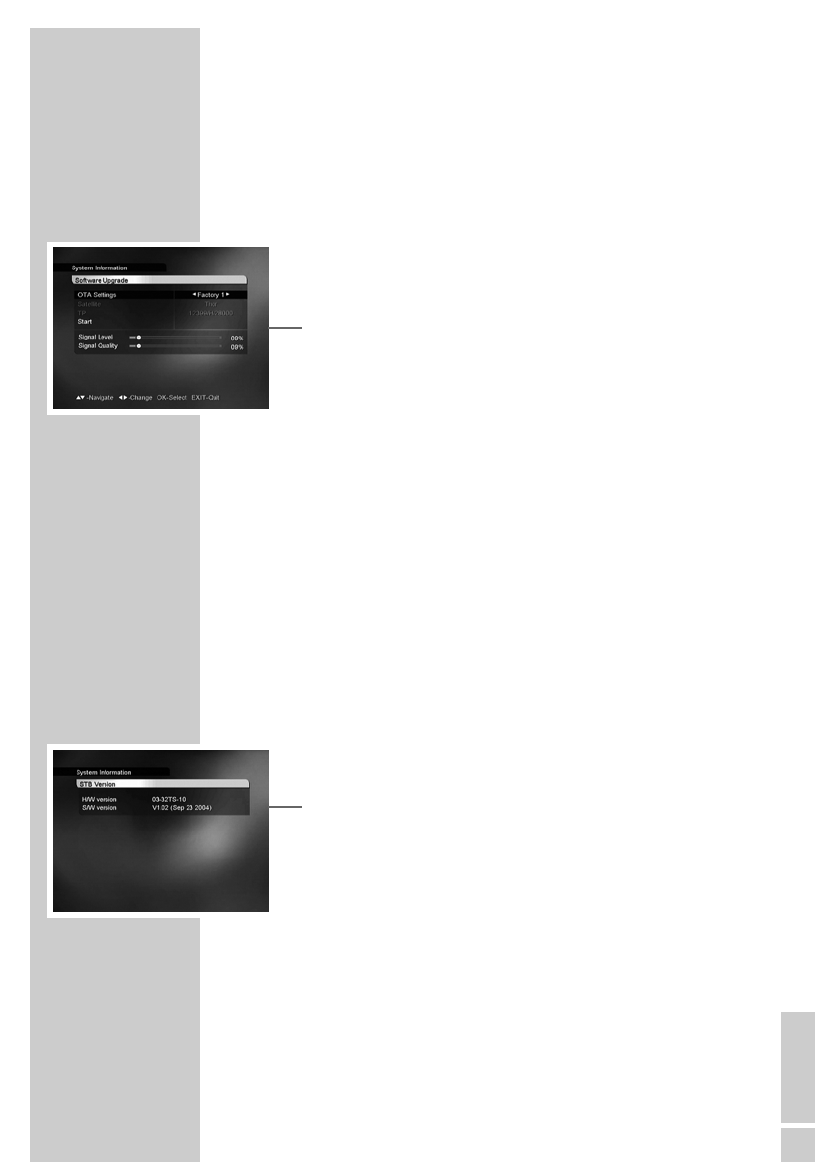ENGLISH
5151
Updating the digital receiver software
The receiver’s digital technology enables you to update the operat-
ing software.
1 In the main menu, select the »System Information« submenu by
pressing »
ľ VOL« or »ı VOL«.
2 Select »Software Upgrade« with »CH
Ľ« or »CH Ń« and
press »OK« to confirm.
– The »Software Upgrade« menu appears.
3 Select »OTA Settings« with »CH
Ľ« or »CH Ń« and press
»ľ VOL« or »ı VOL« to select »Factory 1«.
4 Select »Start« with »CH
Ľ« or »CH Ń« and press »OK«.
– The digital receiver automatically starts the search for its
download channel and then checks whether new data is
available. This can take several minutes. Please wait until the
search is finished.
5 If new software is found, press »
ľ VOL« or »ı VOL« to select
»Yes« and press »OK« to confirm.
– The receiver restarts after 3-5 minutes.
Note:
An interruption during the downloading process (for example
by pulling out the mains plug) can damage the operating soft-
ware of the digital receiver.
Read the instructions in the menus carefully.
Displaying device information
1 In the main menu, select the »System Information« submenu by
pressing »ľ VOL« or »ı VOL«.
2 Select »STB Version« with »CH
Ľ« or »CH Ń« and press
»OK«.
– You will see information on the hardware version and soft-
ware version.
3 Press »EXIT« to quit the menu.
Connecting the digital receiver to a PC
The serial interface »RS 232« allows you to connect to a PC.
You can use this connection for software updates and for uploading
and downloading other data.
You can find more information on the internet at www.grundig.com.
SPECIAL SETTINGS
_______________________________________