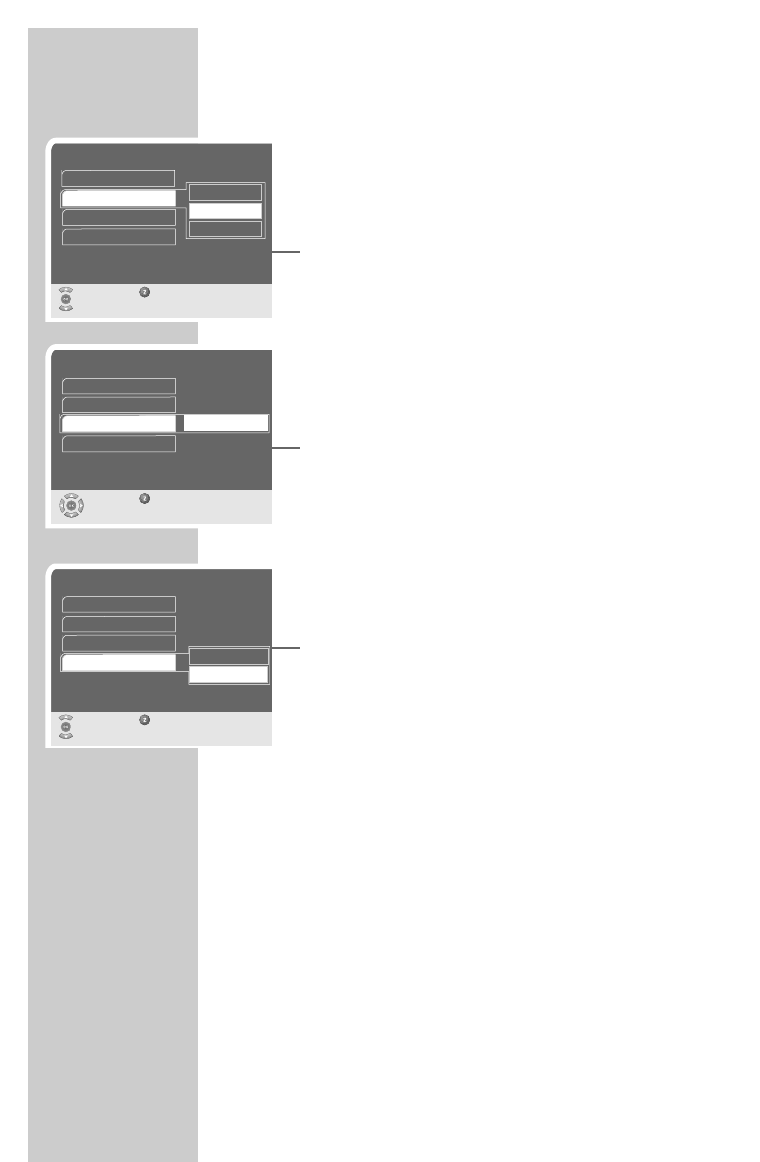Sound settings
Here you can select the audio mode, such as stereo, mono (left) and
mono (right).
1 Select »Sound settings« by pressing »P-« or »P+« and press
»OK« to confirm.
2 Press »P-« or »P+« to select the setting and press »OK« to
confirm.
Volume adjustment
You can set the standard volume here. This is the volume of the
device after switching on.
1 Select »Volume adjustment« by pressing »P-« or »P+« and
press »OK« to confirm.
2 Press »
Ǹ
« or »
Ƿ
« to set the level and press »OK« to confirm.
Selecting the audio channel for the digital output
You can choose the audio mode for the digital output (e.g. AC-3
Stereo). The choice of audio depends on the station and the current
programme.
1 Select »Sound channel Dig.« by pressing »P-« or »P+« and
press »OK« to confirm.
2 Press »P-« or »P+« to select the setting and press »OK« to
confirm.
– You can only change the setting if digital audio (AC-3) is
transmitted.
– The setting is automatically stored for the current station
(until you switch off the digital receiver using the main power
button).
Ending the settings
1 Press »i« and then »OK« to end the settings.
Sound
18
* Under license from Dolby Laboratories Licensing Corporation.
DOLBY and the Double-D symbol
ij are registered trademarks of the
Dolby Laboratories Licensing Corporation.
SETTINGS
_________________________________________________
Sound
Select Back
and change
Volume adjustment
English
Stereo
❙
■■❙
■■■■■■
❙
Wie Tonkanal TV
As TV audio channel
AC-3 Stereo
Sound channel TV
Sound settings
Sound channel Dig.
Sound
Select Back
and change
Volume adjustment
English
Deutsch
❙
■■❙
■■■■■■
❙
Same as TV
Stereo
Mono (left)
Mono (right)
Sound settings
Sound channel Dig.
Sound channel TV
Select Back
and change
Sound channel TV
Sound settings
English
Stereo
❙
■■
■■❙
■■■■■■
❙
Same as TV
Sound channel Dig.
Volume adjustment