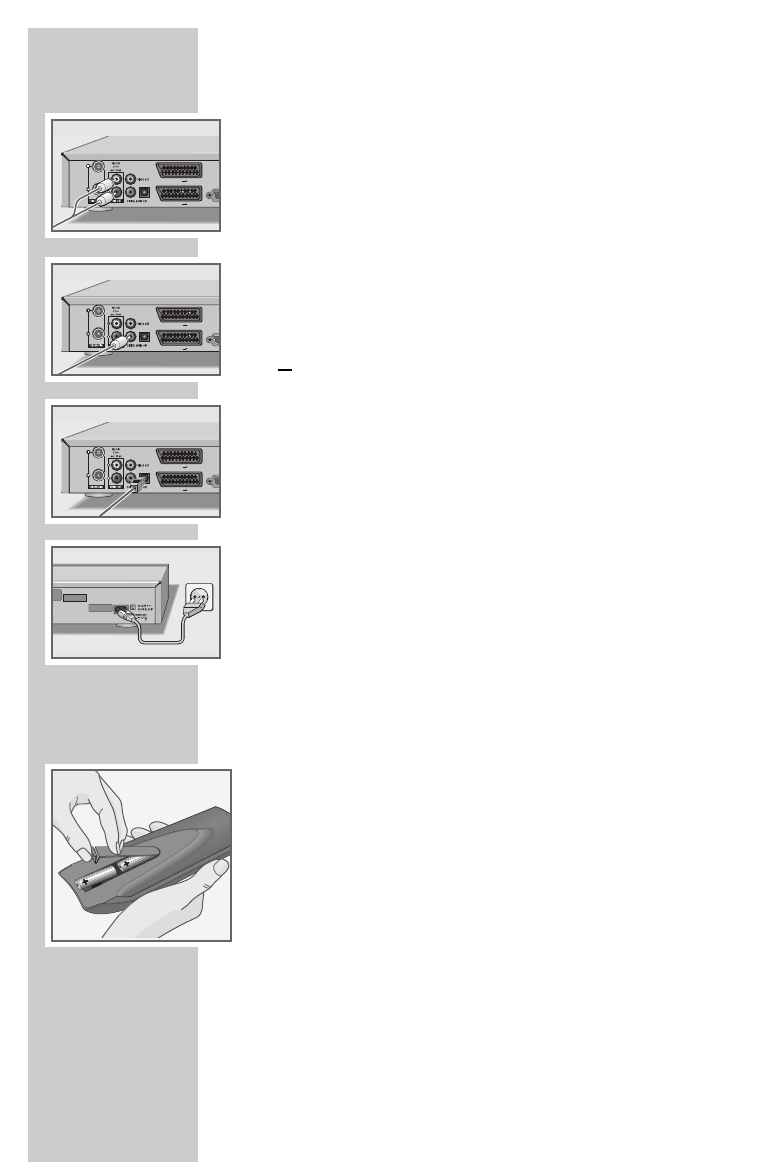12
Connecting an AV receiver or hi-fi system
1 Plug a standard RCA cable into the »VIDEO OUT« and »AUDIO
OUT L R« sockets (left/right) on the digital recorder and the corre-
sponding inputs on the AV receiver or hi-fi system.
Connecting a digital multi-channel amplifier
1 Plug a standard RCA cable into the »DIGITAL AUDIO OUT« socket
on the digital recorder and the corresponding socket on the digital
multi-channel amplifier;
or
plug a standard optical digital cable into the »DIGITAL AUDIO
OUT« socket on the digital recorder and the corresponding socket on
the digital multi-channel amplifier.
Connecting the power cord
1 Plug the power cord supplied into the »220-240V~ 50/60Hz«
socket on the digital recorder.
2 Plug the power cord into the wall socket.
Note:
Do not plug in the power cord of your device until you have connected
the external equipment and the antenna.
Putting batteries in the remote control
1 Open the battery compartment by removing the lid.
2 Put in the batteries (AA, 2 x 1.5 V).
Make sure the polarity is correct (as shown on the base of the battery
compartment).
3 Close the battery compartment.
Note:
If the digital recorder no longer reacts properly to remote control com-
mands, the batteries may be flat. Always remove used batteries.
The manufacturer accepts no liability for damage caused by leaking
batteries.
Environmental note
Batteries, including those which contain no heavy metal, should not be
disposed of with household waste. Please dispose of used batteries in an
environmentally sound manner. Find out about the legal regulations
which apply in your area.
CONNECTION AND PREPARATION