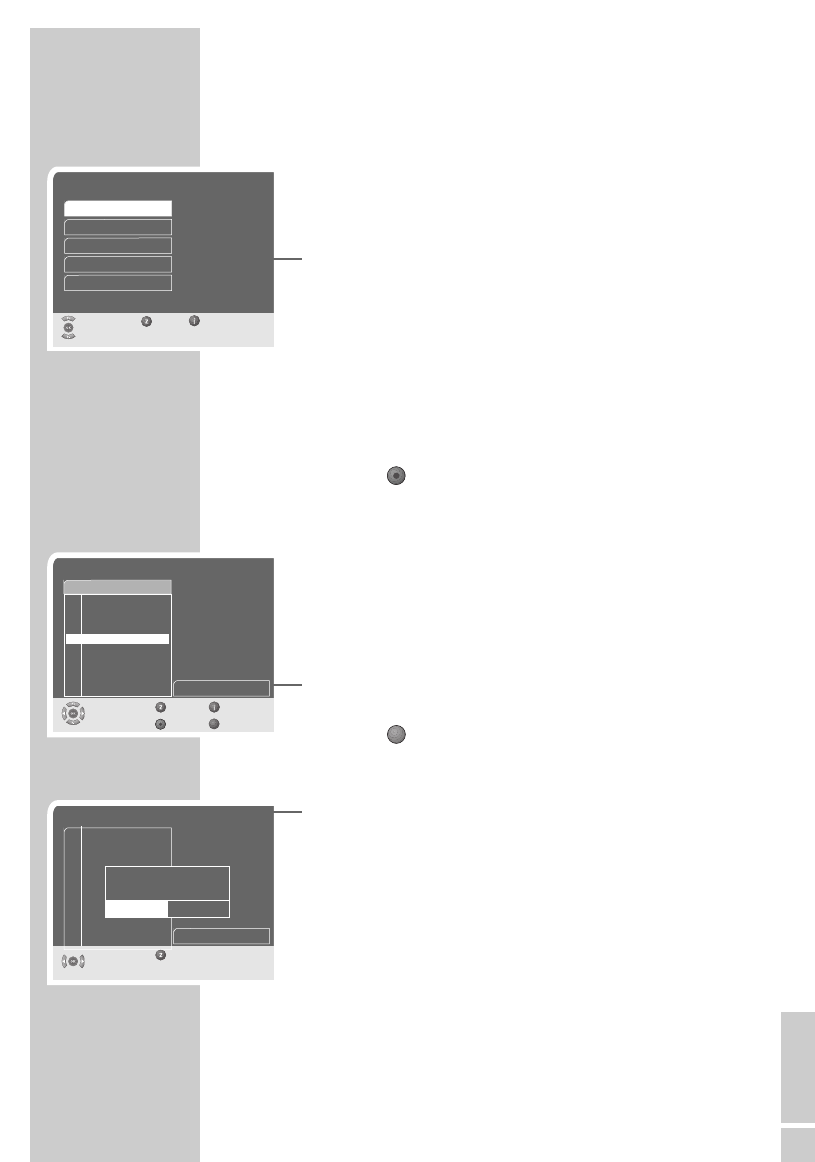ENGLISH
15
SETTINGS ______________________________________________
Editing the channel list
You can change the order of presets as required and delete stations
you do not need.
1 In the »Main Menu«, select »Channel lists« with »P+« or
»P-« and confirm with »OK«.
2 Confirm the selection of »Channel list« with »OK«.
– The channel list appears.
Deleting stations
1 Select the station to be deleted with »P-« or »P+« and press
»OK« to confirm.
– The station is highlighted in orange.
2 Select another station with »P-« or »P+« and confirm with
»OK«.
3 Press »« to delete the stations.
– The highlighted stations are deleted.
Moving stations
1 Select the station to be moved with »P-« or »P+« and press
»OK« to confirm.
– The station is highlighted in orange.
2 Select another station with »P-« or »P+« and confirm with
»OK«.
3 Select the channel before which the highlighted stations are to
be inserted with »P-« or »P+«.
4 Press »« (yellow) to move the stations.
Ending the settings
1 Press »i« and then »OK« to save the settings.
Note:
If you do not wish to save the changes, press »
Ǹ
« or »
Ƿ
« to
select »No« and confirm with »OK«.
Edit Channel Lists
Select Back Exit
and open
Channel list
Favorites 1
Favorites 2
Favorites 3
Favorites 4
Edit Channel List
Channel 66
1 Das Erste
2 ZDF
3 Sat.1
4 RTL Television
5 ProSieben
6 RTL2
7VOX
8 kabel eins
9 Bayerisches FS
10 hr-fernsehen
11 SÜDWEST BW
Select Back Exit
and mark Delete Move
Edit Channel List
Channel 66
Select Back
and mark
1 Das Erste
2 ZDF
3 Sat.1
4 RTL Television
5 ProSieben
6 RTL2
7VOX
8 kabel eins
9 Bayerisches FS
10 hr-fernsehen
11 SÜDWEST BW
Save
Ye s
No