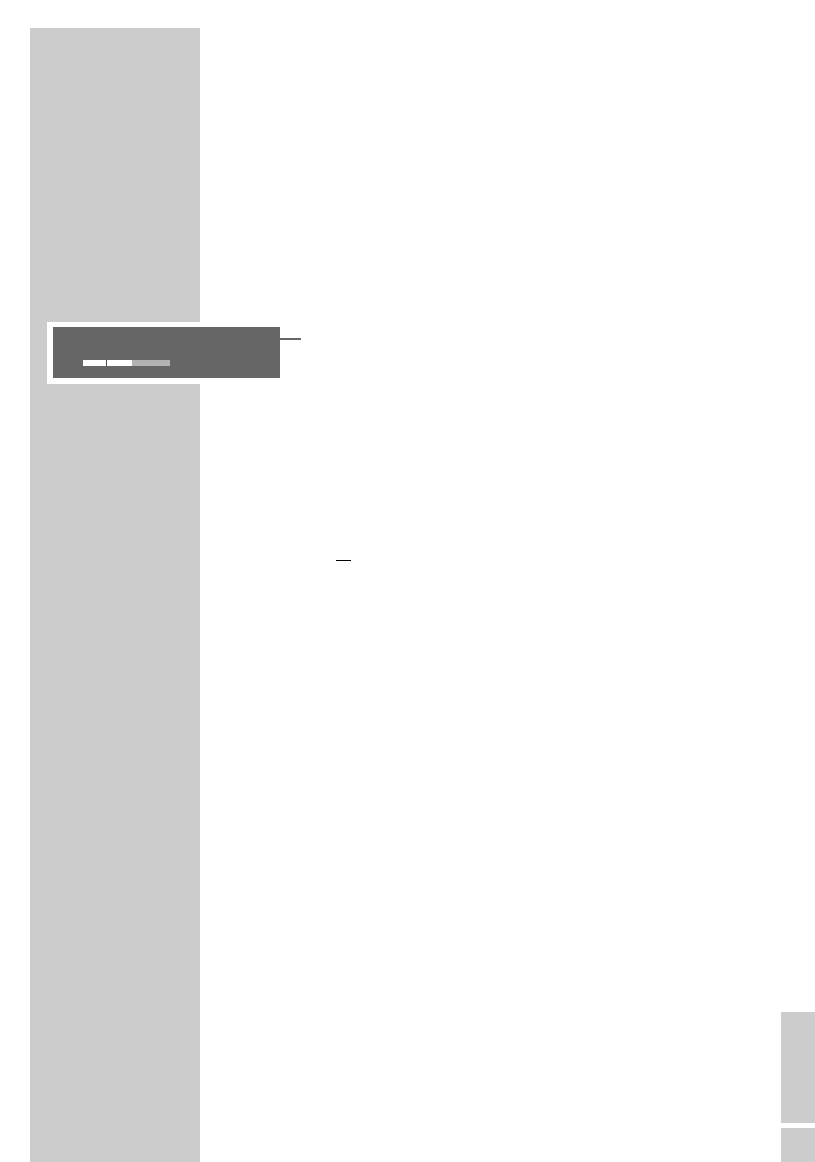ENGLISH
25
Pausing a live programme
You can pause the programme you are watching. This is a useful
function, for example, if the telephone rings while you are watching
a film and you don’t want to miss anything.
A freeze-frame display of the last scene appears on the screen and
the programme is recorded in the time shift memory.
Note:
Changing to another preset ends the current recording and it is
deleted.
1 Press »
!
« to pause the current programme.
– The minus sign in front of the time display on the right, in the
time shift menu shows the time delay of the recording.
Note:
Press »TV-G« to switch on the TV guide. Here you can see
when the current programme started and other information on
the programme. Press »i« to switch back to the »Time shift«
menu.
2 Continue playback of the programme with »
8«;
or
3 Switch back to live recording by pressing »7«.
– The “live” scene has been reached when 0:00:00 is dis-
played.
Searching for scenes in the time shift memory
You can search for scenes in the current programme. The pro-
gramme continues to be recorded in the time shift memory.
1 Press »
aa
« to “rewind”. Three different speeds are available.
2 Press »
5« to “rewind” in 5-minute steps
3 If you view past scenes in the time shift memory, you can “fast
forward” the programme with »
ss
«. Four different speeds are
available.
4 If you view past scenes in the time shift memory, you can “fast
forward” the programme in 5-minute steps with »
6«.
TIME SHIFT FUNCTIONS_____________________
TimeShift: N24
– 0:30:35
!