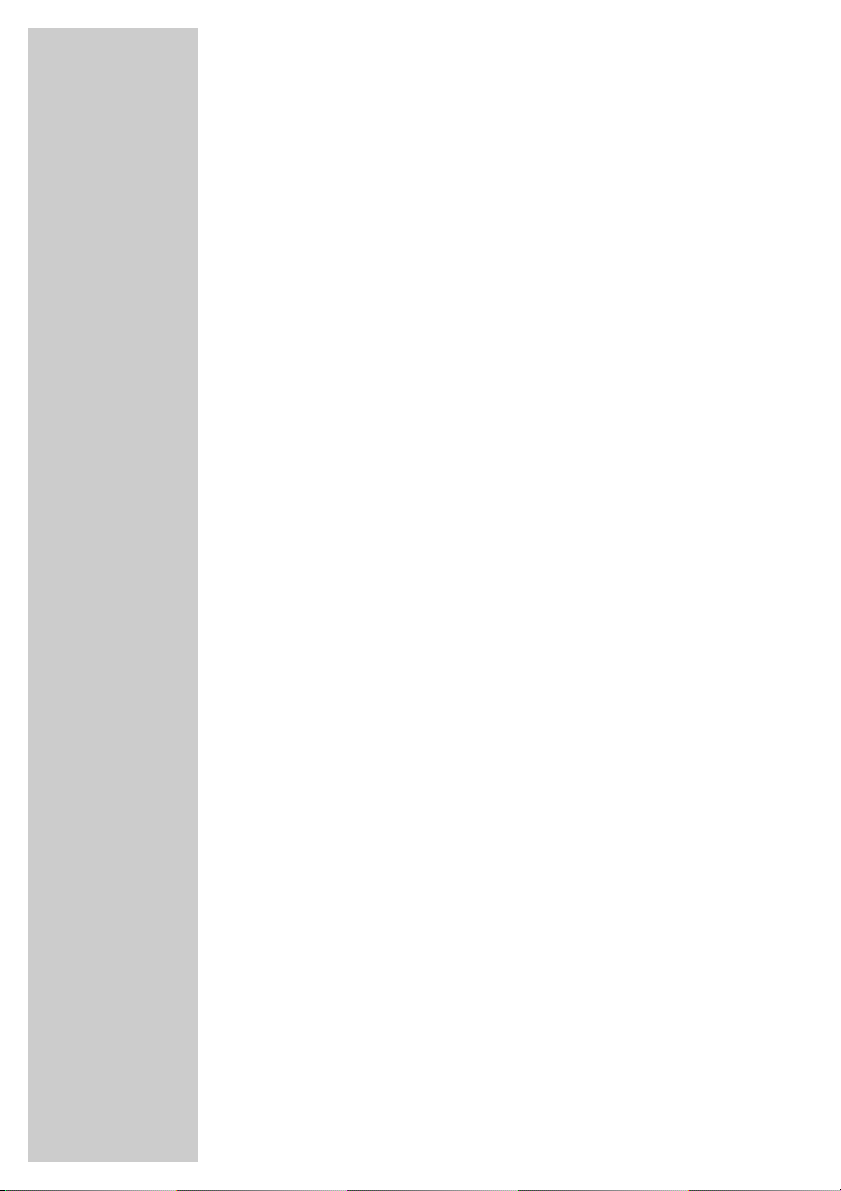24
Muting the sound
1Press »ı« on the remote control to mute the sound.
2Press »ı« on the remote control to switch the sound on again.
– You can hear the sound at the volume previously set.
Selecting stations from lists
You can select stations from various lists (e.g. favourites).
1Open the station lists using the coloured buttons:
»GREEN«: Favourites lists (all, FAV 1-FAV 8)
»BLUE«: Group (none, SAT, transponder, network, CAS,
lock and A to Z)
2To change station lists, press »CH Ľ« or »CH Ń« to select the
list you want and press »OK« to confirm.
3Press »CH Ľ« or »CH Ń« to select the station and press »OK«
to call it up.
Switching from the current station to the
previous one
The digital receiver remembers the station which was last selected,
provided it was selected for at least one second.
1Press » « to switch from the current station to the previous
one.
2Press » « to switch back to the current station.
Selecting the audio channel
With stations broadcasting in several languages you can select a
different language and digital sound (AC-3), if provided.
1Press »ǁ?«.
– The »Audio« menu appears.
2Press »CH Ľ« or »CH Ń« and »ľVOL« or »ıVOL« to
make the setting.
3Press »EXIT« twice to finish the setting.
M
M
BASIC FUNCTIONS ______________________________________