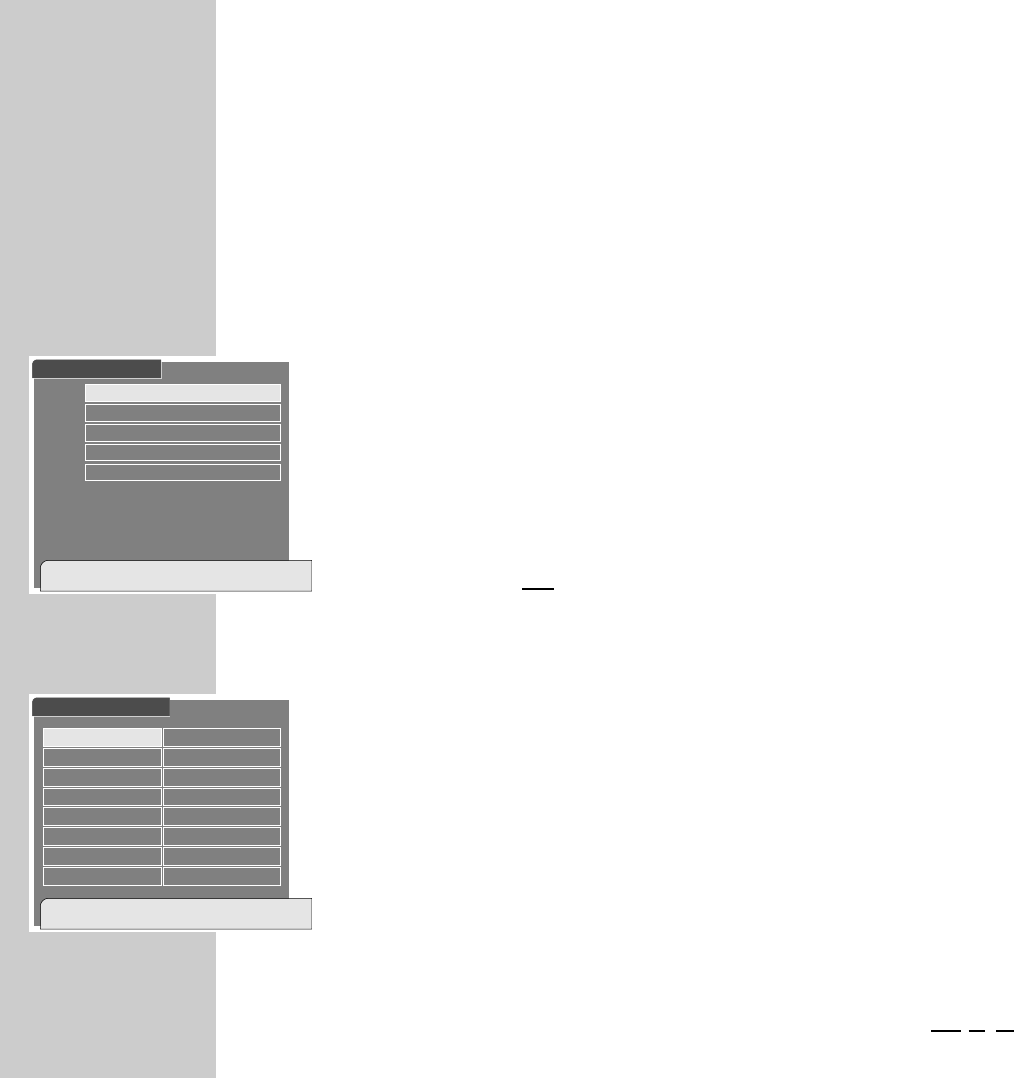38
THE SATELLITE CHANNELS
_______________________________________________________
Adding new satellite channels
You may enter the data for the satellite channels also manually. For information
about what satellite channels are to be found on what transponder frequencies
can be called up via the teletext pages of various TV stations (e.g. SAT1 or
3SAT), via the Internet, or they can be found in a current satellite magazine.
Manual entry of the channel data
1 Display the »Main Menu« on the picture screen using the »
i
« button.
2 Select the »Channel Editing« row using the »
,,..
« buttons.
3 Select the »TV« or »Radio« channel list using the »
;;
or
::
« button then
press the »OK« button.
– The »TV« or »Radio« channel list appears on the picture screen.
4 Select the fifth symbol »+« (= add channel) in the headline using the
»
;; ::
« buttons then press the »OK« button.
– The »Add Digital Channel« menu appears with all important channel
data on the picture screen.
5 Select the »Satellite Name« row using the »
,,..
« buttons then select the
desired satellite using the »
;; ::
« buttons.
6 Select the »TP Frequency« row using the »
,,..
« buttons then enter the
desired transponder frequency using the »
;; ::
« buttons.
7 Select the »Polarization« row using the »
,,..
« button then select the cor-
rect polarization »Horizontal – 18V« or »Vertical – 14V« using the
»
;:
« buttons.
8 Select the »Symbol Rate« row using the »
,,..
« buttons then enter the
required symbol rate for the selected transponder, e.g. »27,500 MSPS« or
»22,000 MSPS« (MSPS = Megasymbols per second) with five digits using
the numeric buttons »1 … 0 «.
Add Digital Channel
Select satellite to add channel.
[TXT]-Previous
Satellite Name
TP Frequency
Vertical - 14V
[49] 12,168 GHz
ľ
Astra
ı
Polarization
27,500 MSPSSymbol Rate
CNN Int.CH. Name
0165Video PID
0100Audio PID
0165PCR PID
Main Menu
ǵ
Channel Editing
ľ
TV
ı
System Parameters
Installation
Language English
Common Interface
Favorite, lock, move, delete and add channels.
[OK]-Next Menu,[TXT]-Exit