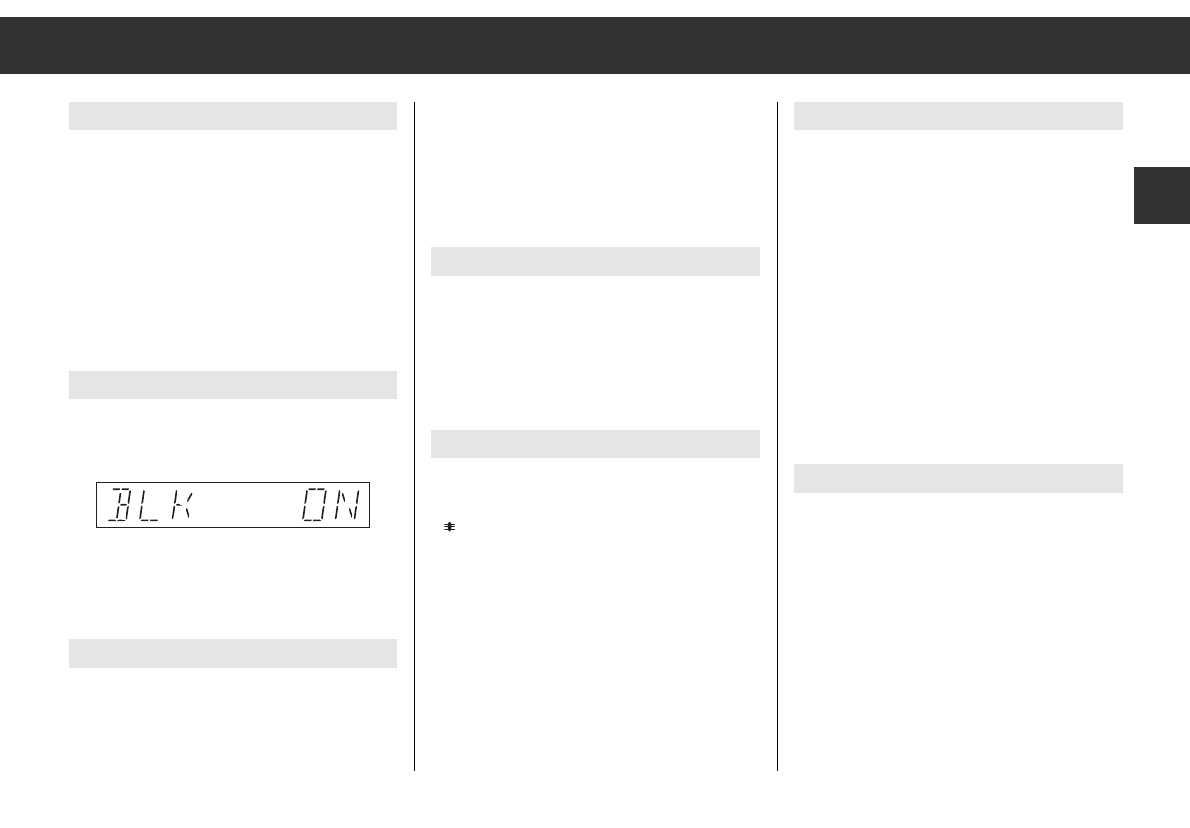ķ
21
GB
The radio cannot be switched on
– Insert the left-hand
ȂȂ
control knob once
again.
– Press and hold down the
¡
IO
button for at
least 1 second.
– Check the fuse at the back of the radio, see
also Fig. 4 at the beginning of this booklet.
If it is defective, take the radio to your spe-
cialized dealer.
The Security LED does not flash
– Select the EXPERT control level (see page
14).» BLK ON «.
– If the security LED does not function, let
check the connections of the radio by a spe-
cialist (see page 19/Connection A4).
Poor reception
Are you in an area of bad reception conditions
(eg., underground car park, tunnel, valley,
etc.)?
In this case, reception will surely improve
when changing the location.
If reception gets nevertheless not better, the
aerial or aerial lead might be damaged. Let
check your radio by a specialist.
Reception is frequently interrupted
Your are in an area of very bad reception con-
ditions. Here it may happen that pauses occur
when the radio tries to change to alternative
frequencies. In this case, the AF function
should be switched off (see page 7).
CD does not play
If no CD is inserted into the CD compartment,
the CD function cannot be selected with the
¡
button. Observe the error messages in
the display.
SURFACE CD incorrectly inserted or
distorted data transmission.
TOO HOT CD changer overheated.
CD changer does not play
Note the error messages shown in the display
and read the operating instructions of the CD
changer.
MAGAZINE CD magazine missing or not
locked in.
MECHANIC CD changer – mechanical defect.
NO CD CD magazine empty.
NO COMMU Data transmission interrupted.
SURFACE CD incorrectly inserted or
distorted data transmission.
TOO HOT CD changer overheated.
One loudspeaker is dead
Check the setting of the FADER and BALANCE
controls and correct if necessary. If this
brings no result, let check the loudspeaker
leads and the loudspeakers by a specialist.
Troubleshooting