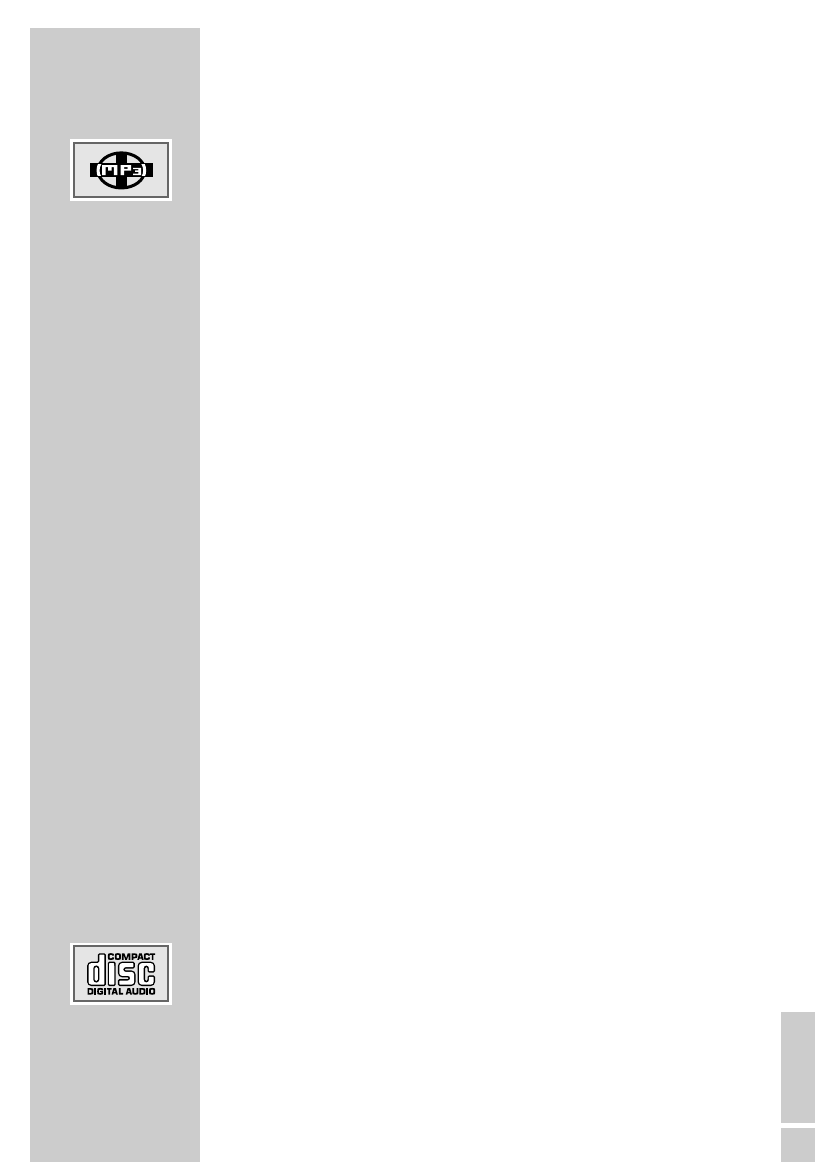ENGLISH
23
MP3 CD features
MP3 stands for MPEG-1 Audio Layer 3 and arises from the Motion
Picture Expert Group (MPEG) Standard which was developed for
compressing film data.
The MP3 format enables audio files to be saved on a computer with
a sound quality similar to that of a CD. This only requires approx.
10% of the original data quantity. The standard encoding bit rate
for MP3 files is 128 kbps. Generally, the higher the bit rate of a an
MP3 file, the better the sound quality.
Most MP3 files on the Internet are encoded at 128 or 160 kbps.
160 kbps is considered CD quality.
MP3 files can be downloaded from the Internet and then burned
onto a CD-ROM disc. Your DVD player can read the ID3 tag from
the file header, which contains information on title and artist, and
display this in the info menu/status display.
MP3 CDs contain sound recordings. They can be played in the
normal manner on an audio system. The digital signals transmitted
during MP3 playback are PCM coded, regardless of the audio
output setting. The signals are output with the same data rate as the
music source (possibilities are: 32 kbps – 320 kbps, ideal: 128 kbps).
MP3 files can be organised into folders and subfolders, similar to
files within a PC.
JPEG CD features
JPEG stands for Joint Picture Experts Group. This process was
designed to compress picture files.
JPEG files can be burned onto a CD along with other file types.
Such CDs are known as file CDs or mixed mode CDs. For example,
the CD could contain MP3 files (audio) and JPEG files (for example
to display album covers).
The files on a JPEG CD can be organised in directories. This struc-
ture is similar to that of an MP3 CD.
JPEG CDs only contain data in the compressed JPEG format. This is
mostly data from digital cameras or from imaging programs. The
data (images) can be displayed individually or in sequence in a
slide show.
Audio CD features
An audio CD is identified by this logo.
Audio CDs contain only sound recordings. They can be played in
the normal manner on an audio system.
The individual tracks are stored in a sequence. There are no folders.
DVD MODE___________________________________________