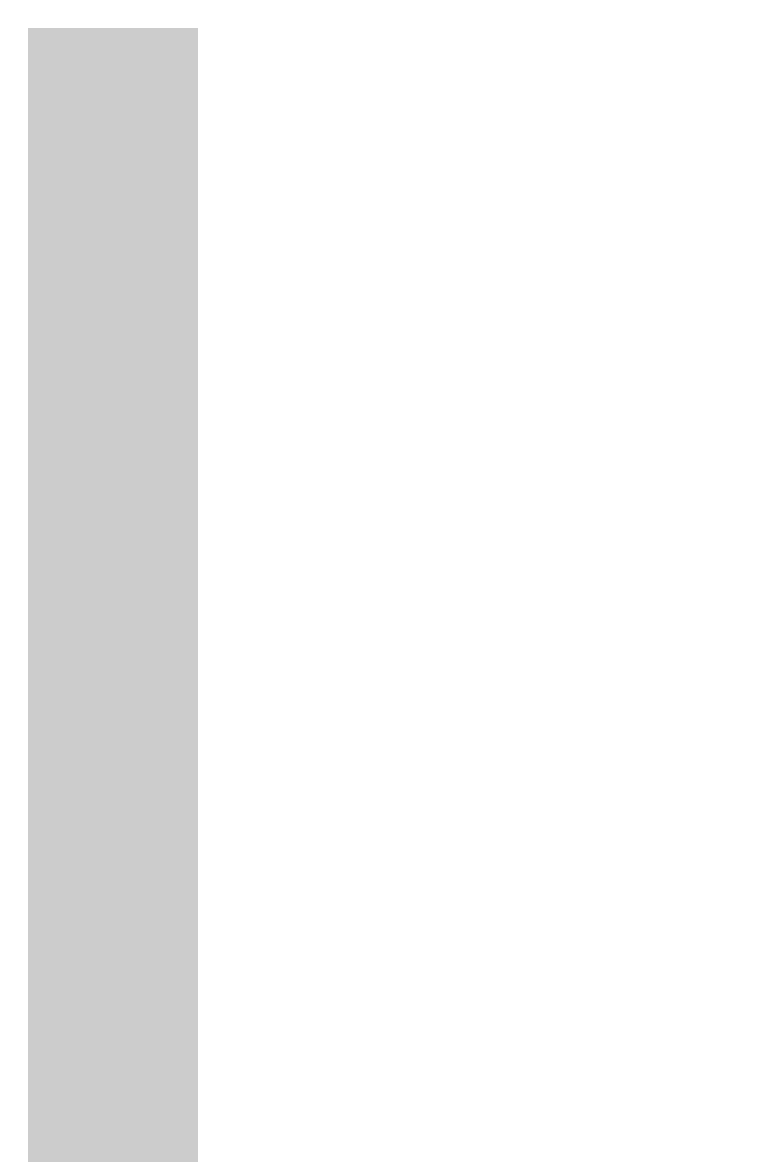26
Calling up the zero setting function*
You can select a playback position to the precise second with the
zero setting function.
1 Press »GO TO« three times to display the zero setting function.
2 Select the time, title and chapter input with »
Ǹ
« or »
Ƿ
«.
3 Using the numerical buttons »1…0« enter the time, title or
chapter number and press »OK« to confirm.
4 Playback starts at the position you entered.
Selecting the camera angle and repeat function*
Many DVDs contain scenes or passages which were filmed several
times from different camera angles. You can choose from among
these different angles.
You can repeat the current chapter or title with the repeat function.
1 Press »GO TO« four times to display the camera angle and
repeat function.
2 Select the »Angle« or »Repeat« function with »
Ǹ
« or »
Ƿ
«.
3 Press »OK« to select the camera angle or repeat function you
want.
4 Repeatedly press »GO TO« to hide the menu.
Selecting titles and chapters using the disc menu*
If a disc contains several titles and/or chapters, you can select them.
If a disc contains several tracks/chapters, this can be seen by »Title«
and »Chapter« in the info menu.
1 Call up the contents of the disc with »DVD MENU« (Disc Menu)
or »TITLE« (Title Menu).
– If the disc has a title menu it will appear on the screen.
2 Select tracks or chapters with »P+«, »P-«, »
Ǹ
« or »
Ƿ
« and
activate with »OK«.
– Playback of the selected title or chapter begins.
DVD MODE___________________________________________
* DVD or video CD only