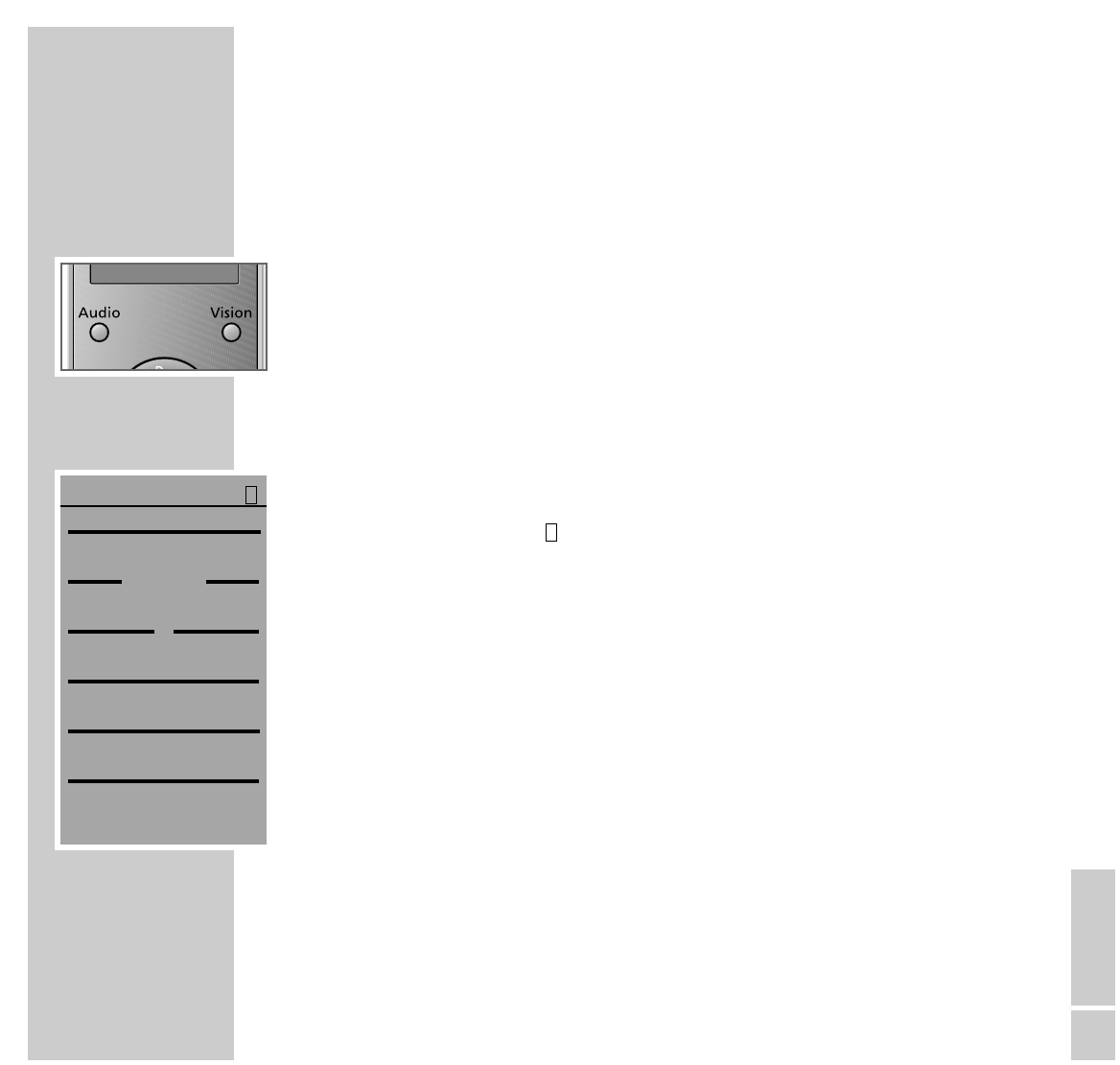ENGLISH
15
OVERVIEW
__________________________________________________________________________________
The remote control menu system
Your HiFi system’s remote control unit is equipped with a menu system.
The menus contain a wide range of information on setting up and operating the
system.
Press »Audio« to switch on the remote control. The »AUDIO« main menu
appears in the display. At the same time, the menu items also function as digital
keys (soft keys), with which you can call up different functions and other menus
directly. Some keys only appear when the relevant system components are
present.
The Audio main menu
Display and key Meaning and function
AUDIO Audio mode has been selected. The remote control
is effective in room 1 (for multi-room operation).
SELECT ROOM For multi-room operation, this selects the room in
which the remote control should be effective.
< LCD > Rotates the display of the HiFi system to the right
or the left (only in horizontal mode).
SETUP Calls up the »SETUP« menu for different settings.
M-ROOM Activates the menu for switching the input sources
on and off in multi-room operation.
CD Selects the CD input source.
FM TUNER Selects the FM input source.
DAB TUNER Selects the DAB input source (if a DAB module is
integrated).
1
AUDIO
DAB TUNER
FM TUNER
CD
M-ROOM
SETUP
>>
LCD
<<
SELECT ROOM
1