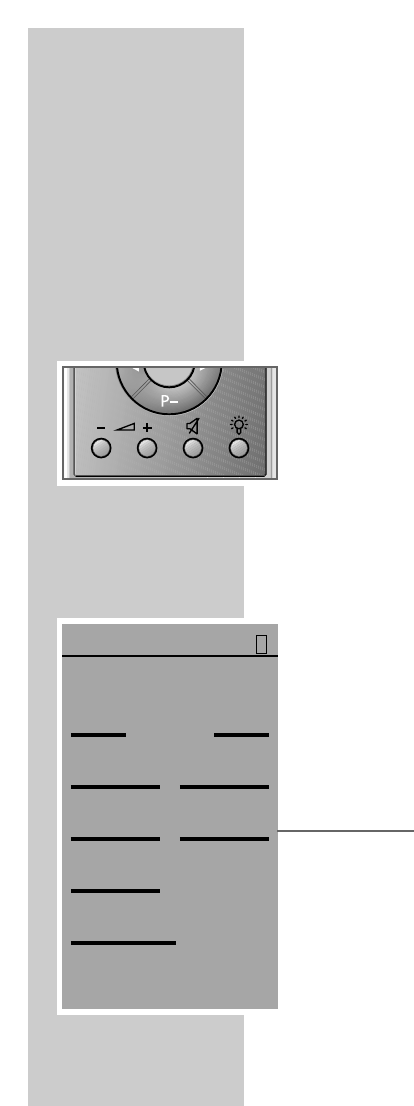20
VOLUME AND TONE
_____________________________________________
You can enter the volume, bass, treble and balance settings separately for the
loudspeakers in room 1 (and for other pairs of speakers in multi-room mode).
The loudspeakers in room 1 must be in the same room as the HiFi system.
Adjusting the volume
1 Adjust the volume with »
– }
«or»
} +
«.
– Display: »VOLUME« and the value (from »0« to »63«).
Note:
If you change the volume using »+« or »–« on the HiFi system, this only
affects the loudspeakers in room 1.
Adjusting the treble, bass, balance and fader
Note:
The »TREBLE« and »BASS« settings are only available if you previously
selected the »USER« (user-defined) sound setting.
»FADER« only appears if two pairs of loudspeakers are installed in room 1
and the remote control is set to this room (see the relevant section on page 49).
1 Call up the »SOUND« menu by pressing the »F« (blue) button.
2 In the »SOUND« menu, call up the »TREBLE«, »BASS« or »BAL.« setting.
3 Adjust the treble, bass or balance with »<« or »>«.
– The setting is saved automatically.
SOUND
||||||||I||||||||
USER
OFF
LOUDNESS
DSC
BAL.
FADER
BASS
TREBLE
>>
0
<<
1