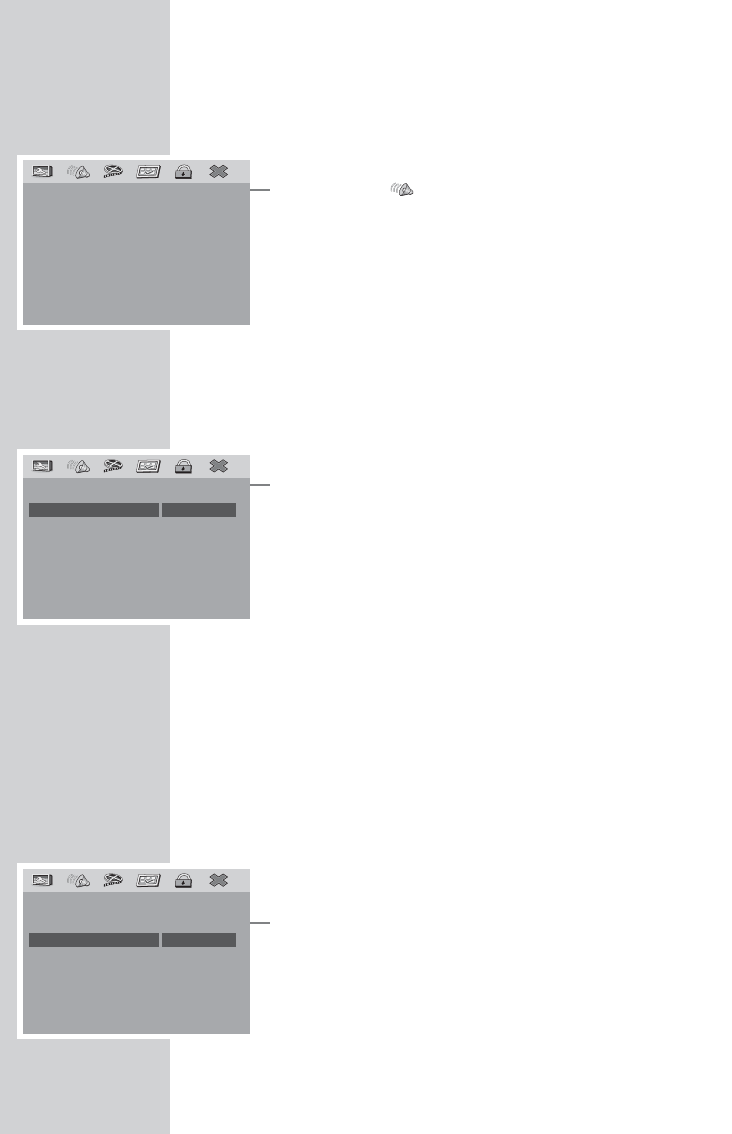40
Audio settings for digital audio output
Selecting the audio menu
1 Press »i« to open the main menu.
2 Select the » « menu item (Audio Settings) by pressing »4«
or »
3« and activate with »OK«.
– The »Audio Settings« menu appears.
Note:
The following sections offer more explanation on using the
equipment, from point
1.
Selecting the digital output
Here you select whether the audio signal is emitted from the
»DIGITAL AUDIO OUT« sockets in the original data format or in
PCM format.
1 Select »Digital audio« with »P+« or »P–« and activate with
»
OK«.
2 Select »Digital output« with »P+« or »P–« and activate by
pressing »
OK«.
3 Select the audio signal (»Original« or » PCM«) with »P+« or
»
P–« and press »OK« to confirm.
Note:
If the »Off« setting is selected, the audio signal is switched off.
4 Press »i« to close the menu.
Setting the sampling rate (Downsampling)
This setting is used to adjust the sampling rate of the digital output.
The sampling rate determined how many samples can be created
per time unit.
– Use »96 kHz« for DVDs with a 96 kHz audio signal for optimum
audio output at the »
DIGITAL AUDIO OUT« socket.
– Use »48 kHz« for DVDs with a 48 kHz audio signal. The signal
is emitted at the »
AUDIO OUT L R« and »DIGITAL AUDIO
OUT
« sockets.
1 Select »Digital audio« with »P+« or »P–« and activate with
»
OK«.
2 Select »Samp. rate« with »P+« or »P–« and activate by press-
ing »
OK«.
3 Select the value (»96 kHz« or »48 kHz«) with »P+« or »P–«
and press »OK« to confirm.
4 Press »i« to close the menu.
AUDIO SETTINGS
________________________________
––Digital audio ––
Digital output Off
Sampling rate 48K
Off
Original
PCM
1
––Digital audio ––
Digital output Off
Samp. rate 48K
48K
96K
1
––Audio Settings ––
Analogue audio
Digital audio
Dolby Digital
Equalizer
3D surround
HDCD
1