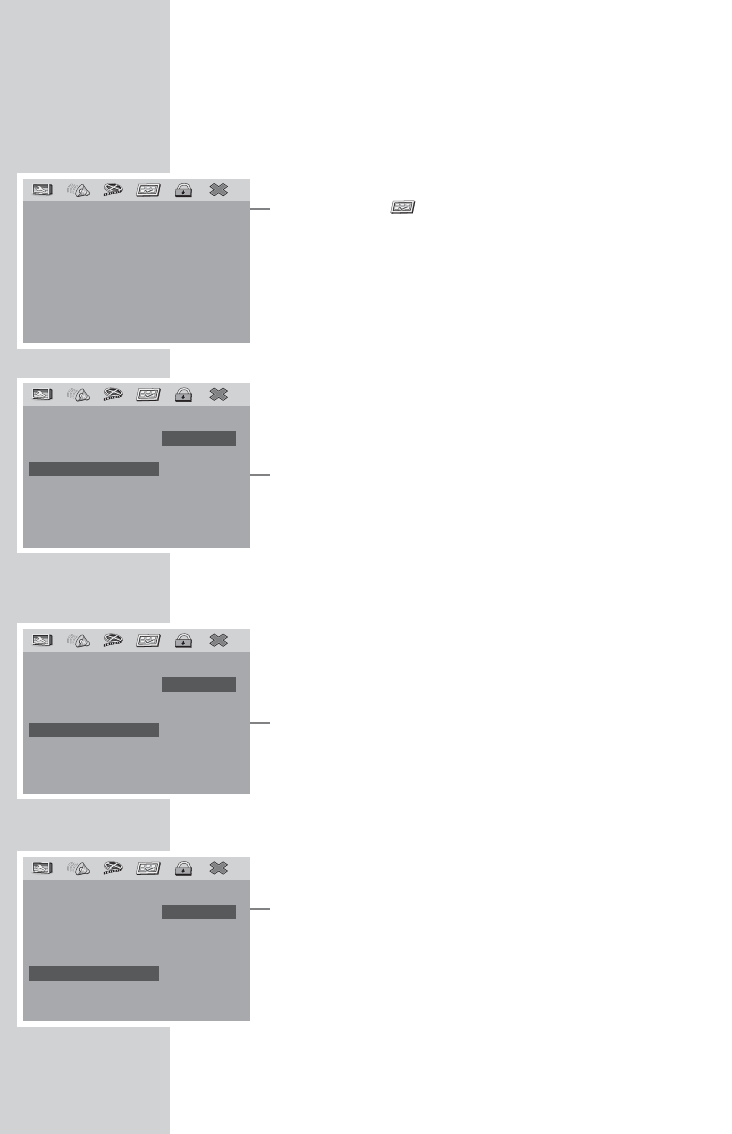44
Language settings
You can only select the menu in stop mode.
You can choose between several languages.
1 Press »i« to open the main menu.
2 Select the » « menu item (Installation) by pressing »4« or
»
3« and activate with »OK«.
– The »Installation« menu appears.
Note:
The following sections offer more explanation on using the
equipment, from point 1.
Selecting the dubbing language
If several languages are available on the current DVD, the sound
is played back in the language you have selected.
If the language you select is not on the DVD, the DVD player au-
tomatically selects the first audio language available.
1 Select the »Dubbed language« by pressing »P+« or »P–« and
activate by pressing »
OK«.
2 Select your dubbed language using »P+« or »P–« and press
»
OK« to confirm.
Selecting the language for the subtitles
If subtitles are available on the current DVD, they are shown in the
language you have selected.
If the language you have selected for the subtitles is not on the
DVD, the DVD player automatically selects the first language avail-
able.
1 Select the »Subtitles« by pressing »P+« or »P–« and activate
by pressing »
OK«.
2 Select your language using »P+« or »P–« and press »OK« to
confirm.
Selecting the language of the DVD menus
If the DVD has menus in several languages, you can select your
language of choice.
1 Select the »Menu language« by pressing »P+« or »P–« and
activate by pressing »
OK«.
2 Select the language for the DVD menu using »P+« or »P–«
and press »
OK« to confirm.
Ending the settings
1 Press »i« to close the menu.
CUSTOM SETTINGS
_____________________________
––Installation ––
TV type PAL
PBC Off
Dubbed language EN
Subtitles EN
Menu language EN
Default
English
French
Spanish
1
Chinese
Japanese
Korean
Russian
––Installation ––
TV type PAL
PBC Off
Dubbed language EN
Subtitles EN
Menu language EN
Default
English
French
Spanish
1
Chinese
Japanese
Korean
Russian
––Installation ––
TV type PAL
PBC Off
Dubbed language EN
Subtitles EN
Menu language EN
Default
English
French
Spanish
1
Chinese
Japanese
Korean
Russian
––Installation ––
TV type PAL
PBC Off
Dubbed language EN
Subtitles EN
Menu language EN
Default
1