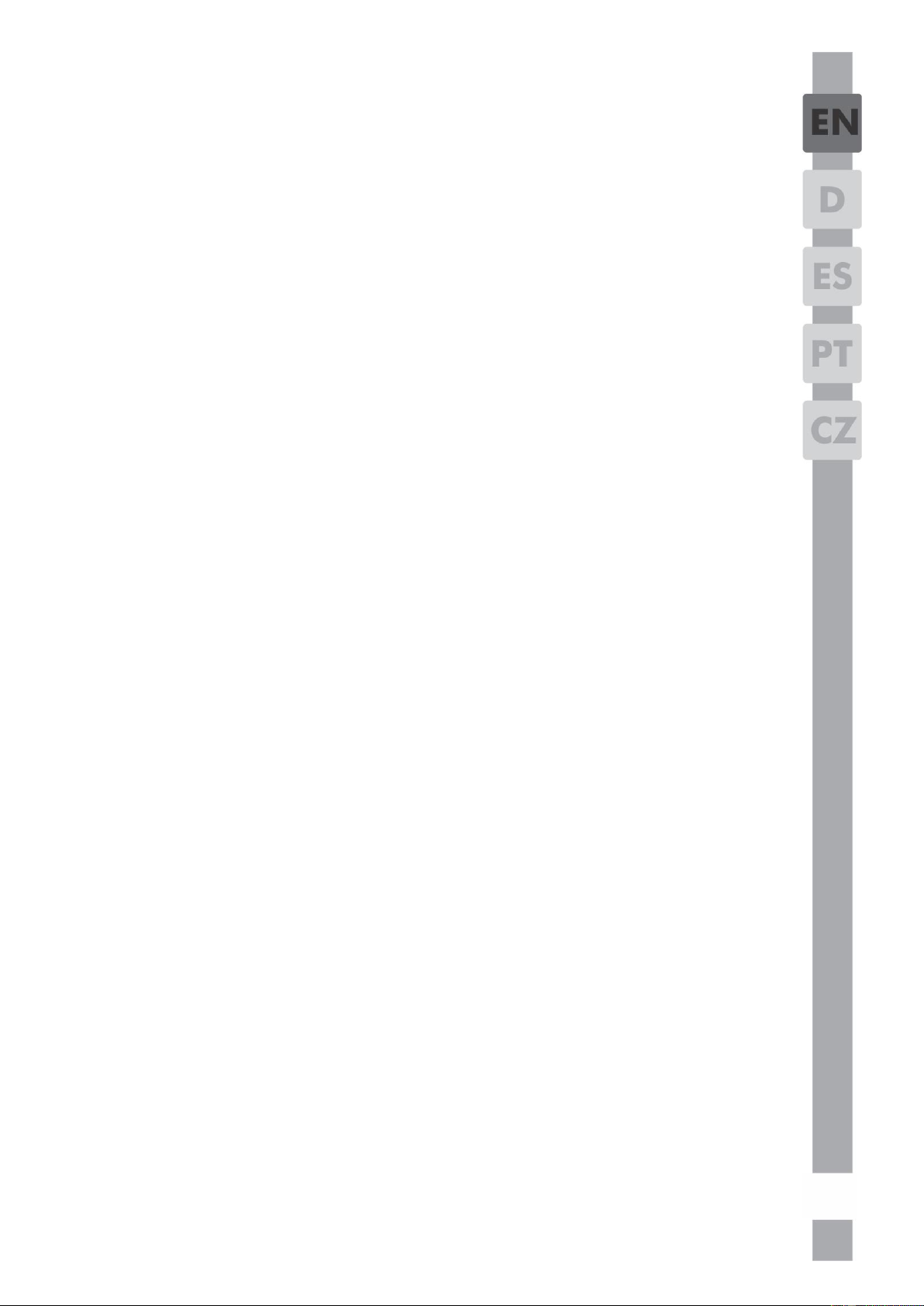15. Freezer Set Function:
This function allows you to make the
Freezer compartment temperature
setting. Press this button to set the
temperature of the freezer
compartment to -18,-19,-20, -21,-22,
-23 and -24, respectively.
16. Freezer Compartment Setting
Indicator:
Indicates the temperature set for the
Freezer Compartment.
17. Vacation Function:
When you press for 3 sec. the
Vacation button, vacation function is
activated and vacation indicator lights.
You can use this function when you
will not use your fridge for a long time.
Note that there should be no food
inside your fridge, otherwise fridge can
not preserve your food at Vacation
mode. If this function is activated,
fridge compartment temperature is
kept at 15 C° in order to prevent bad
smelling.
Press Vacation button again to
deactivate vacation function.
18. Vacation Indicator:
This icon lights up when the Vacation
Function is active.
Dual cooling system:
Your refrigerator is equipped with
two separate cooling systems to cool
the fresh food compartment and
freezer compartment. Thus, air in the
fresh food compartment and freezer
compartment do not get mixed.
Thanks to these two separate cooling
systems, cooling speed is much higher
than other refrigerators. Odors in the
compartments do not get mixed. Also
additional power saving is provided
since the defrosting is performed
individually.
Harvest Fresh
Fruits and vegetables stored in
crispers illuminated with the
HarvestFresh technology preserve
their vitamin content (vitamin A and C)
for a longer time thanks to the blue,
green, red lights and dark cycles,
which simulate a day cycle.
If you open the door of the
refrigerator during the dark period of
the HarvestFresh technology, the
refrigerator will automatically detect
this and enable the blue, green or red
light to illuminate the crisper for your
convenience. After you have closed
the door of the refrigerator, the dark
period will continue, representing the
night time in a day cycle.