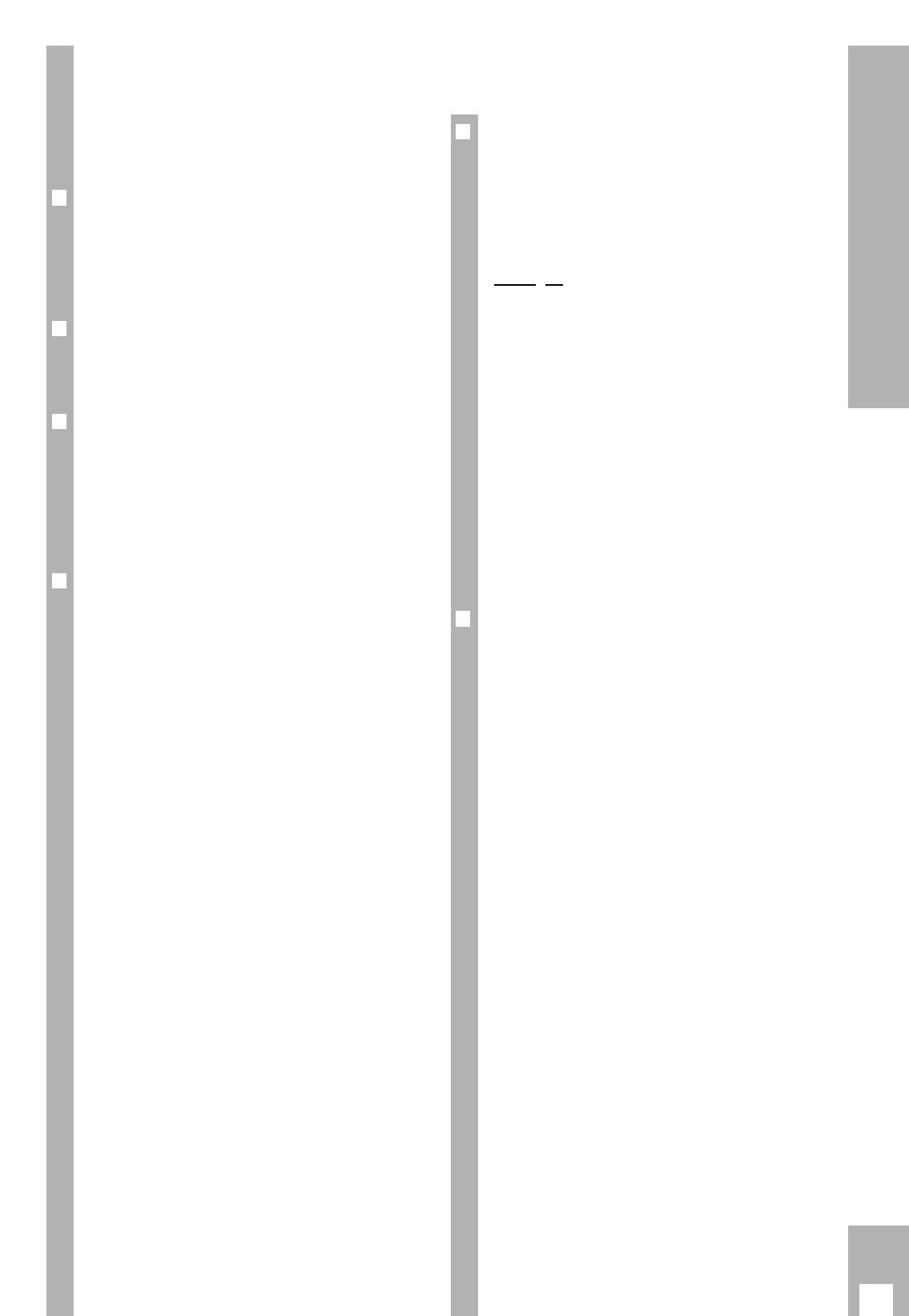17
TIMER Recording
The options for TIMER
programming
The recorder can be programmed to record at a
later date.
❒
You can programme:
– Six broadcasts over a period of 31 days,
– Daily or weekly broadcasts with the same starting
time,
– With or without VPS control.
❒
You can choose from two variants:
1. With the ShowView system.
2. With the user guide and manual data entry.
❒
VPS – the Video Programme System
VPS control when programming recording guaran-
tees that your desired broadcasts are always recor-
ded completely.
Incorrect recording resulting from programme alte-
rations no longer occurs.
❒
Notes on TIMER programming with VPS
Many TV stations broadcast an additional program-
me-related signal (VPS signal) which indicates the
start and duration of each individual TV program-
me.
It is therefore important when programming the
recorder to enter the switch-on and switch-off
times to the exact minute.
If TV programmes are altered or moved, special
VPS times are indicated in the programme over-
views. They must be entered instead of the normal
starting times.
The recorder recognizes these alterations and is
switched on at the actual start of the programme
and switched off at the actual end of the program-
me.
❒
Programming a number of TV
programmes on one day
If you wish to record a number of TV programmes
on one day, you must decide which one is to be
recorded completely if there is a risk of alterations
to timing.
Example:
You wish to record the 1st station from 20:15 to
21:45 Uhr and the 2nd station from 21:50 to 22:30.
But the programme from the 1st station is extended
by 15 minutes. The recorder records this program-
me until 22:00, controlled by the VPS signal. Only
then does it switch to the second station. So 10
minutes of the second programme are missing.
If the programme from the 2nd station is to be
recorded from the beginning you must delete VPS
control when programming the 1st station. The
length of the recording is then controlled by the
switch-on and switch-off times.
Recording of the 1st station then ends at 21:45.
And recording of the 2nd station starts at 21:50.
❒
Programming all evening programmes
on one day
You wish to record all the evening programmes on
ARD (for example Saturday starting at 20:15, enter-
tainment programme, winning Lotto numbers,
film). In this case you must use a separate TIMER
position for each of these programmes. Otherwise
the recorder would stop recording at the end of the
first programme – controlled by the VPS-Signal.
If you only wish to use one TIMER position for all
evening programmes (for example from 20:15 to
00:15) you must delete VPS control when program-
ming.
How to confirm and delete the VPS signal is explai-
ned in the programming examples.
w
!
When recording TV stations which do not broad-
cast a VPS signal, the recording is started by the set
switch-on time only and stopped by the set switch-
off time only.
➡