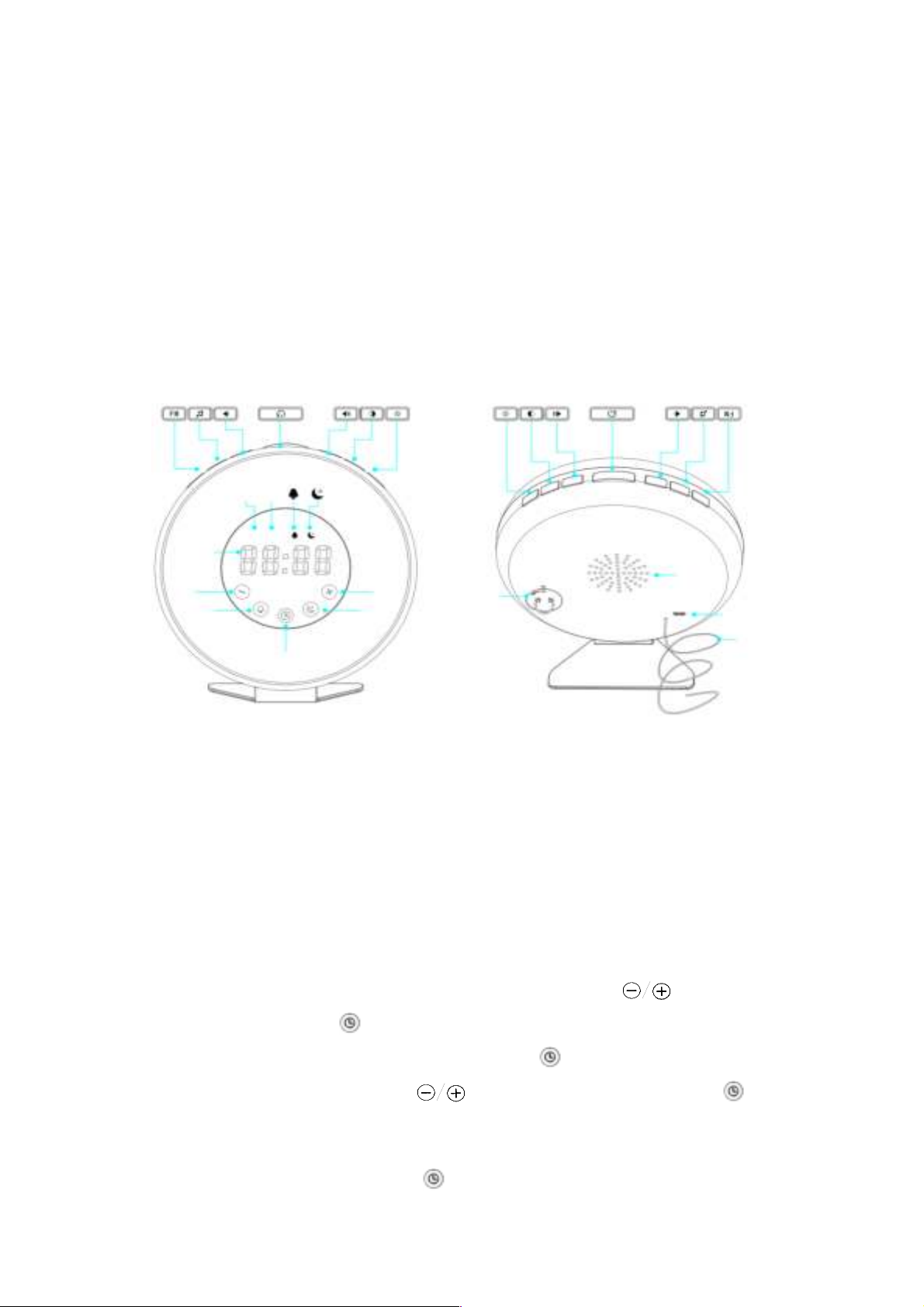[UK] JW-6639F User Manual
1. Function
1.1 LED time display in 12-hour / 24-hour format
1.2 White and coloured light
1.3 Sunrise-simulation wake-up light
1.4 Sunset-simulation sleep light
1.5 Touch mode
1.6 Wake up to natural sounds or FM radio
1.7 FM radio and antenna built in
1.8 Power supply: DC 5V, 1 x CR2032 battery or USB cable
2. Diagram
3. Operation
3.1 Place the wake-up light 16-20 in / 40-50 cm from your head, for example on a bedside table.
3.2 Power
3.2.1 Connect to DC 5V USB power and insert 1 x CR2032 battery. Note that the battery is
for backup only.
3.3 Setting the clock time
3.3.1 When you plug in the light for the first time, or when there has been a power failure, the
clock display will flash and you have to set the time. Use the buttons to set the
hour and press the button to confirm. Repeat to set the minutes.
3.3.2 To adjust the time displayed, press and hold the button for 3 seconds until the hour
display starts to flash. Use the buttons to set the hour and press the button to
confirm. Repeat to set the minutes. The display will exit setting mode if no buttons are
pressed for 10 seconds.
3.3.3 When the time is set, press the button to toggle between 12-hour and 24-hour
format. In 12-hour format, AM or PM will be displayed.