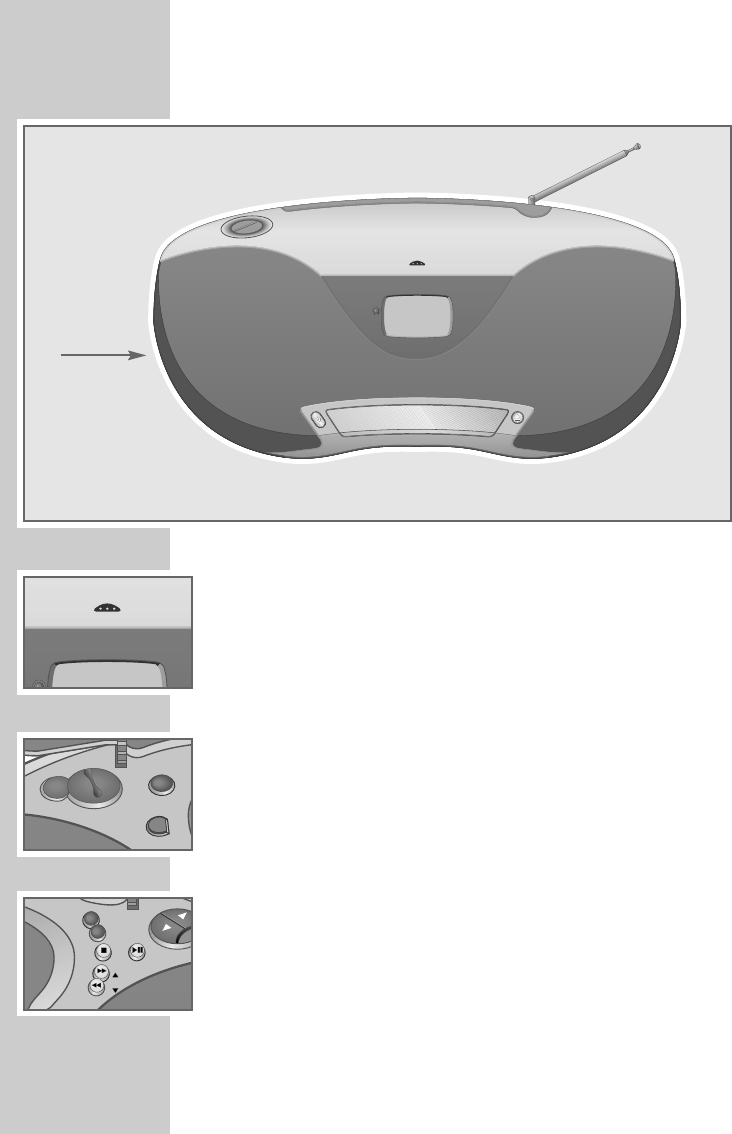Controls
General
Ǽ
Switches the device to and from stand-by mode.
OPEN/CLOSE For opening and closing the cover panel on the
top of the device.
SURROUND SOUND Switches surround sound on and off.
DSC Selects the sound settings »FLAT«, »CLASSIC«,
»POP«, »JAZZ« and »ROCK«.
VOLUME +
–
Adjusts the volume.
PROGRAM/RANDOM To set the 12-hour or 24-hour format.
TIME To set the time.
INTRO/REPEAT To set the switch-on timer.
TIMER
PHONES Headphone jack for connecting a headphone set
with a jack plug (ø 3.5 mm) on the left side of the
device.
This automatically switches off the loudspeakers.
AC~ Socket for connecting the power cord, at the
back of the device.
OVERVIEW
___________________________________________