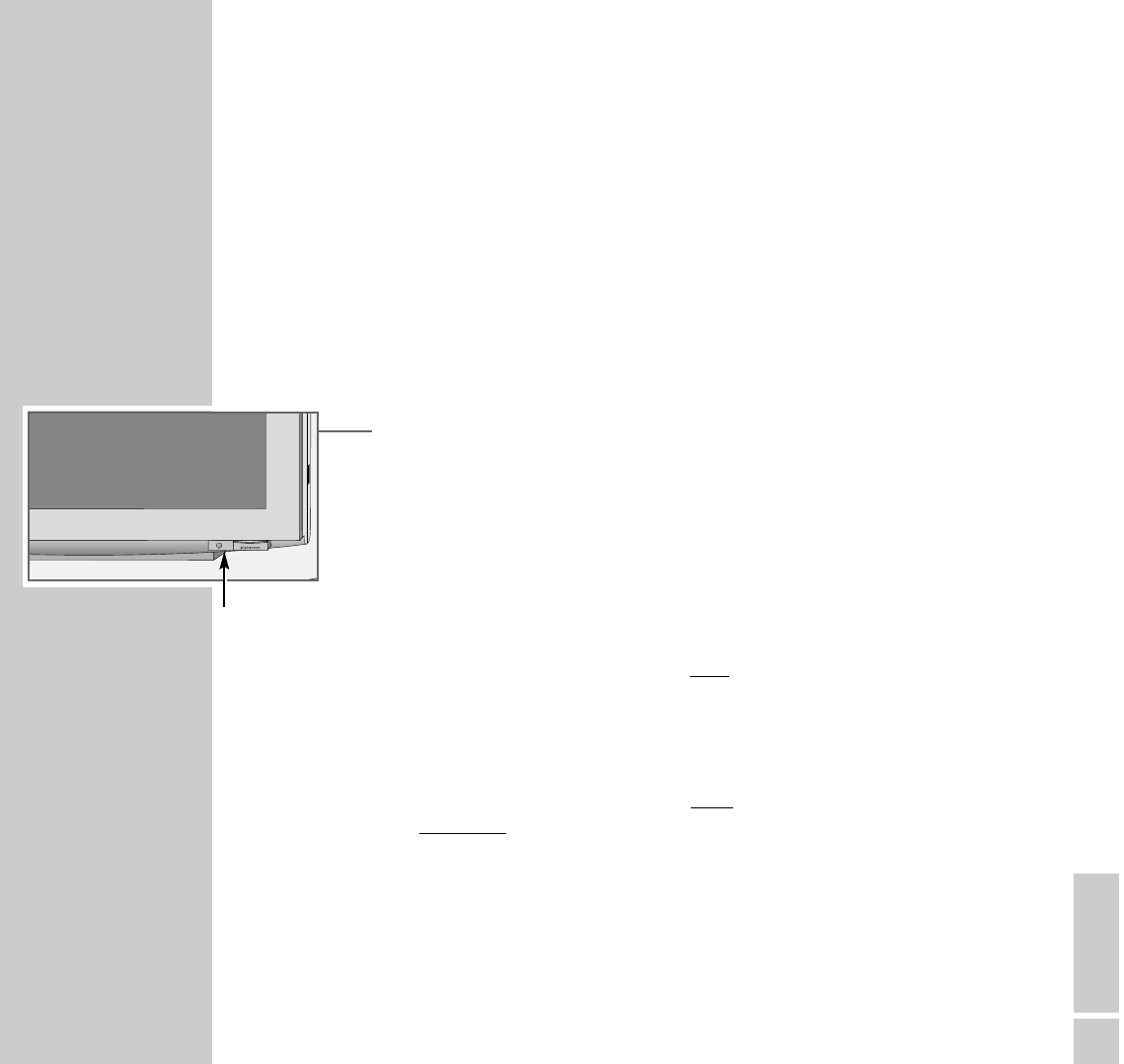ENGLISH
15
OPERATION
________________________________________________________________________
Switching the Planatron on and off
An LED next to the mains switch indicates the current operating mode by a
corresponding colour.
Green = Operation.
Yellow = Stand-by (EPG mode, copy mode).
Red = Stand-by (energy saving mode, timer programmed).
Switching the Planatron on
1 Press »IO« on the Planatron.
The LED lights red then changes to yellow after several seconds.
While the LED lights yellow, the Planatron carries out an internal system
check. This takes several seconds. After that, the LED changes to green and
the TV picture appears on the screen.
Switching the Planatron to stand-by
1 Press »
ǼǼ
« on the remote control once.
Switching the Planatron off definitely
1 Press »IO« on the Planatron, or
press »
ǼǼ
« on the remote control twice.
Condition:
The ecologic switch must be activated (Dialog Centre, »Special Functions«
menu).
Note:
The ecologic switch is not activated if a timer is programmed or the copy
mode activated.
Switching on again is only possible with »IO« on the Planatron.