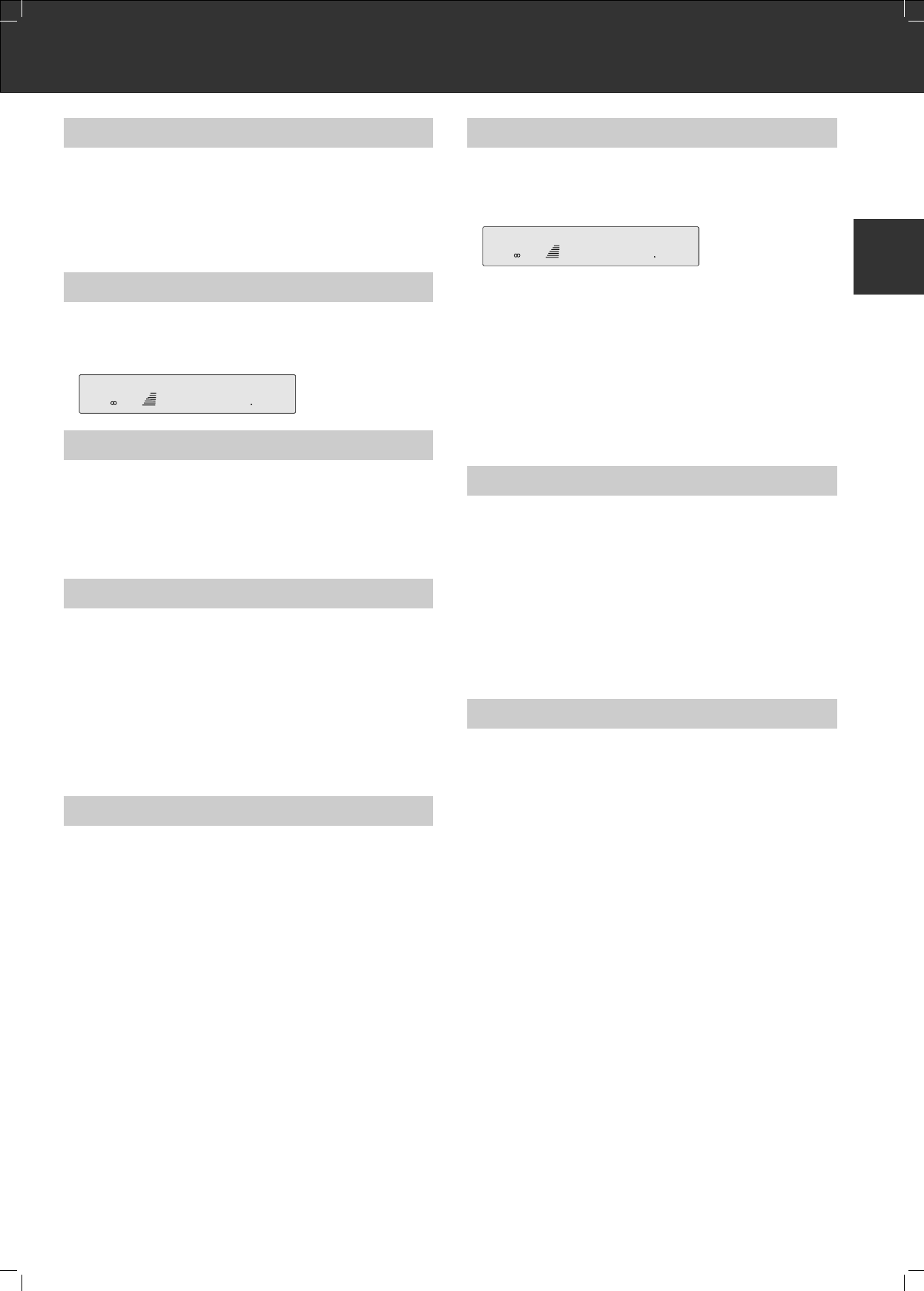Switching on
• Select the radio input by pressing the TUNER BAND button.
– The first time you switch your unit on, it automatically switches to 'FM', and
the display indicates 87,50 MHz. STEREO
ɳ is also selected.
– Your unit is provided with the function 'LAST STATION MEMORY', which
means that the station that was playing when the set was switched off will be
selected again when the radio is switched back on.
Selecting the wave band
• Select the desired wave band (FM or MW) by pressing the TUNER BAND
button. Pressing this button switches to the next wave band in the following
order: FM - MW - FM.
– The display shows the selected band.
Adapting the antenna
If you receive broadcasts via broad band cable of a public or private cable
service, there may be high signal inputs at your antenna terminal, which may in
turn cause reception disturbances.
• If this is the case, press the ANT/CABLE button to switch on the input
attenuator ‘CABLE’ appears on the display. This reduces the antenna input
sensitivity, thus reducing disturbances. This setting is automatically stored.
FM reception MONO/STEREO
Normally, your unit is in stereo reception mode, which means that as soon as a
stereo signal of sufficient strength is detected, '
ɳ' appears in the display. If
stereo reception is disturbed, '
ɳ' disappears. In this way, disturbing
background noise is suppressed.
If noise-free stereo reception is not possible, you can switch your unit to MONO
reception.
• In this case, press MONO.
–'
ɳ' will disappear from the display.
The MUTING function is always switched off for MONO reception, allowing
the unit to receive even very weak broadcast signals.
RDS Radio Data System
Your tuner is an RDS tuner.
RDS (Radio Data System) stands for a new generation of radios that provides
the listener/user with more comfort and better reception in the short term, but
also opens up completely new information options for the future.
RDS-equipped receivers identify the tuned station (if it transmits 'RDS signals')
and indicate the name of the programme in the 8-place display (e.g. BAYERN 3,
SDR 3).
If you are tuned to an RDS station, the name of the station will be indicated after
a short time.
For more information, please see page 21.
Automatic station search
• To activate automatic station search (AUTO TUNING), press TUNING Q
or R until the frequency display begins 'to run'; then release the button.
– The search stops as soon as a station with sufficient reception quality is
found and tuned to precisely. The display shows TUNED.
– Every time you begin a search, the unit automatically switches to STEREO.
– A graph in the display indicates the field strength: the more illuminated
dashes you see, the stronger the reception.
–
The frequency of the received station is indicated in kHz (MW) or MHz (FM).
– If the search stops, the 'AUTO COMPARE' function first verifies whether the
station which has been found is already stored in the station memory. If this
is the case, the memory location of the station is displayed, as well as the
name of the station, if it already exists.
– Stations which are received with a weak field strength may be skipped.
These can be tuned to manually.
•
If desired, you can also interrupt the search by pressing TUNING QR.
Manual station search (manual tuning)
• Briefly press the TUNING
Q
or R button to tune in the corresponding
direction in individual steps (FM: 25kHz; MW: 1 kHz).
• If you keep the button depressed, you can rapidly scan large frequency
ranges. When you release the button, AUTO TUNING is automatically
switched to. Muting is active during AUTO TUNING.
• If you briefly press one of the TUNING
Q
R buttons, manual tuning
is automatically switched to.
– Just as with automatic tuning , the TUNED flag and the number of
illuminated dashes indicate the reception quality.
– The 'AUTO COMPARE' function also verifies whether the found frequency is
already stored.
'LAST STATION MEMORY'
LAST STATION MEMORY means that the unit 'remembers' the last station that
was tuned to. This function ensures that the station which was selected before
the radio was switched off is automatically selected again when your radio is
switched back on.