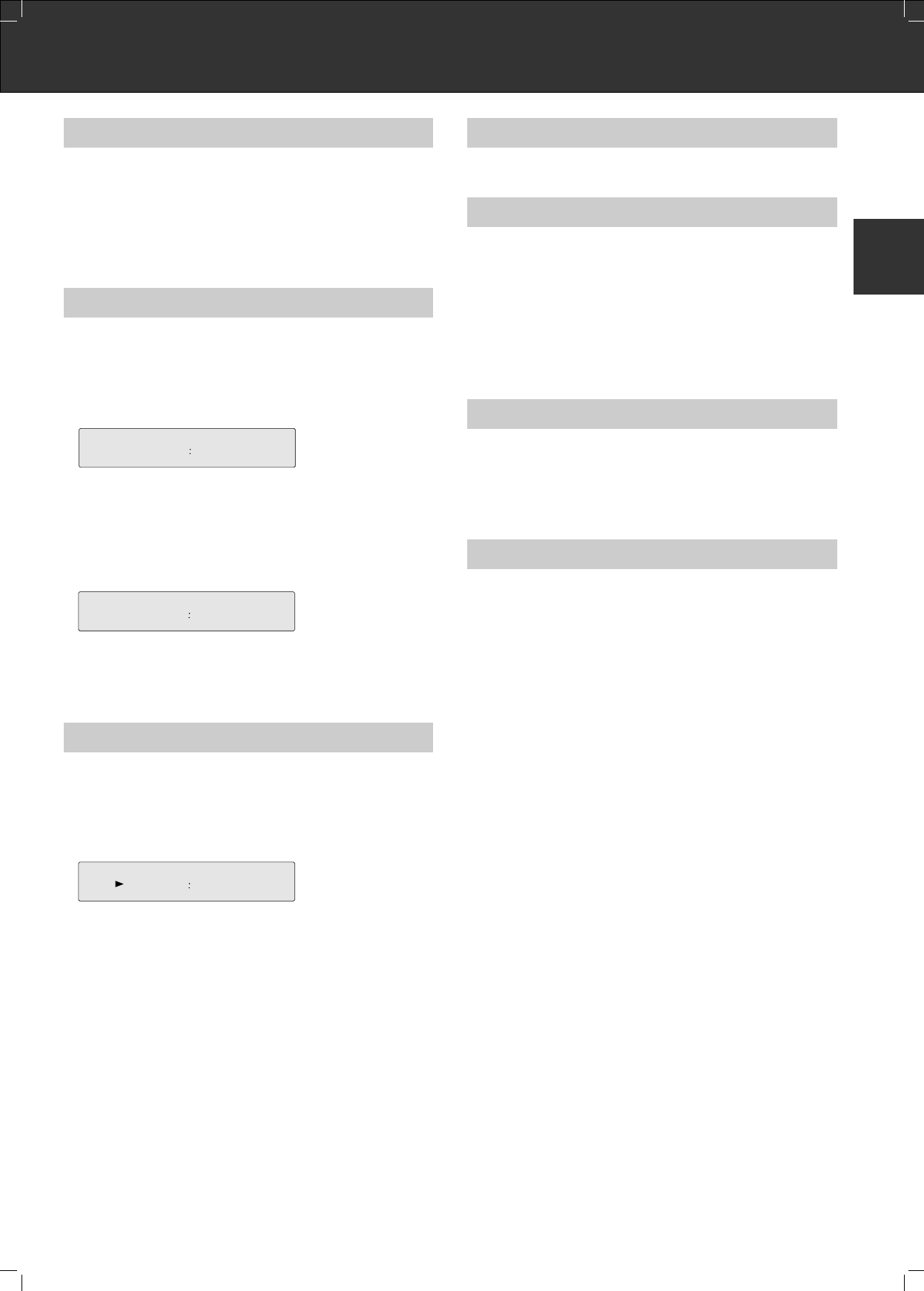Programming
You can programme your own track sequence for each CD.
The order of the programmed tracks determines the order in which they are
played. Each track can be stored as often as you like. The time display shows
you the total playing time of the programme.
There are two methods of programming the desired track sequence. You can
enter a programme in the STOP mode or in the PLAY mode.
You can store a sequence of up to 30 tracks.
Programming in STOP mode
• Insert a CD and close the compartment.
– The CD player reads the contents of the CD. The display shows the total
playing time and the number of tracks.
• Press MEMORY to select the PROGRAM mode.
– At the left, the display shows PROGRAM and the total playing time of
programme.
• Select the first track you want to programme with O and P.
– The track number flashes.
– The display shows the time which will be the total time of your programme
when you store the selected track. In this way you can easily search for tracks
which fill in your program to a desired total time (e.g. for recording purposes).
• By pressing MEMORY, the track is stored in your programme.
– The track number at the left stops flashing.
• Choose the next track you wish to include in your programme and press
MEMORY to save it.
–
The playing time display is updated.
• You can leave the programme mode by pressing the 9 button.
Programming in PLAY mode
You can also enter a programme while a CD is playing.
• Press MEMORY.
– The number of the current track flashes and the display shows the time which
will be the total time of your programme when you store the selected track.
• If you wish to add this track to your programme, press MEMORY again.
– The track number stops blinking.
• If you wish to add a track to your programme other than the one currently
being played, press the O or P button.
• Save your selection by pressing MEMORY.
• You can leave the programme mode by pressing the 9 button.
Programme playback
• To play the programme you have created, press B (PLAY).
– All functions of the playback mode continue to function.
Changing the programme
It is possible to change the programme you have created; you can add
additional tracks or delete tracks from your programme.
• If you wish to add an additional track, press MEMORY and select the
desired track by pressing OPon the keypad of your remote control. The
corresponding track number blinks.
• Use MEMORY to add the track to your programme.
• If you wish to delete a track you can do so by selecting the track and then
pressing CANCEL.
– The playing time display is continuously updated.
Deleting the programme
• To delete the entire programme, press CANCEL while in the STOP mode.
•
Opening the compartment (?) or shutting off the unit also deletes the programme.
EDIT function
This function notifies the CD player as to the playing time of a cassette tape.
• Press the EDIT button to call up the entries C 46, C 60, C 90, C100, C 110,
C 120 one after another.
• Select the corresponding playing time of the cassette.
– After a brief pause the unit will show you the total playing time and which
tracks will be recorded onto the A side of the cassette.
• Start the CD COPY function on the cassette deck.
– It starts to record on side A. When it is finished, the display shows the tracks
that will be recorded onto the B side.
• This function can also be used to record a programme that you have saved.