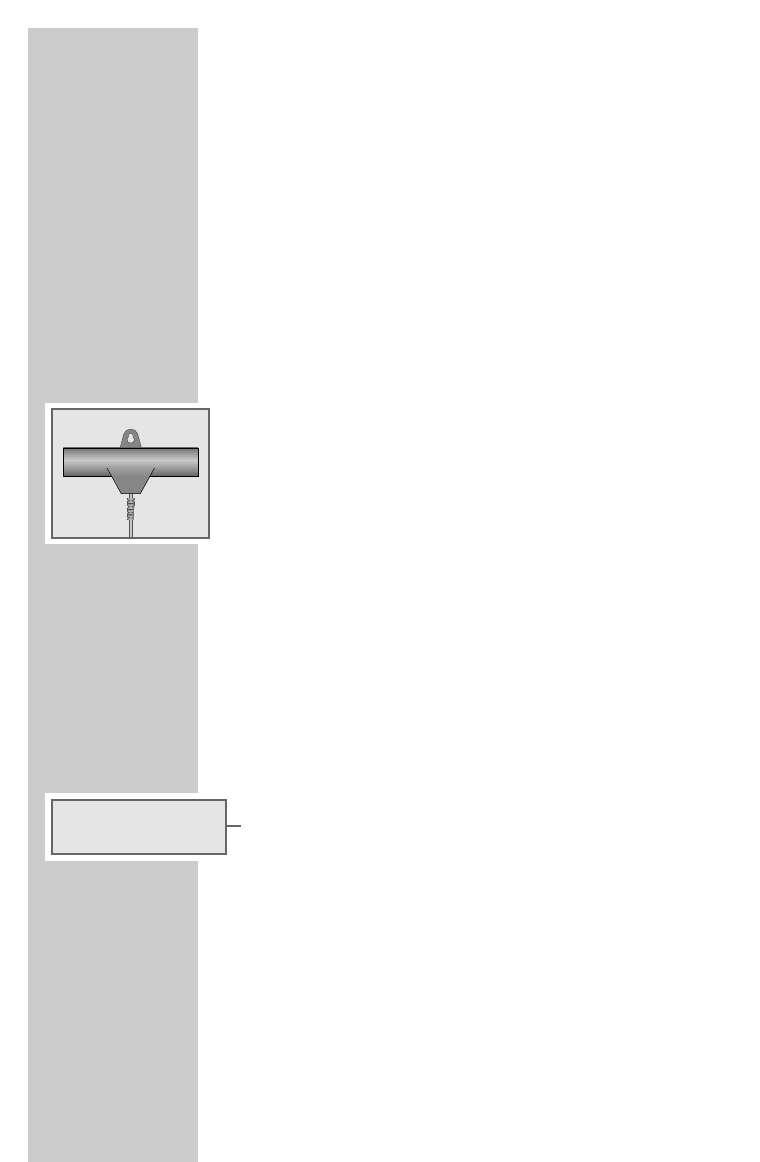16
SETTINGS
______________________________________________
Automatic settings
Radio-controlled clock
With you built-in radio-controlled clock, you are in possession of an
absolutely precise alarm and appointments clock which is automatically set
to the radio-transmitted time signals of the most precise clock in the world:
the atomic clock of the Physikalisch-Technischen Bundesanstalt in Braun-
schweig (PTB). This clock is so precise that in 1 million years a deviation of 1
second can be expected.
Your radio-controlled alarm clock receives ”time telegrams” via long wave
77.5 kHz from the time signal transmitter DCF 77, located in Mainflingen
(24 km south-east of Frankfurt/Main). This time signal transmitter has a
range of 1500 km.
The device receives signals from the DCF 77 transmitter free of charge via
the connected DCF 77 antenna wherever sufficient long wave reception is
sufficient with, for example, a good portable radio. Your radio-controlled
clock often receives the time telegrams at a considerably larger distance
from the transmitter; in such cases the quality of the local reception plays a
key role.
The clock’s built-in micro-processor processes the received time telegrams
and controls the quartz clock fully automatically. After the clock is first
activated, the DCF synchronisation is performed immediately and subse-
quently every hour on the hour. Depending on the point of reception, syn-
chronisation can take several minutes. During this process the »DCF
•
«
display flashes. After a maximum of 5 minutes, the display starts glowing.
the synchronisation continues running in the background. In addition to the
advantages of precision timekeeping and to-the-second wake-up and alarm
signals, your radio-controlled clock sets itself automatically to winter and
daylight savings’ time.
Displaying the strength of the DCF signal
1 Activate DCF reception, to do this, press »TIME« and »SNOOZE«
simultaneously.
– Display: e.g. »r 5:06«.
– The display indicates the signal strength and the seconds. The signal
strength is displayed in seven levels ranging from »0« (no signal) to
»6« (very good reception).
2 Press »TIME« to switch the display off.
r5:
06
•