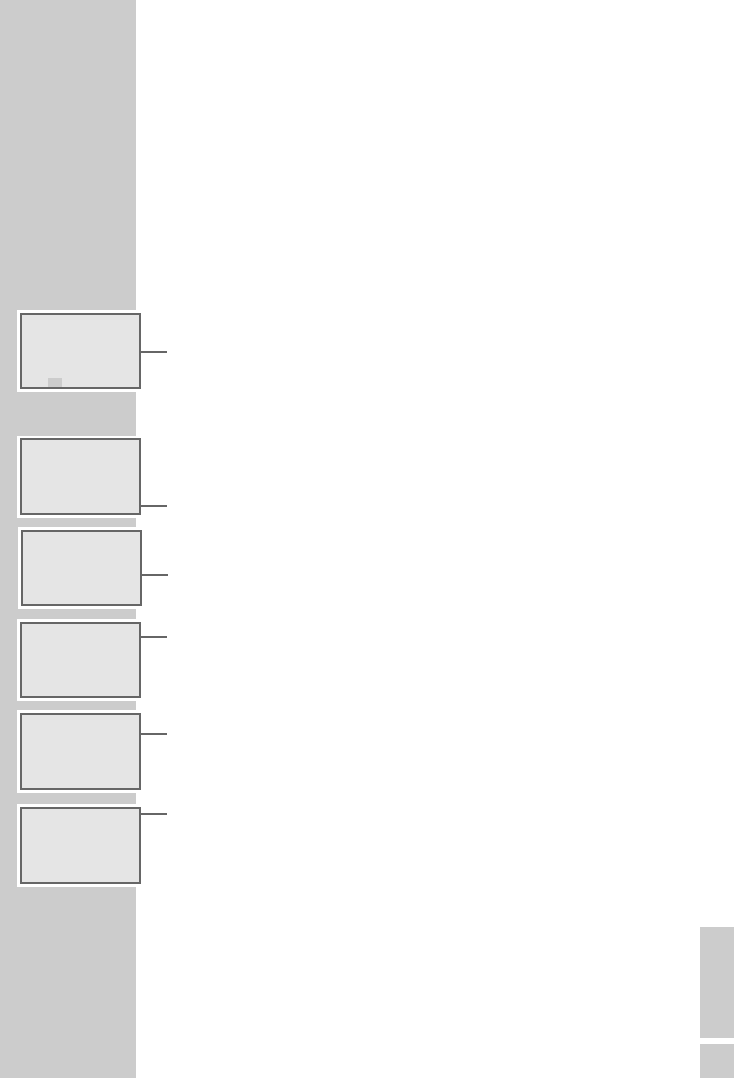ENGLISH
27
Setting alarm types and times
You can enter two different alarm programs and select between five different
alarm types. The sound sources of these alarm types are dynamic, which
means the volume increases continually from zero onwards until an individu-
ally set maximum volume is reached (between »VOL 14« and »VOL 28«). If
the volume control »VOL.
+
– « is activated while the alarm is sounding, the
volume stops increasing.
Alarm types: ɷ = alarm with radio programme, e = alarm with signal
tone, ɷ e = alarm with radio programme and signal tone, h = alarm
with melody, ɢ = alarm with personal voice recording.
All settings can be carried out in stand-by mode. The following describes the
settings for the first alarm program »e1«. Repeat this for the second alarm
program »e2«. When both alarm times are activated, »ALARM 12
ɷ«,
the alarm time (e.g. »7:30«) and the upcoming day of the week, to which the
alarm setting applies appear in the display.
Alarm with radio programme
1 Switch off device by pressing »
ON/OFF
«.
2 Activate the first alarm program by pressing »e1« twice.
– Display: »AL RADIO«, »ALARM 1
ɷ« flashes;
3 If necessary, use »P+« or »P–« to select »AL RADIO« or »ALARM 1 ɷ«.
4 Select the desired channel position with the »1 ... 10 « buttons.
– The selected radio station can be heard.
5 Set the desired maximum volume with »VOL.
+
–«.
6 To set the first alarm time, press »
R«.
– The radio programme is muted, the hours display flashes.
7 Press »P+« or »P–« to select the hour.
8 Press »
R« again.
– The minutes display flashes.
9 Use »P+« or »P–« to set the minutes.
10 Confirm entries with »e1«.
– Display: »ALARM 1
ɷ« and the selected alarm time.
– The device switches to alarm time 1 and switches off again after
90 minutes. While the alarm sounds, »ALARM 1 ɷ« flashes in the
display.
ALARM MODE
_____________________________________
g F AL RADIO
•
FM 101.1 MHz
ALARM 1
6:00 M 8
g AL RADIO
Ǽ 23:16
ALARM 1
6:00 M 1
g VOL 22
Ǽ 23:16
ALARM 1
6:00
ɷ
g VOL 22
Ǽ 23:16
ALARM 1
7:00
ɷ
g 14.06 THU
Ǽ 23:16
ALARM 1
7:30
ɷ
g 14.06 THU
Ǽ 23:16
ALARM 12
7:30
ɷ
ɷ
ɷ
WED