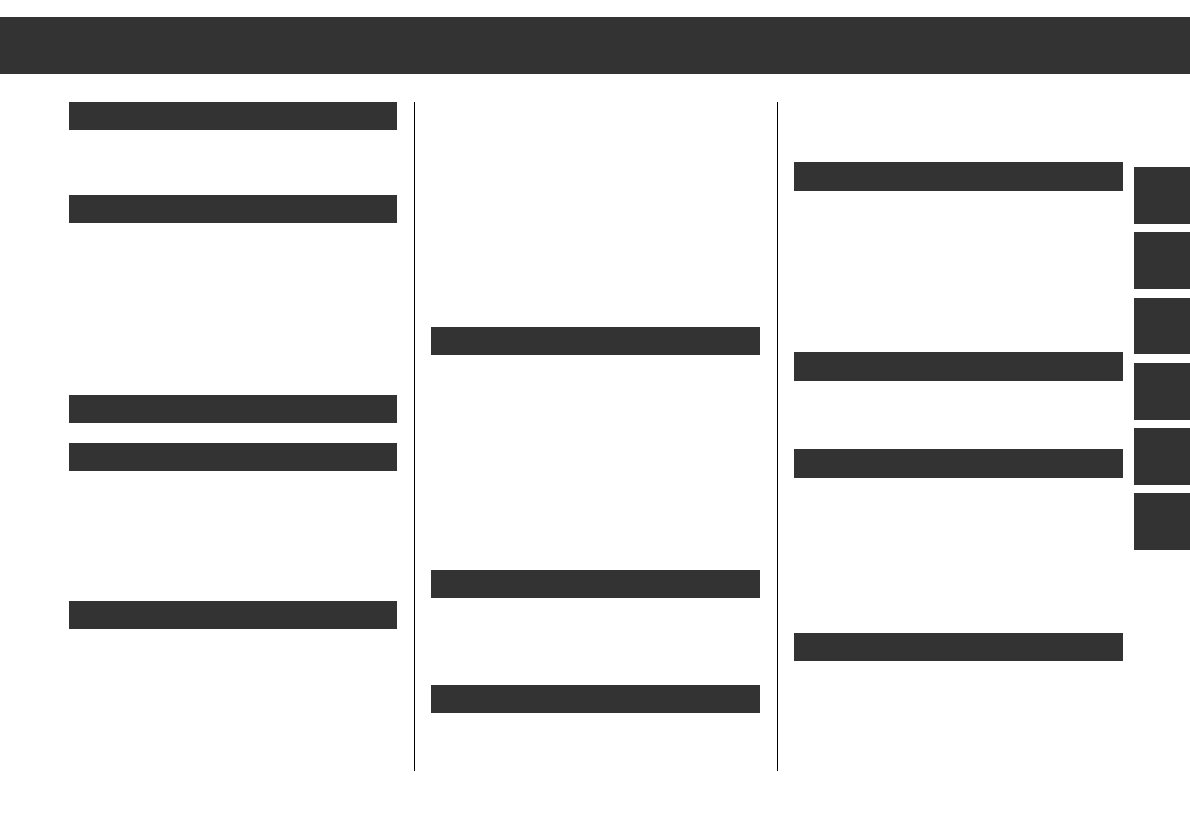Contents Operating Manual
Call up the contents of the IS memory ..... 7
Station buttons
¢¢
1,
¢¢
2,
¢¢
3,
¢¢
4 ......... 7
Setting station/RDS channels with
station search................................... 8
Manual frequency setting .....................8
Program types (PTY) .......................... 9
PTY search ...................................... 9
PTY function .................................... 9
Assigning channels to PTY programming
buttons ......................................... 10
CD mode 11
Select CD programme source .............. 11
Select or repeat title ......................... 11
Fast forward and rewind ..................... 11
Play titles of the CD briefly
(TRACK SCAN) ................................ 11
Titles of the CD in random order ........... 11
Traffic announcements ...................... 11
End CD mode ................................. 11
Eject CD ........................................ 11
EXPERT control level 12
List of the EXPERT settings ................. 12
Changing EXPERT settings ................. 12
Possible settings.............................. 13
Coding 14
Is coding activated? ......................... 14
Activating coding ............................. 14
Deactivating coding .......................... 15
Putting back into operation ................. 15
Waiting period ................................ 15
Installation and removal 16
Installing car radio, mounting frame and
antenna .........................................16
Protection ...................................... 16
Power supply ................................. 16
Speakers ...................................... 17
Connecting the display (GM)................ 17
Things to know 18
Radio reception conditions ................. 18
Care ............................................ 18
If it doesn’t work 19
Unit cannot be switched on ................. 19
Security LED not flashing ................... 19
Reception is bad .............................. 19
Radio reception repeatedly interrupted ... 19
Not all speakers working .................... 19
If the CD player does not work ............. 19
Notes 20
Before installation ... 2
Safety ............................................ 2
Anti-theft system ............................... 2
Please observe: 3
Installing the car radio ........................ 3
Removing and replacing the operating
panel ............................................ 3
GRUNDIG Service Centre ......................3
Traffic safety ................................... 4
Extended range of functions ................. 4
Operation with car telephone ................ 4
Switching on and off 4
Volume and sound settings 5
Volume .......................................... 5
Sound settings ................................. 5
LOUD (loudness) ............................... 5
FAD (fader) ..................................... 5
BAL (balance) .................................. 5
Radio (TUNER) 6
Selecting a range .............................. 6
Announcement stand-by for traffic
announcements (TP) .......................... 6
Alternative frequencies (AF) ................. 6
Setting RDS channels
(IS function) .................................... 7
Activate IS automatic channel search ...... 7
Subject to technical and optical changes!
ķ
1
GB
I
F
NL
E
P