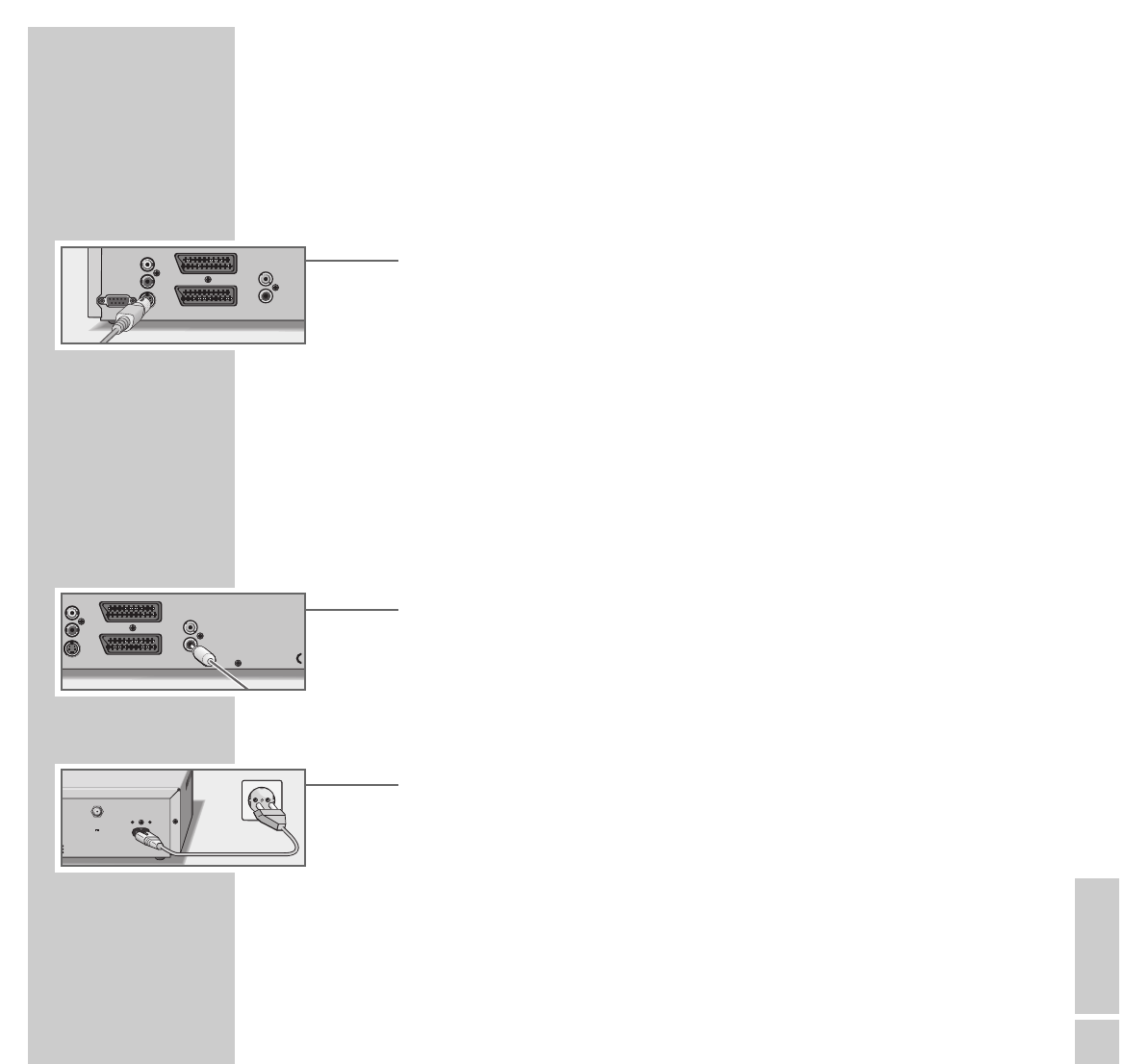Connecting equipment via a S -VIDEO cable
TV set or video recorder
1 Connect the S-VIDEO cable with the »VIDEO OUT« socket on the satellite
receiver and the corresponding S-VIDEO socket (e.g. S-VIDEO IN) on the
TV set or video recorder.
Note:
S-VIDEO cables can be purchased from a specialized dealer.
The advantage of this connection is an optimum picture quality.
Connecting a digital surround-sound amplifier
The digital TV or Radio sound (Dolby Digital) can only be enjoyed via a digital
sourround-sound amplifier.
1 Connect the »DIGITAL AUDIO OUT« socket of the satellite receiver via a
commercially available phono cable to the corresponding input socket on
the digital surround-sound amplifier.
Connecting the satellite receiver to the mains
1 Connect the supplied mains cable with the »220-240 V
~
« socket on the
satellite receiver.
2 Connect the mains cable with a wall outlet. The satellite receiver is now in
standby.
Attention!
The receiver is only disconnected from the mains when the
mains plug is removed from the wall outlet.
ENGLISH
15
CONNECTING UP
______________________________________________________________________