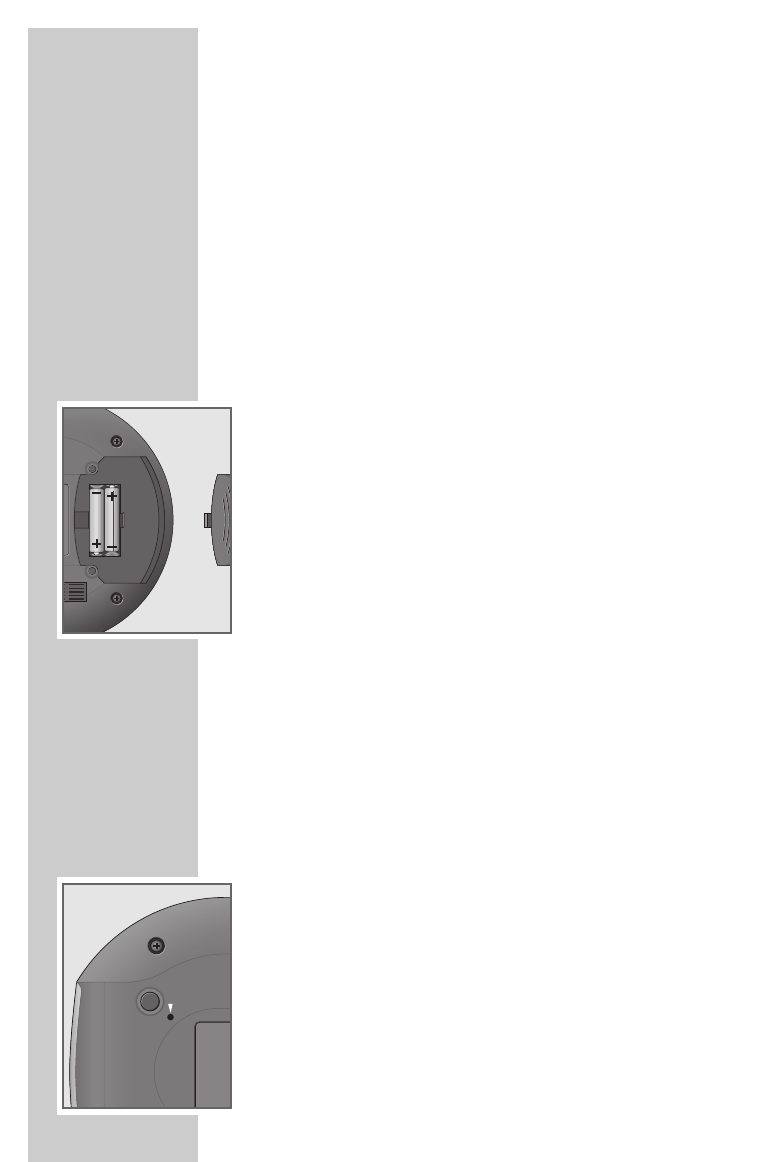14
Connecting the mains cable
Note:
Check if the mains voltage on the identification plate (at the bottom of
the device) corresponds to the local mains voltage.
If this is not the case, contact your dealer.
1 Insert the mains cable in the socket (230 V~, 50/60 Hz).
Caution:
The only way to isolate the device from the mains supply is to pull the
plug.
Insert back-up batteries
If there is a power failure, the clock time and alarm time, as well as the
channel memory of the device are saved by the back-up batteries.
Radio mode and alarm mode cannot be used, the display is not illuminated,
however the clock time is displayed.
1 Open the battery compartment by pressing the marked surface and
pushing back the cover.
2 Insert two batteries (micro type, for example, UM4, R 03, 2x1.5V),
observing the polarity marked at the bottom of the battery compart-
ment.
Note:
We recommend that you replace the back-up batteries after approxi-
mately 1 year.
Remove the batteries when they are flat, or when the device is dis-
connected from the mains for an extended period.
There is no liability for damage resulting from flat batteries.
Environmental note:
Batteries, including those which are heavy metal-free, may not be dis-
posed of along with household waste. Please ensure the environmental-
ly sound disposal of used batteries, e.g. via public recycling sites. Find
out about the legal regulations which apply in your area.
Reset
If the electronic system of your device becomes blocked (as the result of sta-
tic electricity from the floor carpet or storms, for example), the device can be
reset to its original condition.
1 Press »RESET« (at the bottom of the casing) with a sharp object.
– Time, day, alarm time and radio settings are deleted.
CURRENT SUPPLY
________________________________