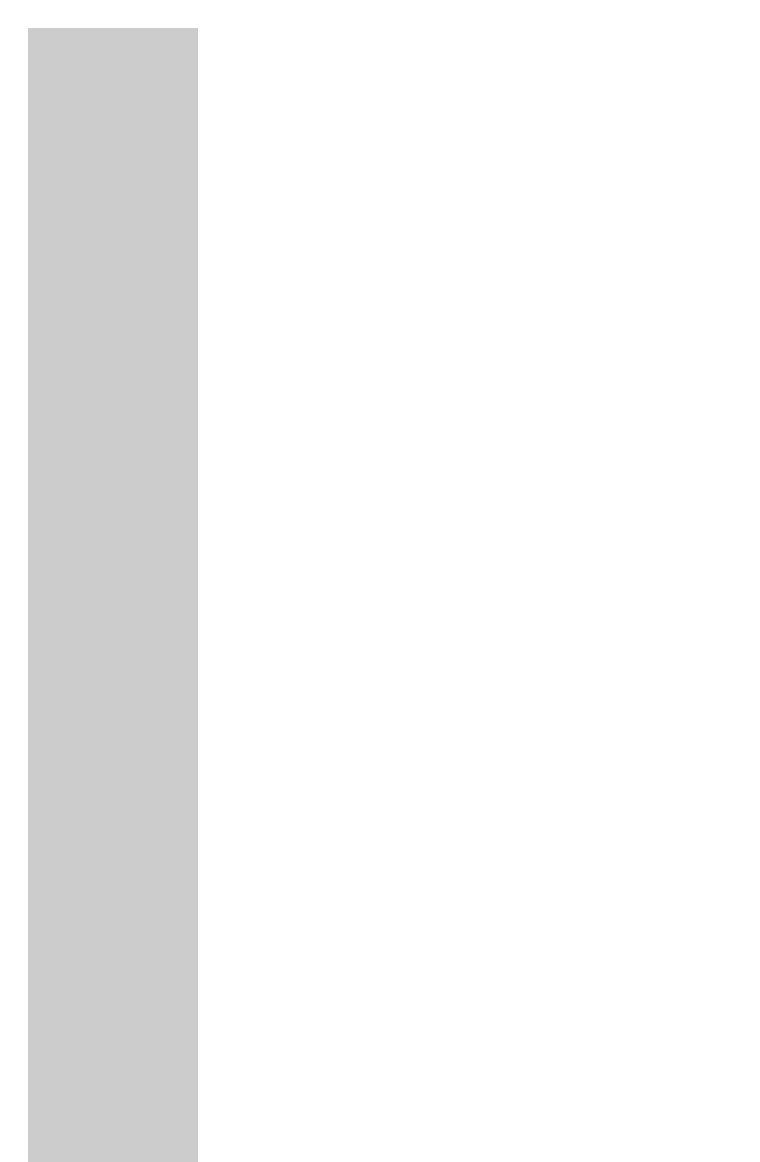18
Displaying the alarm times
Note:
Depending on the setting – »ALARM 1« or »ALARM 2« – either
alarm time 1 or alarm time 2 is displayed.
1 Press »ALARM« and hold it down.
– Display: the last alarm time set.
2 Release »ALARM« to end the display of the alarm time.
– Display: the current time.
Note:
If the »ALARM 1 1+2 2« sliding switch (on the left side of the de-
vice) is set to »1+2«, the alarm times cannot be displayed.
Alarm with signal tone
1 Set the signal alarm (»e«) with »ALARM
9
e
ɷ
« (on the left side
of the device).
– The device switches on at the set alarm times with the alarm signal
(alarm duration 59 minutes).
Alarm with radio station
1 Press »RADIO ON« to switch on the device.
2 Find and tune the station using the control dial (right side of device).
3 Set the required alarm volume with »
|
VOLUME
«.
4 Select the radio alarm (»
ɷ
«) with »ALARM
9
e
ɷ
« (left side of
the device).
– The device switches the radio on at the set times
(alarm duration 59 minutes).
Interrupting the alarm
1 Press »SNOOZE« while the alarm is sounding.
– The alarm (signal or radio) stops.
– The alarm comes again at 7-minute intervals
(alarm duration - 59 minutes).
Cancelling the alarm for the day
1 During the alarm press »RADIO/ALARM OFF«.
– The alarm (signal or radio) stops, the alarm stand-by retains the set
time for the next day.
OPERATION ___________________________________